
ARMS – Arms Reach Monitoring System

ARMS - Arms Reach Monitoring
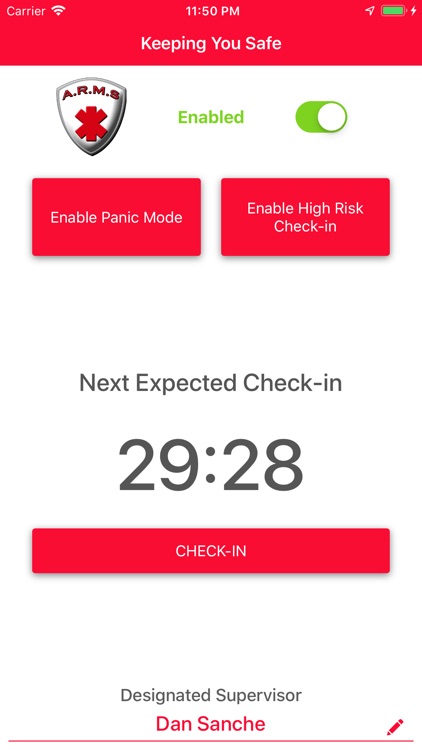
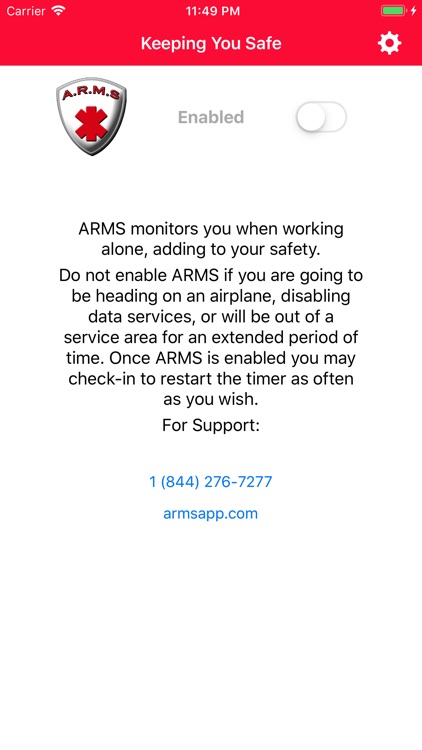
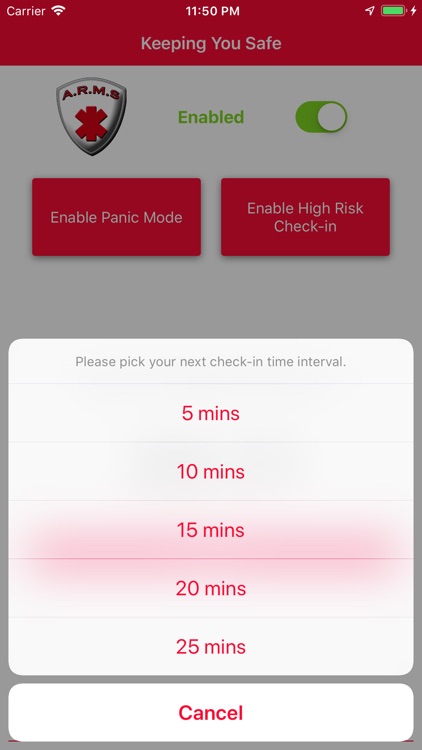
What is it about?
ARMS – Arms Reach Monitoring System
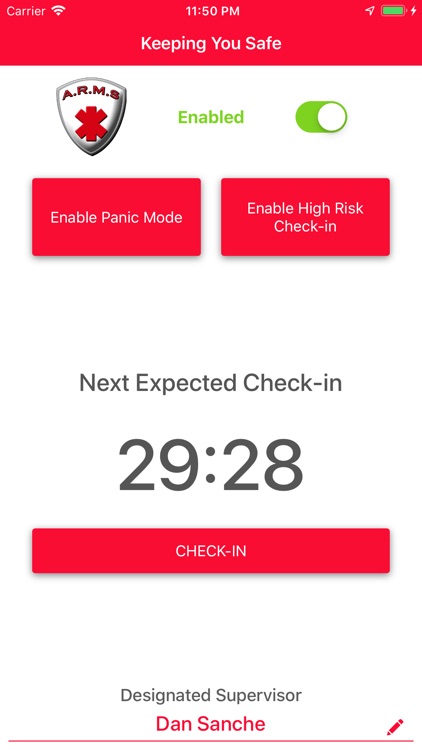
App Details
App Screenshots
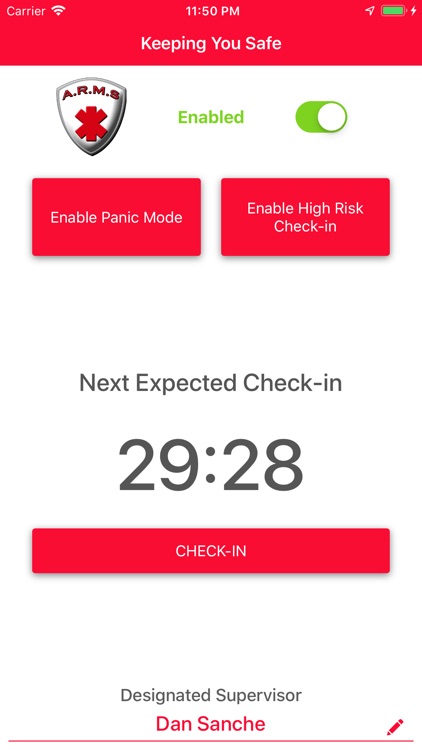
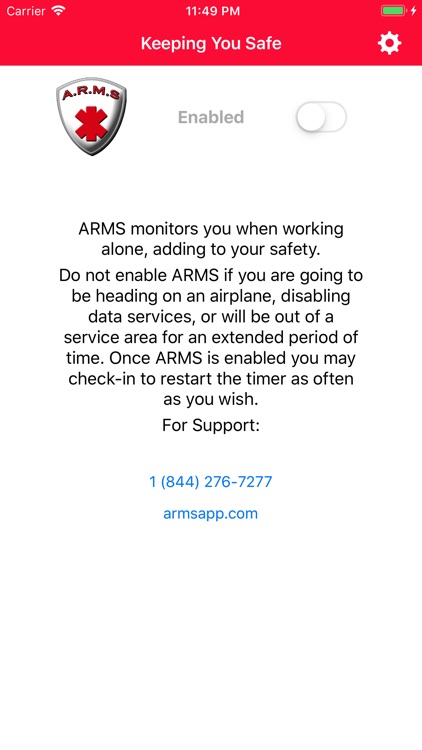
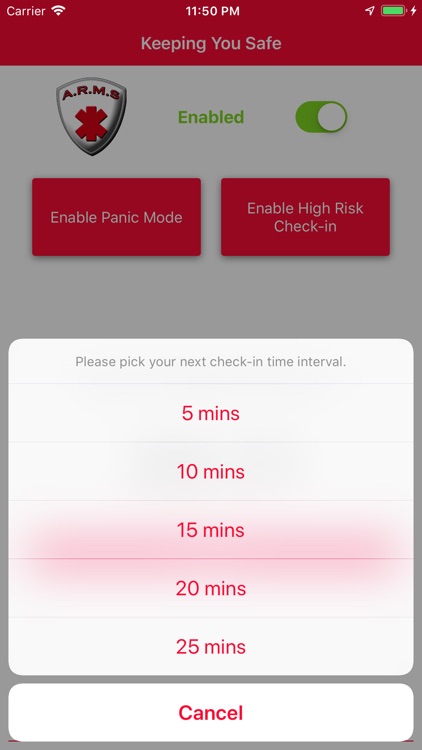
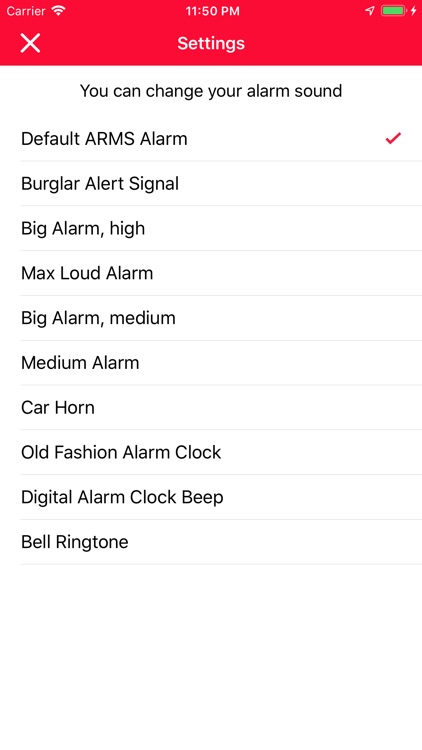
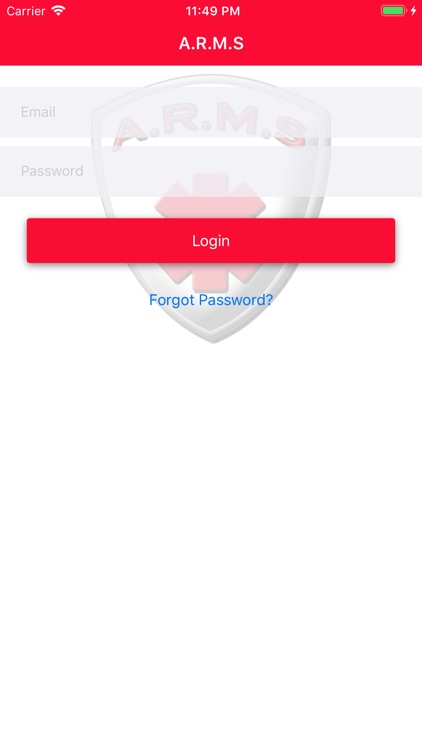
App Store Description
ARMS – Arms Reach Monitoring System
If you or your staff work alone, ARMS is the perfect solution for worker safety. ARMS is a very simple & easy to use system for you & your users, yet it is backed by a very powerful and complex cloud based application that communicates with the mobile app to achieve near real time location tracking & worker safe check ins.
How does ARMS work?
Once you and your staff are all setup on the ARMS dashboard, you use the ARMS app to “check in” to our cloud based system. You can setup the check ins to be 30, 60, or 120mins to comply with OH&S regulations.
When a lone worker performs a “check in” using the app, their GPS location is stored along with a date/time stamp.
If a user DOES NOT “check in” our LIVE telephone operators will reach out to you by telephone first to the worker, then to their supervisor contact, and finally to the Emergency Response contact for the company. If none of these people are reached the ARMS operator will actually dispatch 911 emergency services to your location, giving them also your GPS coordinates and last time of check in.
ARMS can be enabled or disabled by the app user so that you only need to turn on ARMS when you are working alone, and you are not bothered by ARMS when you are off shift or in the office.
Continued use of GPS running in the background can dramatically decrease battery life.
AppAdvice does not own this application and only provides images and links contained in the iTunes Search API, to help our users find the best apps to download. If you are the developer of this app and would like your information removed, please send a request to takedown@appadvice.com and your information will be removed.