
The ARRIIVAL Service Point is a tool application developed by ARRIIVAL Technology Development Co

ARRIIVALServerPoint
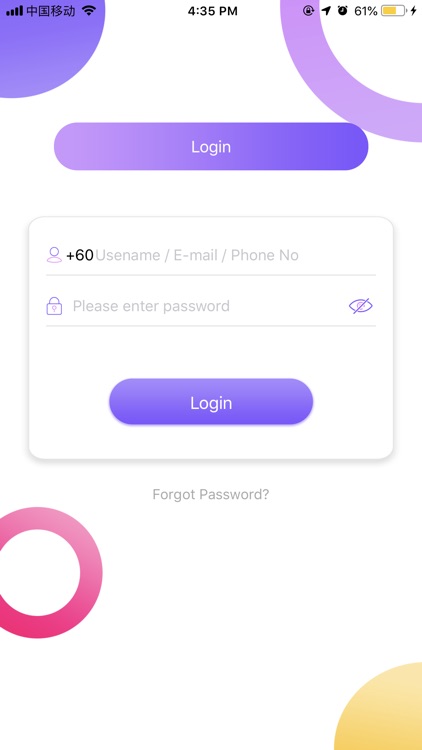
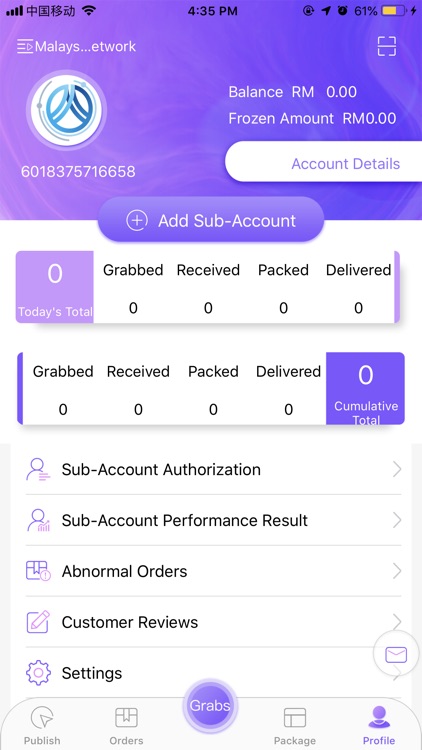
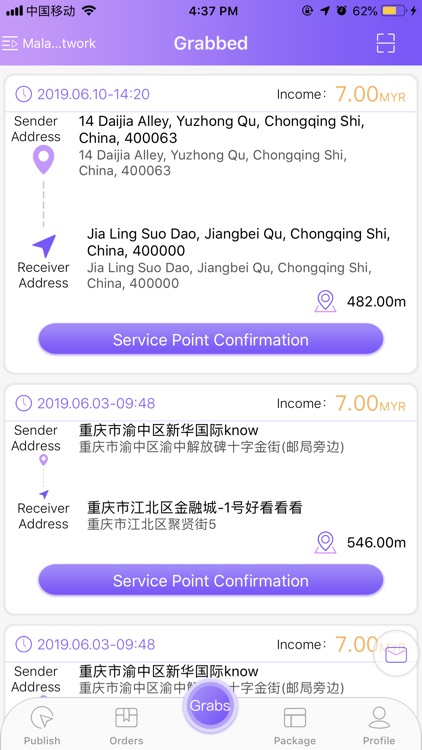
What is it about?
The ARRIIVAL Service Point is a tool application developed by ARRIIVAL Technology Development Co., Ltd. for the collection and delivery of express mail, express delivery and express delivery. [Main Function] - [Order] The outlet staff picks up the delivery order sent by the user through the App. Before receiving the order, you can decide whether to take the order through the information of the sending and receiving information displayed in the list. Click the list item to enter the order details page to view the order. details. - [Pickup] The outlet staff can view the shipments to be picked up on the pickup page. On the pickup list page, you can view the basic information such as the order sender address and distance. - [Publish] On the release page, you can forward the shipment to the next site, or you can choose to send it directly to the recipient. - [Signature] When the delivery personnel are sent to the recipients, click on the receipt to enter the shipment receipt page. You can check the current location and the range of signables through the electronic fence.
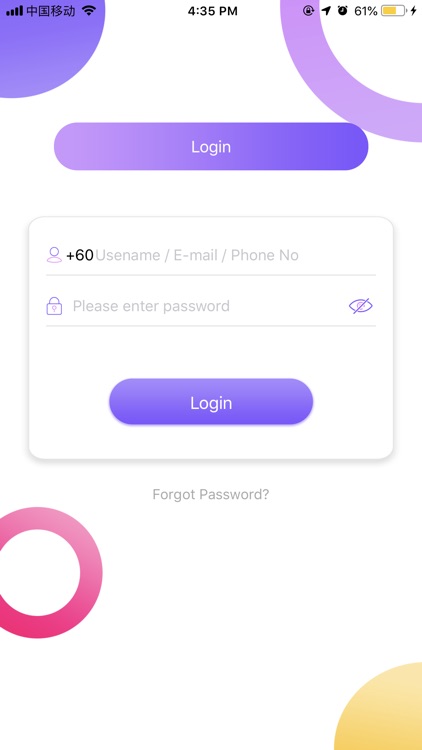
App Store Description
The ARRIIVAL Service Point is a tool application developed by ARRIIVAL Technology Development Co., Ltd. for the collection and delivery of express mail, express delivery and express delivery. [Main Function] - [Order] The outlet staff picks up the delivery order sent by the user through the App. Before receiving the order, you can decide whether to take the order through the information of the sending and receiving information displayed in the list. Click the list item to enter the order details page to view the order. details. - [Pickup] The outlet staff can view the shipments to be picked up on the pickup page. On the pickup list page, you can view the basic information such as the order sender address and distance. - [Publish] On the release page, you can forward the shipment to the next site, or you can choose to send it directly to the recipient. - [Signature] When the delivery personnel are sent to the recipients, click on the receipt to enter the shipment receipt page. You can check the current location and the range of signables through the electronic fence.
AppAdvice does not own this application and only provides images and links contained in the iTunes Search API, to help our users find the best apps to download. If you are the developer of this app and would like your information removed, please send a request to takedown@appadvice.com and your information will be removed.