With our " Arrow Keys Latin Mail Keyboard", you can write messages easier and faster with our original extended keys
Arrow Keys Latin Mail Keyboard



What is it about?
With our " Arrow Keys Latin Mail Keyboard", you can write messages easier and faster with our original extended keys!

App Details
App Screenshots



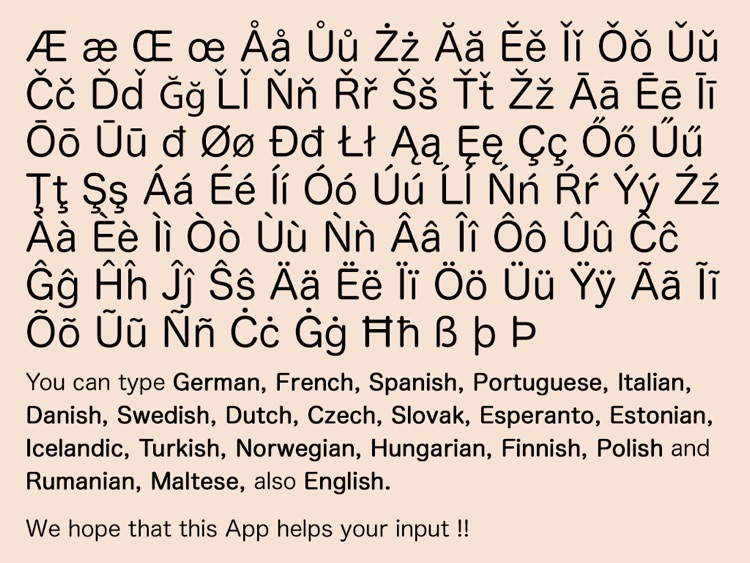
App Store Description
With our " Arrow Keys Latin Mail Keyboard", you can write messages easier and faster with our original extended keys!
(Only this keyboard work on this app)
The original extended keyboard appears above of standard keyboard iPad, which includes major extended characters for users to write text messages faster and easier in languages such as, German, French, Spanish, Portuguese, Italian, Danish, Swedish, Dutch, Czech, Slovak, Esperanto, Estonian, Icelandic, Turkish, Maltese, Norwegian, Hungarian, Finnish, Polish and Romanian, also English.
When you finish writing a message, just tap “Go to Mail” button to move the message to "Mail" app.
"Copy" key is also equipped Key, so you can copy text you write with a single touch to clipboard and use it in any apps you like easily!!
+ Want to try this keyboard first for free? - check out "Arrow Keys URL Keyboard Free"! +
Please note;
* You need to activate standard keyboard/s for your language/s other than iPad's default standard English keyboard in "Settings" of your iPad. (Settings > General > Keyboard > International Keyboards Add New Keyboard...)
* You can not use these extended keys in other apps due to the constrained software development environment, which is currently beyond our control.
******************************************************
+ Also Available for iPhone & iPod touch +
Please check our website!!
www.4us.jp/
http://itunes.com/apps/4us/
AppAdvice does not own this application and only provides images and links contained in the iTunes Search API, to help our users find the best apps to download. If you are the developer of this app and would like your information removed, please send a request to takedown@appadvice.com and your information will be removed.