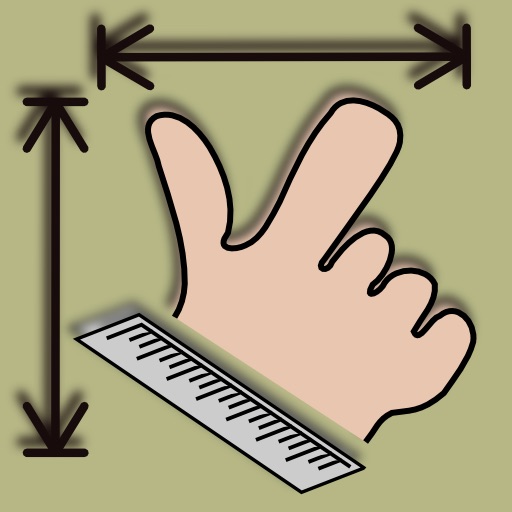
Simple tool to annotate images with arrows and measurement lines

ArrowNotes
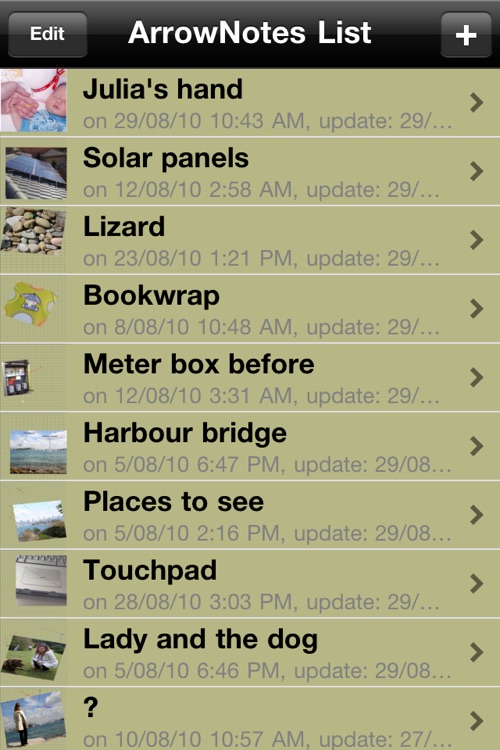


What is it about?
Simple tool to annotate images with arrows and measurement lines.
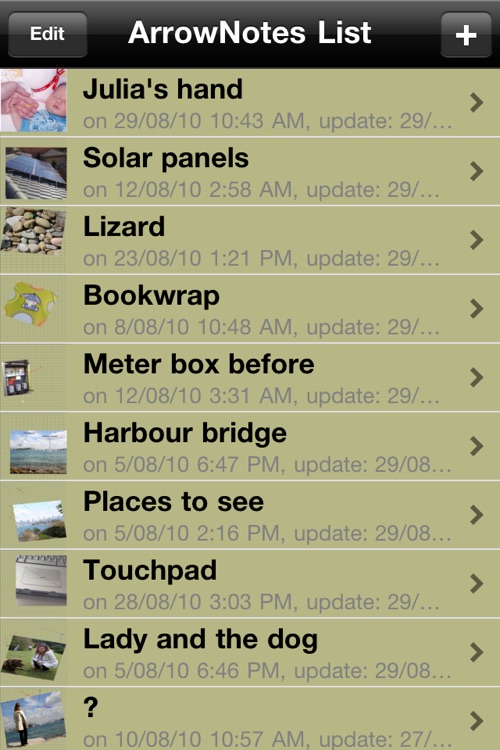
App Screenshots
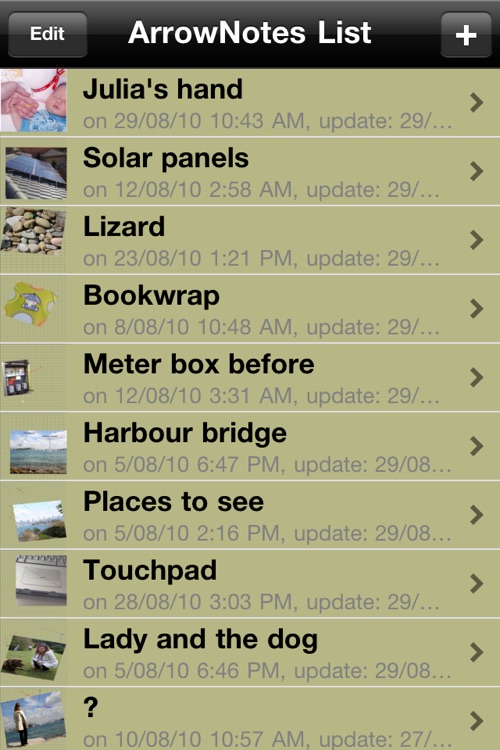


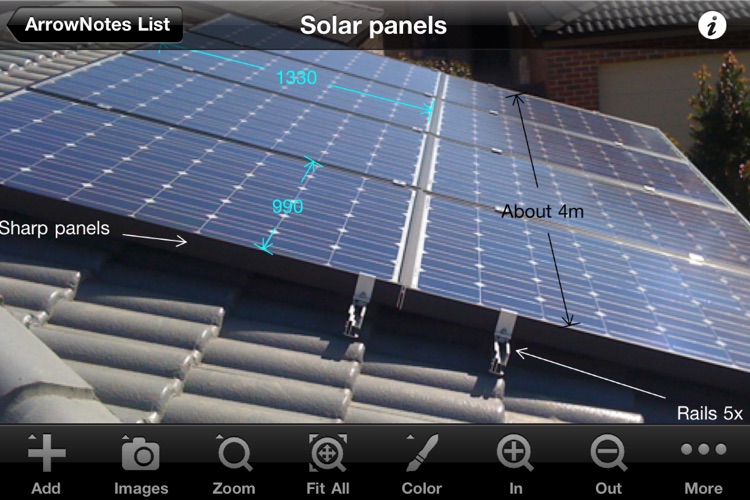

App Store Description
Simple tool to annotate images with arrows and measurement lines.
Just create a new 'note' in the table and select any image from albums or get straight from the camera and drop in pointers and measurement lines as required.
Take a pre-shopping measures for hardware stores, clothes and shoes shopping, add some details and directions on image. Notes easy to make and always handy. Full multi-touch support.
Measurement lines and arrows can be moved around scrollable drawing area freely by dragging either particular endpoints or as whole.
Some handy tools on the panel:
- zoom-to-fit – will fit whole drawing on the screen;
- make a screenshot of current drawing;
- delete selected lines and arrows;
Number of parameters can be changed via Settings:
- loading last session on startup;
- order of 'drawings' in the list;
- visibility and size of touch-sensitive area (adjust for your fingers);
…
AppAdvice does not own this application and only provides images and links contained in the iTunes Search API, to help our users find the best apps to download. If you are the developer of this app and would like your information removed, please send a request to takedown@appadvice.com and your information will be removed.