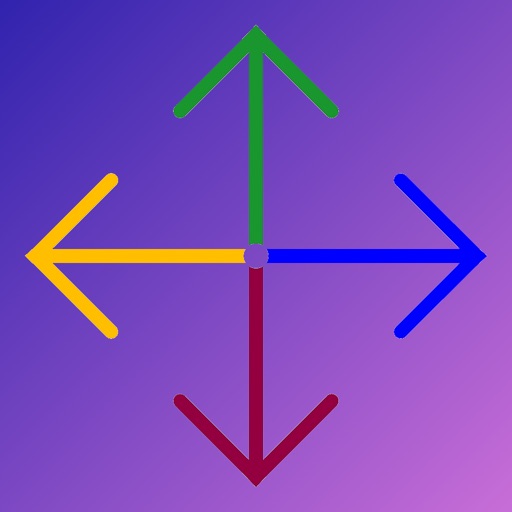
This is a very interesting game

Arrows - Full
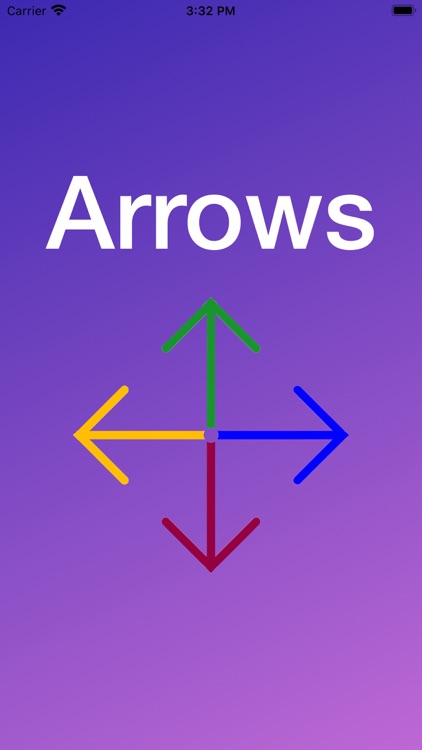
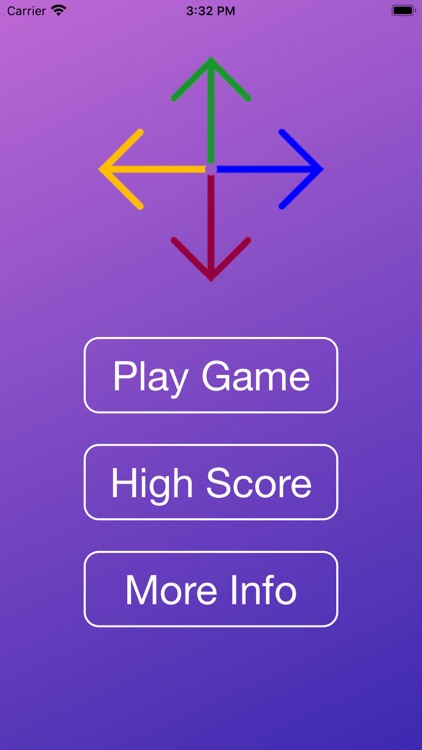
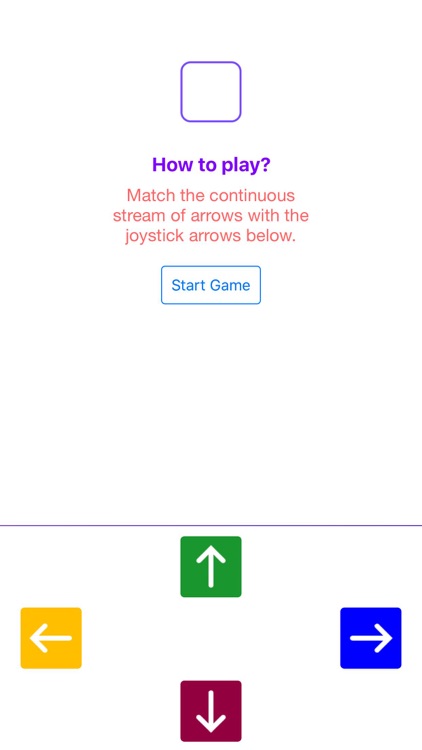
What is it about?
This is a very interesting game.
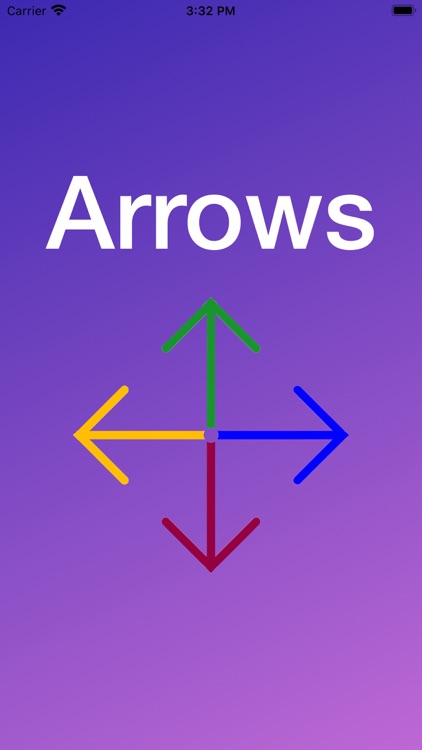
App Screenshots
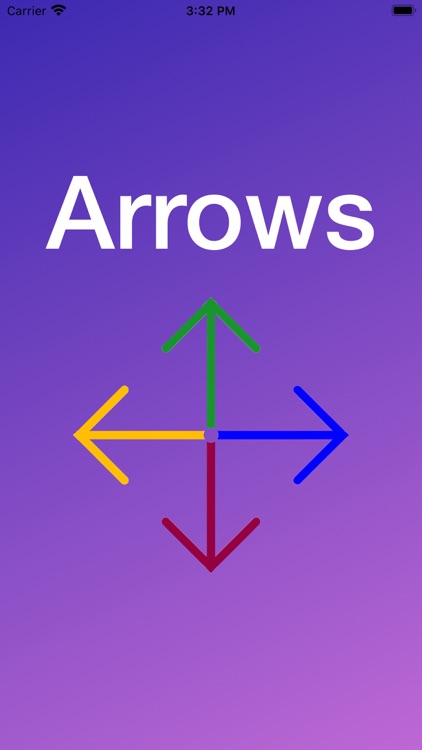
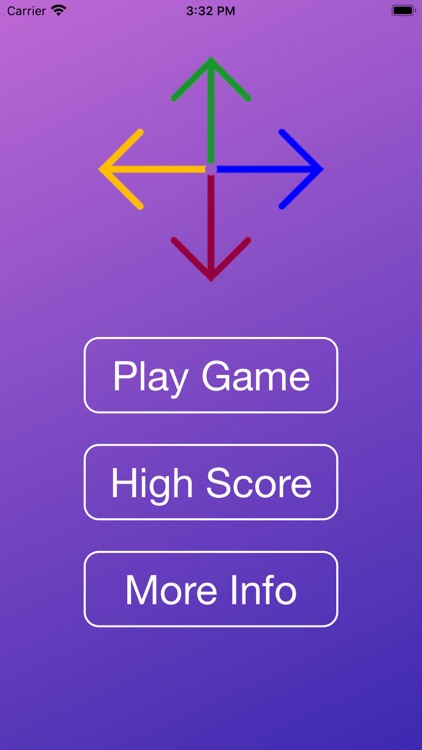
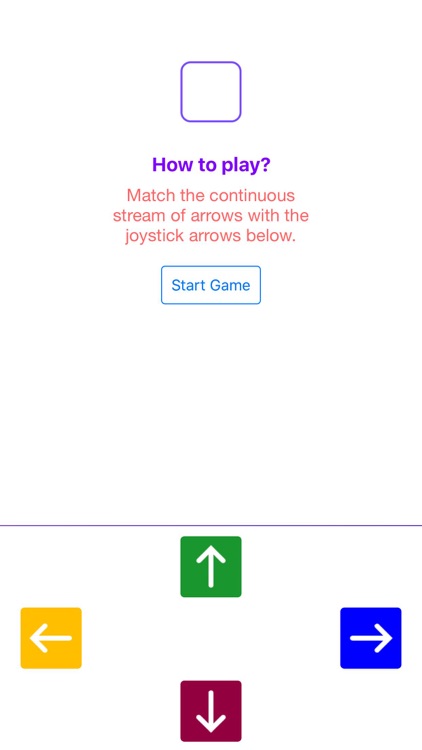
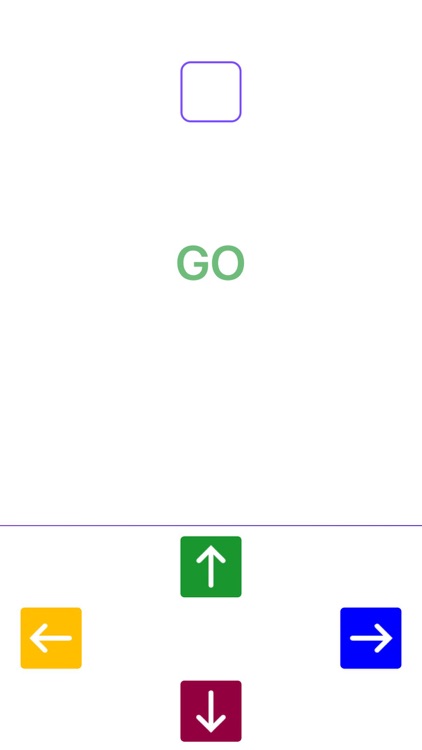
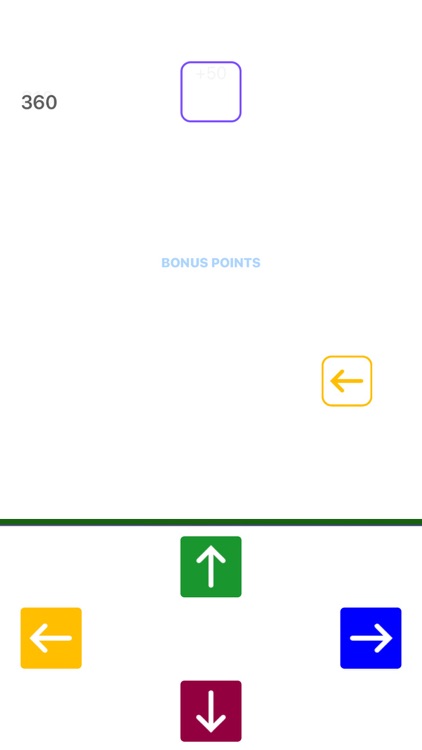
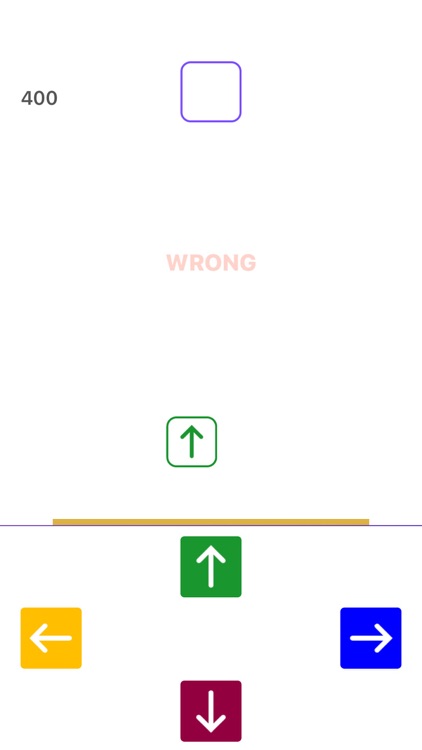
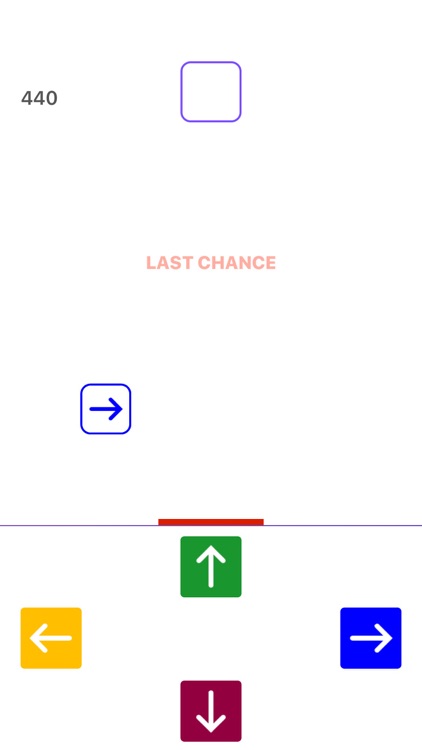


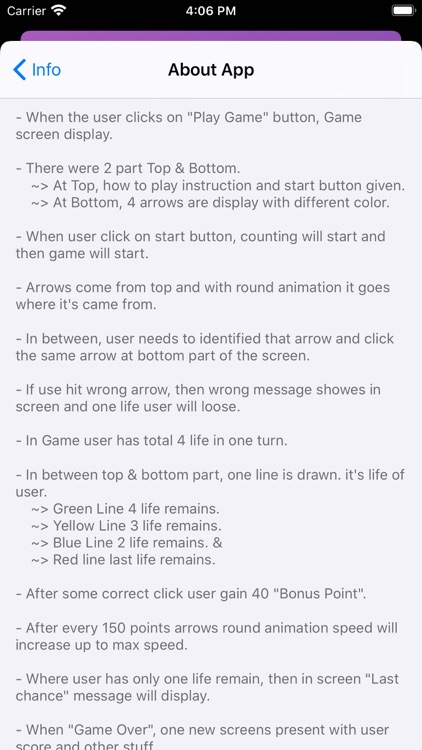
App Store Description
This is a very interesting game.
- In-Home Screen, there were 3 options. Play Game, High Score & More Info
- When the user clicks on the "Play Game" button, Game screen display.
- There were 2 parts Top & Bottom.
~> At Top, how to play instruction and start button given.
~> At Bottom, 4 arrows are displayed with a different color.
- When a user clicks on the start button, counting will start and then the game will start.
- Arrows come from the top and with round animation, it goes where it's coming from.
- In between, a user needs to identify that arrow and click the same arrow at the bottom part of the screen.
- If a user hits the wrong arrow, then the wrong message shows on screen and one life user will loose.
- In-Game, the user has a total of 4 life in one turn.
- In between the top & bottom parts, one line is drawn. it's the life of the user.
~> Green Line 4 life remains.
~> Yellow Line 3 life remains.
~> Blue Line 2 life remains. &
~> Red Line last life remains.
- After some correct click user gains 40 "Bonus Point".
- After every 150 points, arrows round animation speed will increase up to max speed.
- Where the user has only one life remain, then in screen "Last chance" message will display.
- When "Game Over", one new screen presents with user score and other stuff.
- Users can play the game again or Go to the Home screen with a game over screen.
- User can share it's the Best score with a game over screen via "Spread the word"
- The user also can check his high score from the High Score page on the Home screen.
- Users can Share app, Rate app, Email us from More Info page on Home screen.
AppAdvice does not own this application and only provides images and links contained in the iTunes Search API, to help our users find the best apps to download. If you are the developer of this app and would like your information removed, please send a request to takedown@appadvice.com and your information will be removed.