
ARt catalog lets you easily catalog all your art picture frames and preview them in Augmented Reality

ARt catalog
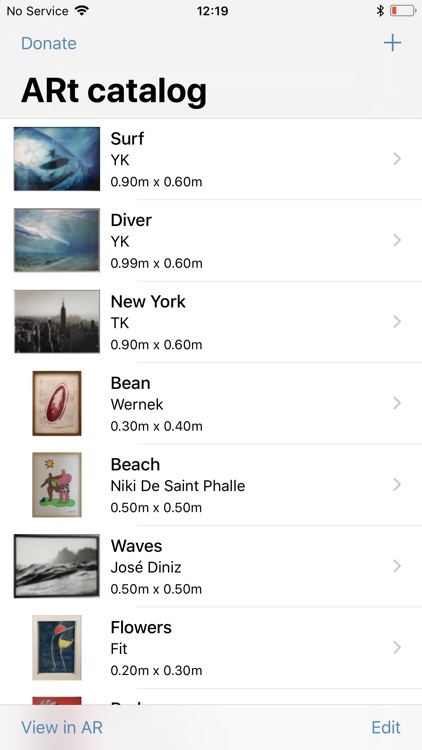

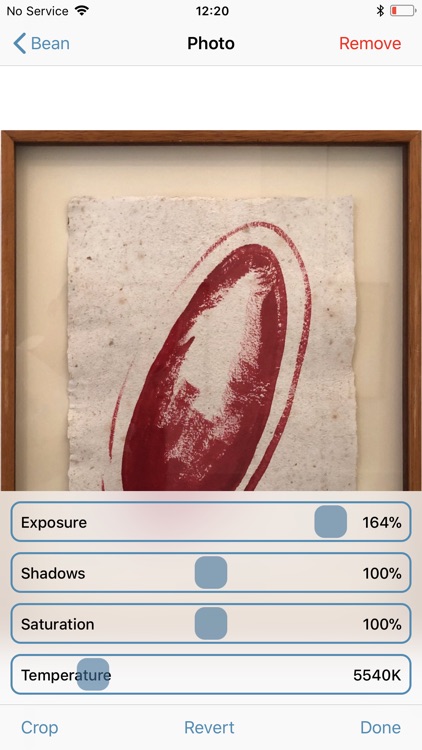
What is it about?
ARt catalog lets you easily catalog all your art picture frames and preview them in Augmented Reality.
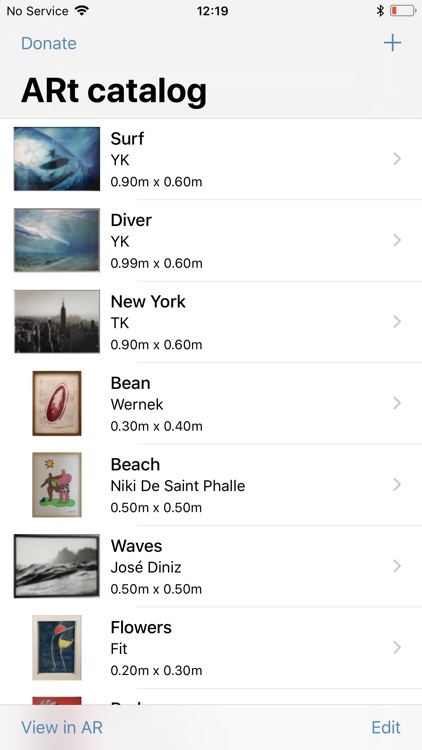
App Screenshots
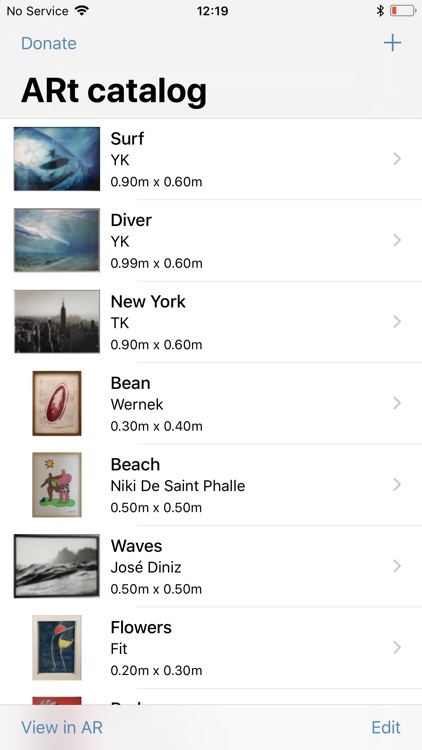

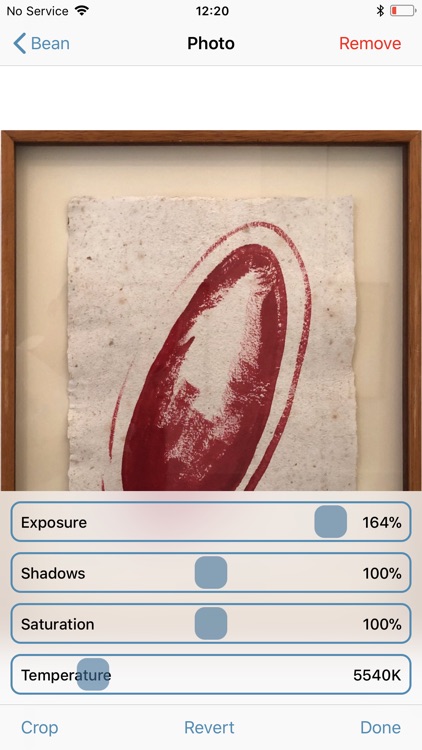

App Store Description
ARt catalog lets you easily catalog all your art picture frames and preview them in Augmented Reality.
Use the Camera to capture your frames or import from the Camera Roll. ARt catalog automatically adjust perspective and framing of your photos.
After a new frame is captured you can adjust image parameters like Exposure, Shadows, Saturation and Color Temperature. There is also an option to adjust the cropping so that the edges are captured exactly.
Augmented reality (AR) lets you preview your picture frames in different locations. When in AR mode, first scan the area around for reference points. Then tap the back of the device to the wall, centred where you want the virtual frame to be. When the back of the device touches a wall, the app places a virtual frame at that location.
While in AR mode, tap and pan over a frame to move it over the supporting wall. Double tap a frame to remove it from the scene. Photos taken in AR will include the virtual frames and be saved to the Camera Roll.
Frames are previewed and shared in their real dimensions. You can enter the frame's width and hight manually (in meters) or use AR to estimate the frame's size. To use the 'Mesure in AR' option, first scan the area around the frame for reference points. Then tap the back of the device to the wall next to the frame to define a measuring plane. After that you can point the camera to any frame in that wall to estimate its dimensions.
This app is free and includes no restrictions for use. If you want to support future updates and improvements, please use the donate option included as an in-app purchase.
Have fun and enjoy!
AppAdvice does not own this application and only provides images and links contained in the iTunes Search API, to help our users find the best apps to download. If you are the developer of this app and would like your information removed, please send a request to takedown@appadvice.com and your information will be removed.