It’s like a scanner in your pocket
Artec Remote

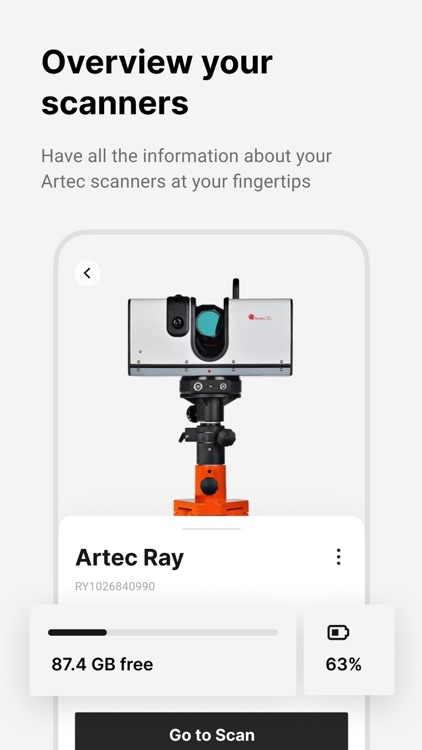

What is it about?
It’s like a scanner in your pocket. The Artec Remote app enables you to instantly connect to your Artec Ray 3D scanner via Wi-Fi, scan objects with any iOS device, and quickly save scans to the scanner’s SD-card. Also, easily manage all your Artec products, and reach out to us for support or with suggestions.

App Screenshots

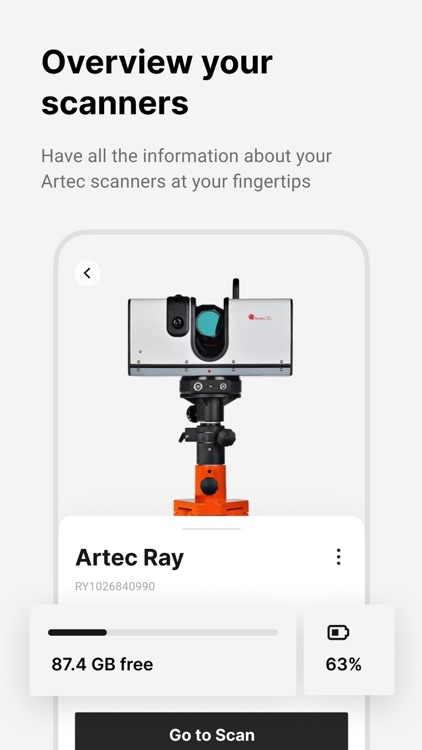


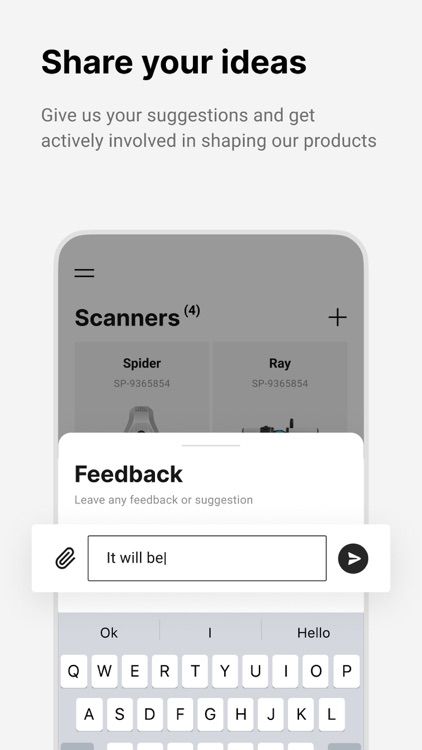
App Store Description
It’s like a scanner in your pocket. The Artec Remote app enables you to instantly connect to your Artec Ray 3D scanner via Wi-Fi, scan objects with any iOS device, and quickly save scans to the scanner’s SD-card. Also, easily manage all your Artec products, and reach out to us for support or with suggestions.
Main Features:
Capture high-precision 3D data
- Establish a wireless connection with your Artec Ray
- Generate a quick scene preview
- Select one or multiple areas to scan
- View and monitor the scanning process live in the app window
- Save your scan data to an SD-card in the scanner
Optimize scanner settings
- General settings: adjust scan resolution
- Advanced settings: adjust the sensitivity, horizontal/vertical resolution, turn on/off scanning sounds, and turn on/off scan texture (color)
- Update your scanner software and calibration
- Set up time-zone
The app also indicates scanner status, battery charge, and available disk space on the SD-card
Access MyArtec
- Login to your MyArtec account directly or via social networks
- Reset your MyArtec password
- View and manage all your Artec scanners and Artec Studio licenses
- Create support requests and track them
- Directly send us your feedback and ideas
AppAdvice does not own this application and only provides images and links contained in the iTunes Search API, to help our users find the best apps to download. If you are the developer of this app and would like your information removed, please send a request to takedown@appadvice.com and your information will be removed.