
• Six shape modes: rectangle, rounded rectangle, ellipse, inverse rectangle, inverse rounded rectangle and inverse ellipse

Artistic Rectangles
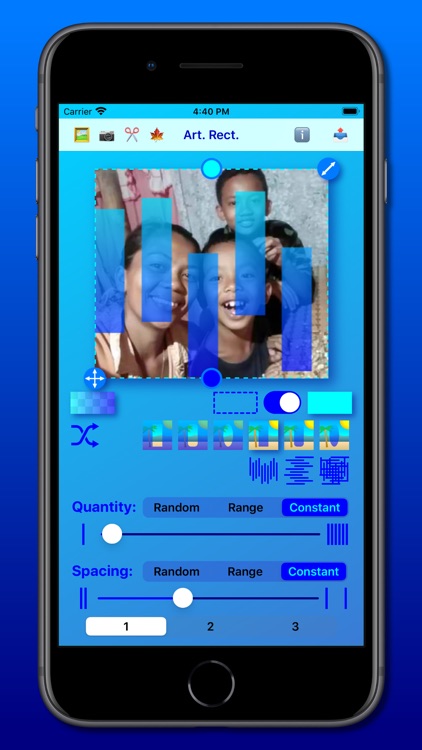
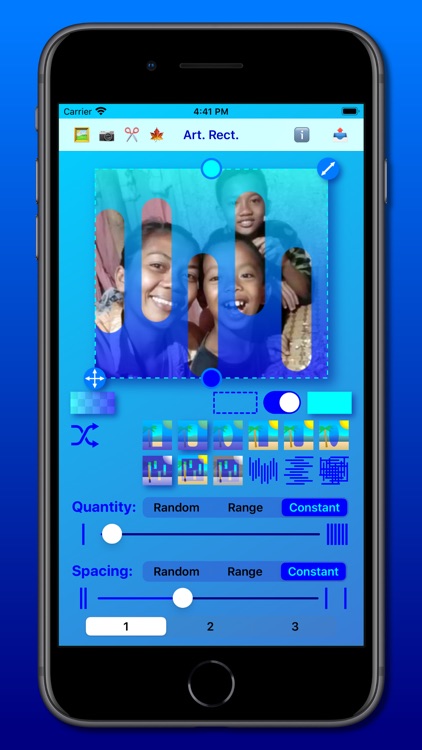
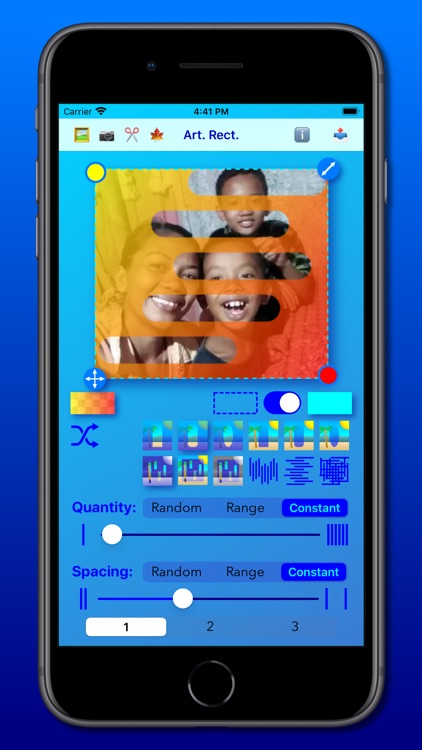
What is it about?
• Six shape modes: rectangle, rounded rectangle, ellipse, inverse rectangle, inverse rounded rectangle and inverse ellipse
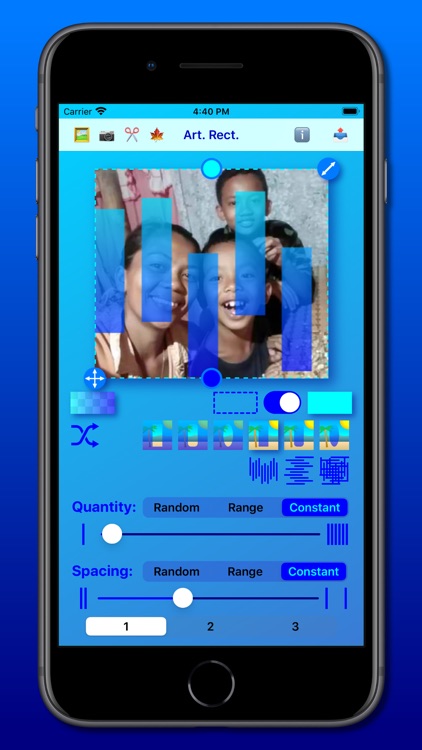
App Screenshots
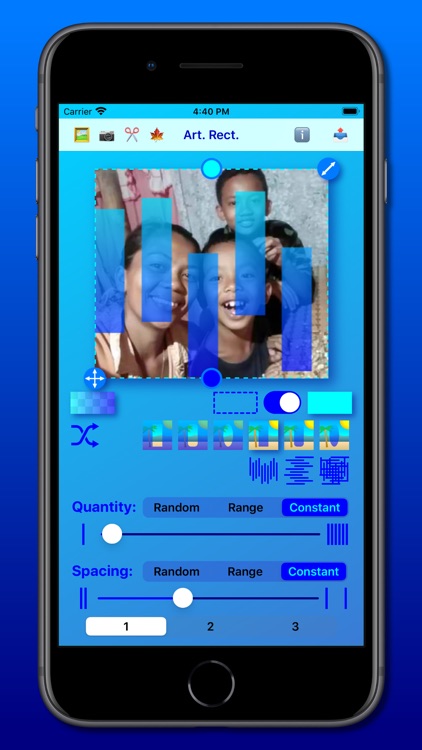
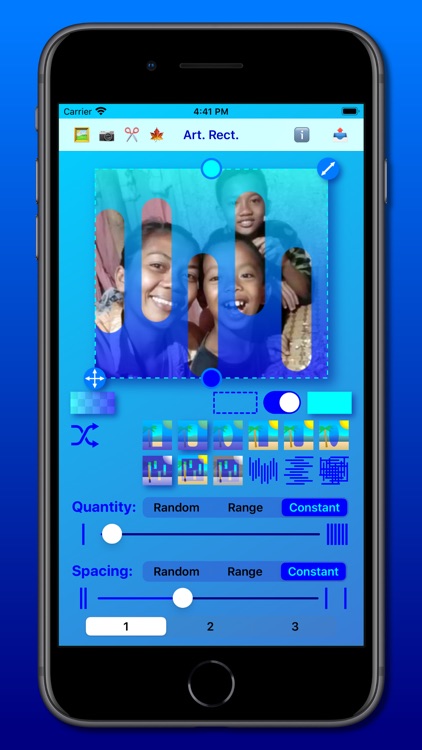
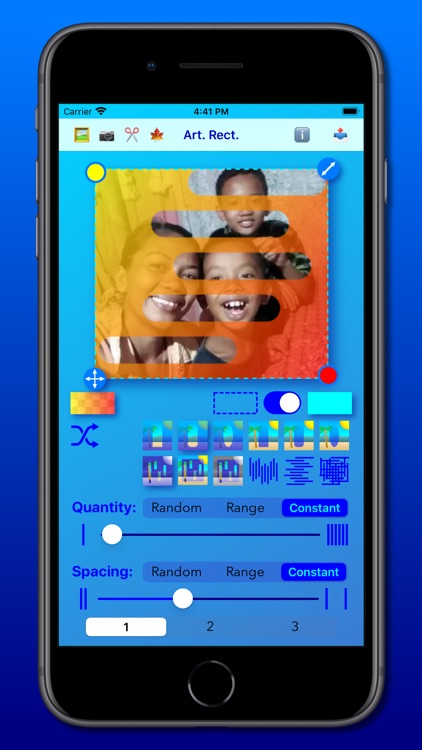
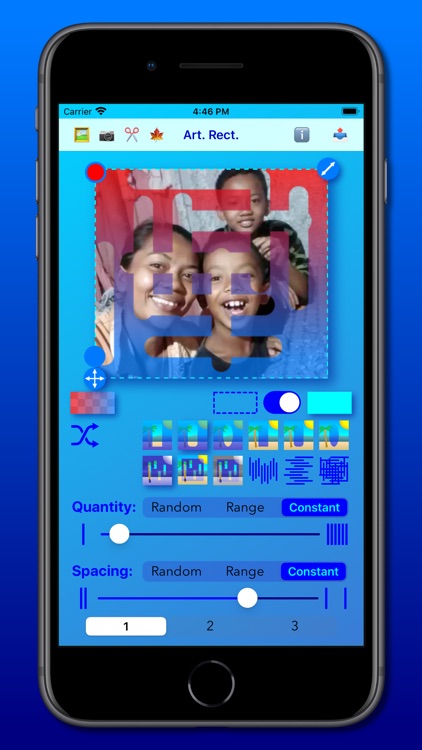
App Store Description
• Six shape modes: rectangle, rounded rectangle, ellipse, inverse rectangle, inverse rounded rectangle and inverse ellipse
• Three variations of Inverse Mode: Cover Entire Area, Cover Selected Area & Unselected Area in Color, Cover Selected Area & Unselected Area in Gray
• Shapes can be vertical, horizontal or both
• Adjust quantity, width, height, spacing and angle of shapes
• Color layer can be a single color or gradient
• Position gradient start and stop points anywhere on the image
• Create new random shape arrangement by pressing one button
• Imports BMP, JPG, PNG and TIF images
• Includes our proprietary Theme Chooser
• Includes our proprietary Crop utility that can crop, resize, flip or rotate an image
• Supports Dark Mode
Our Privacy Policy: Our apps do not collect or send any user or device information to us or any third parties.
AppAdvice does not own this application and only provides images and links contained in the iTunes Search API, to help our users find the best apps to download. If you are the developer of this app and would like your information removed, please send a request to takedown@appadvice.com and your information will be removed.