
Anytime-Anywhere banking services for CoOps in Nepal

Arttha Nepal Mobile Banking
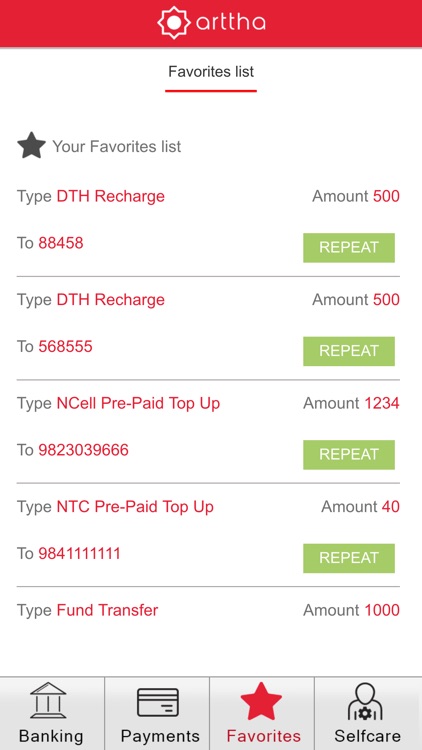
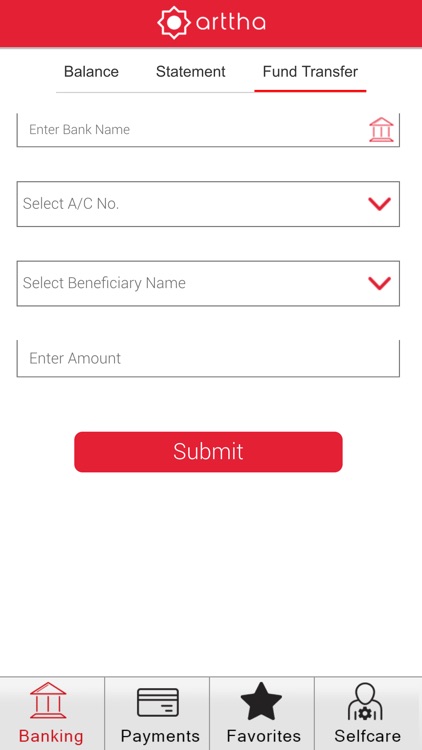
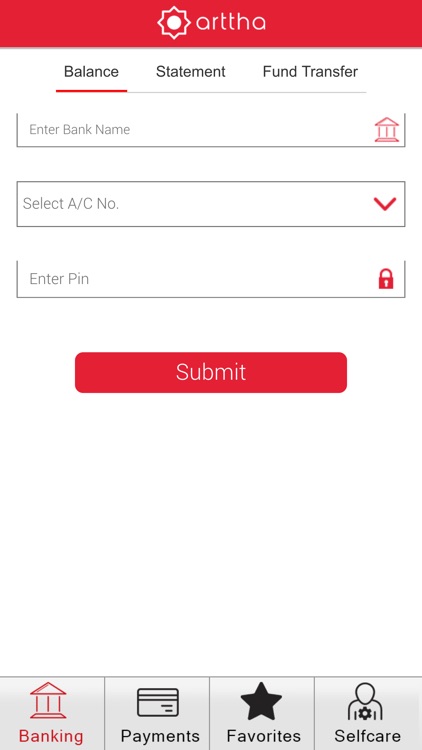
What is it about?
Anytime-Anywhere banking services for CoOps in Nepal.
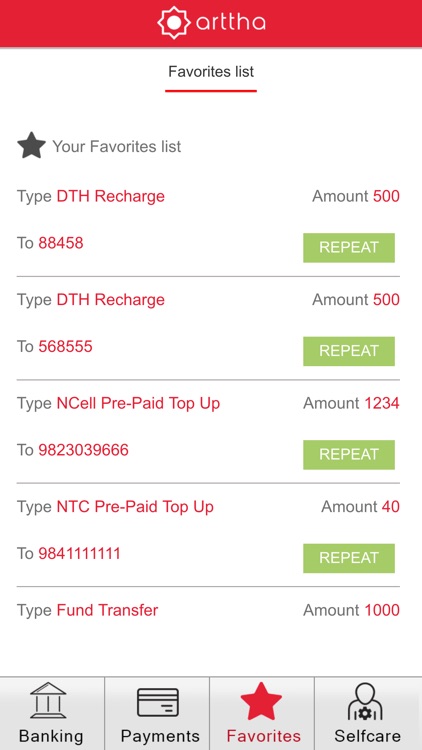
App Screenshots
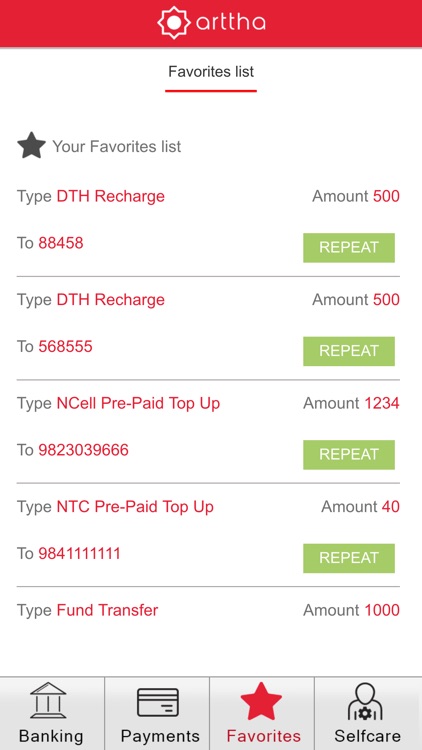
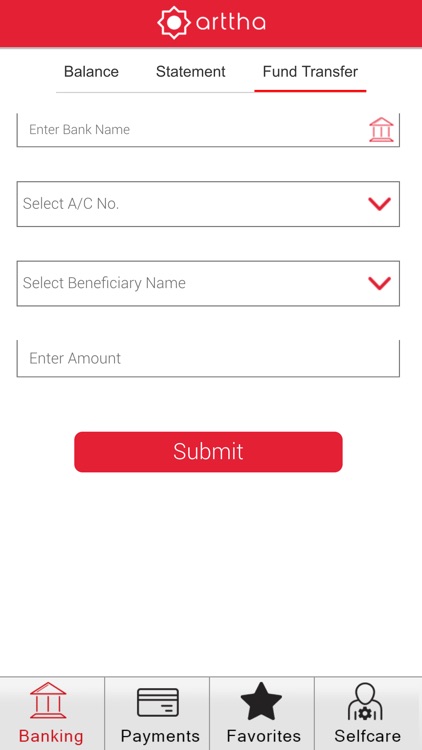
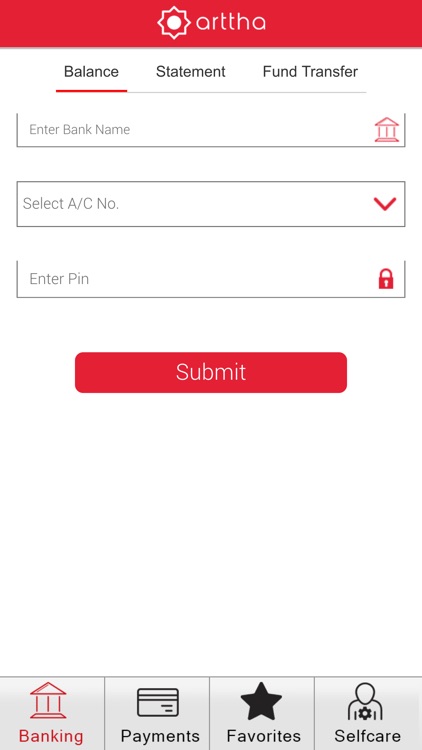
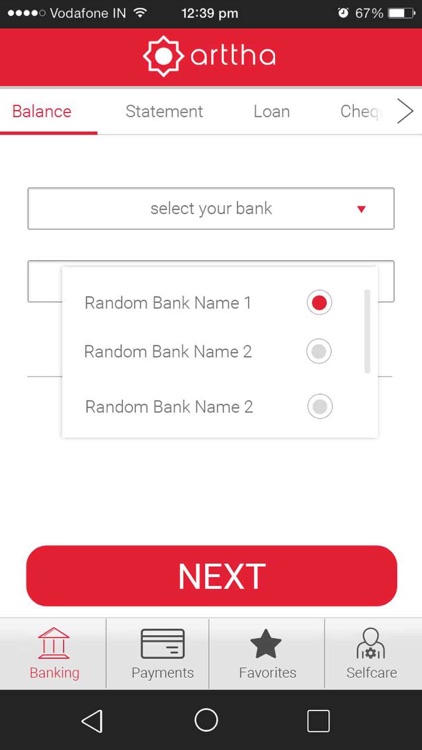
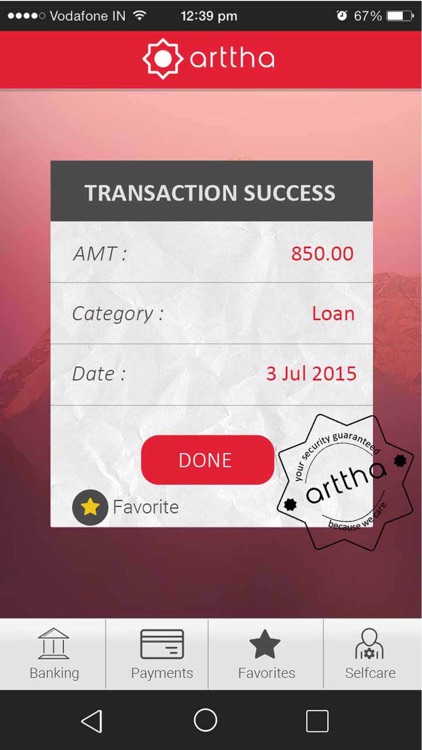
App Store Description
Anytime-Anywhere banking services for CoOps in Nepal.
Accessing your bank account across multiple CoOps is now just a touch away
with the Arttha Nepal mobile banking App.
Arttha brings world class financial services to your smart-phone, providing a
highly secure, user-friendly channel for all your banking needs.
Using the Arttha Nepal app, you can now do Banking and much more!
- View account summary, mini-statement for all CoOp accounts.
- Transfer fund instantly to other bank customers
- Recharge instantly your Prepaid Mobile, cable TV.
- Save language preferences: English or Nepali
- Request for statement of your account, cheque book, cheque status and
stop payment.
Three Steps to install and start using Axis Mobile on your iPhone device
- Download Arttha Nepal app to your smart phone from App Store.
- Complete the activation process
- Set an mPIN that you would use every time to login. Remember this mPIN
and do not share it with anyone.
You are now ready to bank with right from your mobile phone.
For any other details please visit www.artthanepal.com
AppAdvice does not own this application and only provides images and links contained in the iTunes Search API, to help our users find the best apps to download. If you are the developer of this app and would like your information removed, please send a request to takedown@appadvice.com and your information will be removed.