The Aruba CX mobile app automates connecting an ArubaOS-CX switch to the network
Aruba CX



What is it about?
The Aruba CX mobile app automates connecting an ArubaOS-CX switch to the network. Use this mobile app to deploy and manage ArubaOS-CX switches from your mobile device. You can connect to the switch through Bluetooth or WiFi.

App Screenshots



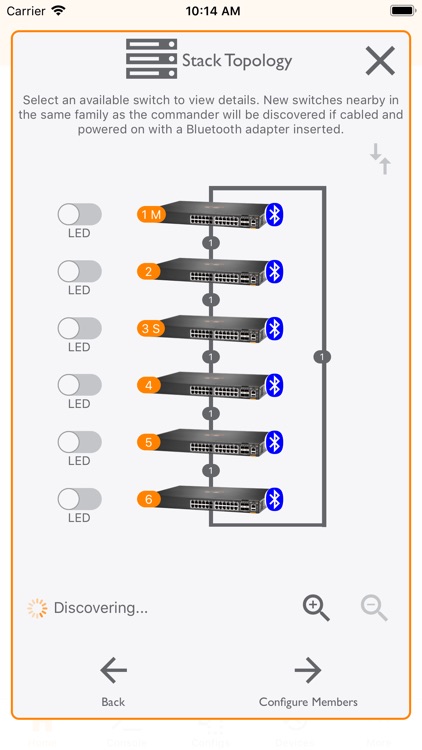

App Store Description
The Aruba CX mobile app automates connecting an ArubaOS-CX switch to the network. Use this mobile app to deploy and manage ArubaOS-CX switches from your mobile device. You can connect to the switch through Bluetooth or WiFi.
You can use the Aruba CX mobile app to do the following from your mobile device:
• Connect to the switch for the first time and configure basic operational settings
• View and change the configuration of individual switch features or settings
• Manage the running configuration and startup configuration of the switch
• Auto-detection of potential stack members and links to enable stack creation and configuration with just a few taps
• Quickly check the switch PoE budget and utilization from the home screen
• Access the switch CLI
The Aruba CX mobile app also automates importing ArubaOS-CX switches into Aruba NetEdit for intelligent configuration management and continuous conformance validation.
AppAdvice does not own this application and only provides images and links contained in the iTunes Search API, to help our users find the best apps to download. If you are the developer of this app and would like your information removed, please send a request to takedown@appadvice.com and your information will be removed.