
1

ARVIS Augmented Reality
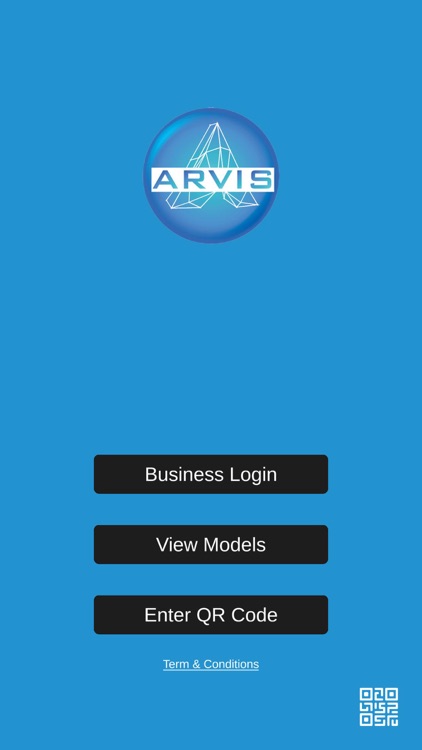


What is it about?
1. View Models
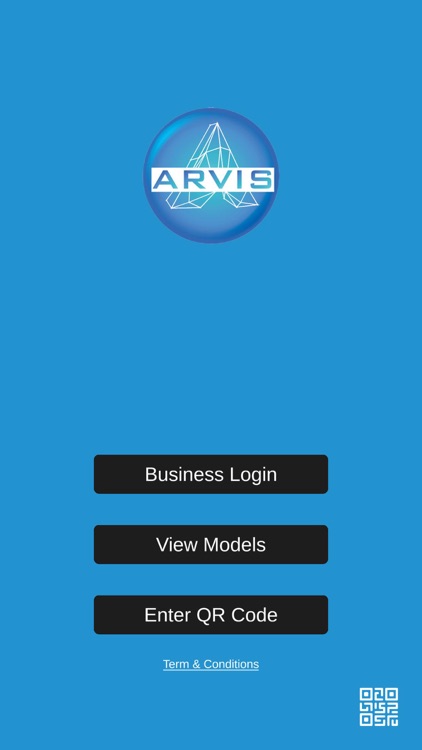
App Screenshots
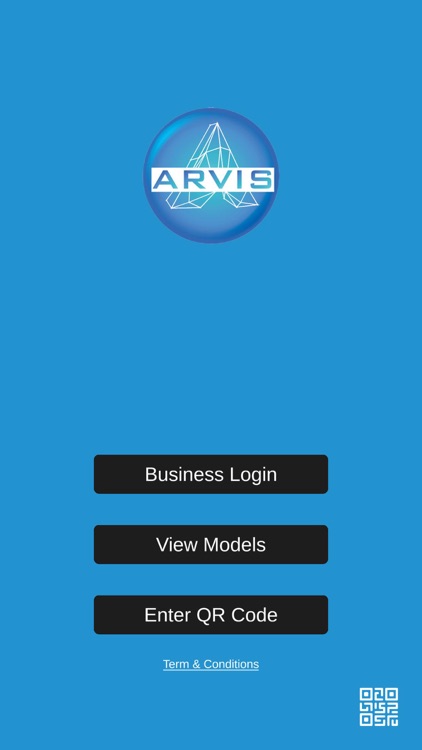




App Store Description
1. View Models
Here you can experience a selection of free models, uploaded by the ARVIS team. Refer to the augmented reality features section below, to understand how to interact with the models using augmented reality on your device.
2. Augmented Reality Features
Scan the surface on which you intend to place the model and interact with it by:
- Repositioning
- Rotating
- Scaling
- Taking a screen-grab
3. Business Login Features
- Manage and share your augmented reality experiences and products
- Share access to specific experiences or products, or a collection thereof, by sharing them using a unique code or by scanning a QR code
4. QR Code Section
Any user can experience your augmented reality experiences and models by scanning the QR codes associated with them. The QR code can either be shared over social media, sent as a link or scanned from wherever it has been imbedded. On a website or printed media for example.
AppAdvice does not own this application and only provides images and links contained in the iTunes Search API, to help our users find the best apps to download. If you are the developer of this app and would like your information removed, please send a request to takedown@appadvice.com and your information will be removed.