
AAC Bestie is a speech application which verbalizes what a user has typed from a keyboard of pictures

ASD AAC Bestie Communicator

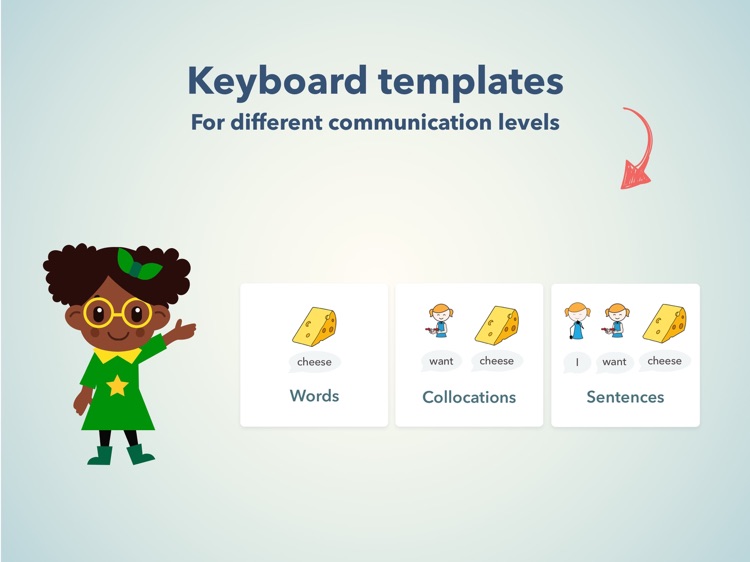

What is it about?
AAC Bestie is a speech application which verbalizes what a user has typed from a keyboard of pictures. AAC Bestie was designed with children, parents, SLPs & caretakers in mind. The app features a simple user interface, pre-saved keyboard for speakers of different levels & over 20,000+ symbols to choose from for creating new buttons if desired.

App Screenshots

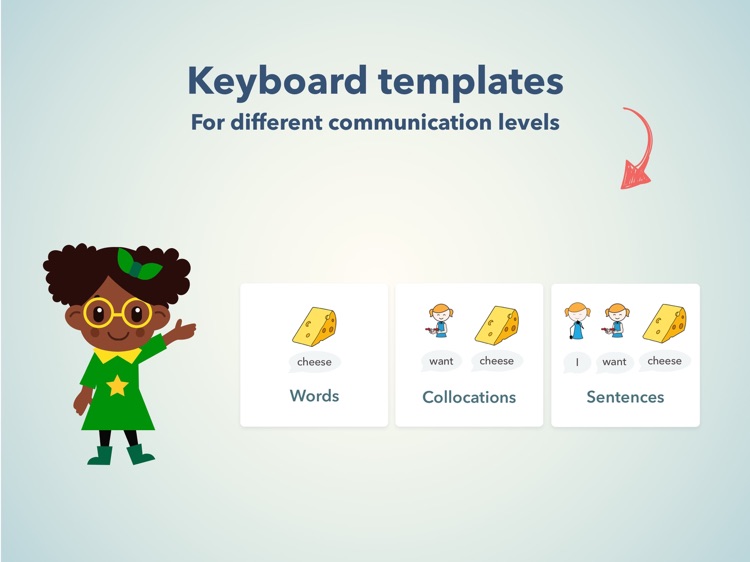



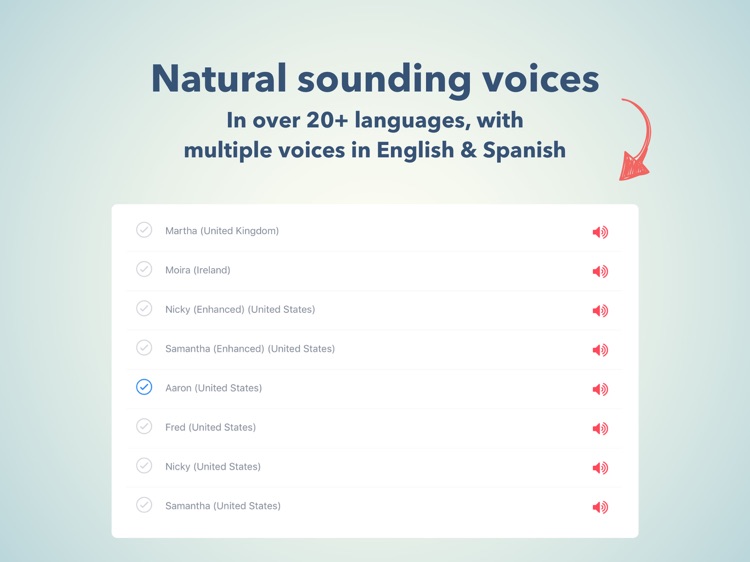
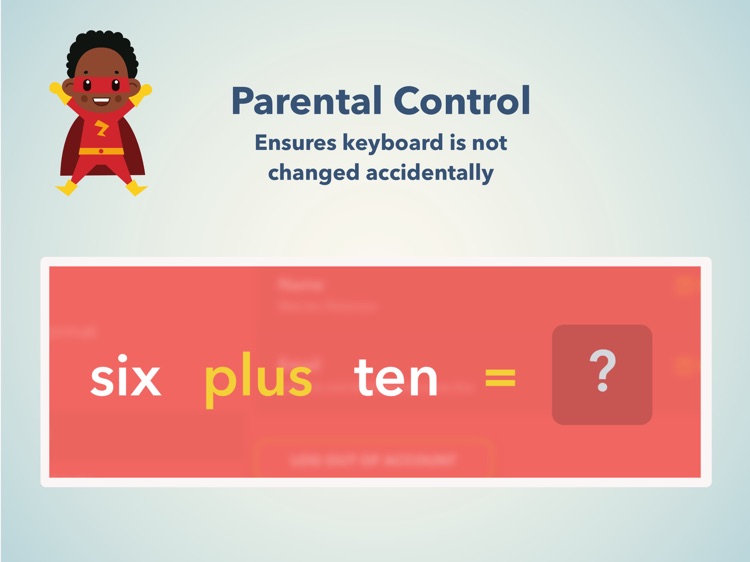
App Store Description
AAC Bestie is a speech application which verbalizes what a user has typed from a keyboard of pictures. AAC Bestie was designed with children, parents, SLPs & caretakers in mind. The app features a simple user interface, pre-saved keyboard for speakers of different levels & over 20,000+ symbols to choose from for creating new buttons if desired.
AAC Bestie supports buttons in English & Russian, and has voices in 20+ additional languages.
For most languages, the user is provided with a choice of different voices (male vs. female, etc.) In addition, the rate & pitch of each voice can be adjusted allowing the user to further personalize their voice.
AAC Bestie contains a growing number of pre-programmed keyboards, folders & phrases which speed up communication. In addition, recent phrases are easily accessible should a user need to repeat something they have said. Additional phrases can also be saved to Favorites by the user for easy access.
Note additional voices on your device may need to be enabled in Settings. If so, you can do so in Settings -> General -> Accessibility -> Speech -> Voices.
Data connection is not necessary for AAC Bestie to function, so a user never gets stuck without their voice.
We hope you love AAC Communicator. If you have any questions or suggestions, please do not hesitate to reach out – team@aacbestie.com.
**PRIVACY POLICY***
https://www.aacbestie.com/terms
AAC Bestie uses the SmartySymbols library of symbols.
AppAdvice does not own this application and only provides images and links contained in the iTunes Search API, to help our users find the best apps to download. If you are the developer of this app and would like your information removed, please send a request to takedown@appadvice.com and your information will be removed.