
Ask for an invoice with no apprehension whatsoever using this device which will enable you to file and submit your tax data (name, taxpayer ID N°, address and e-mail) at the touch of a finger

Ask Invoice

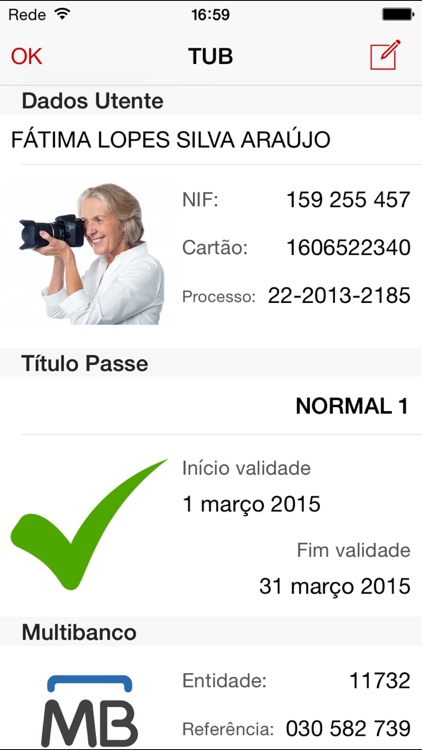
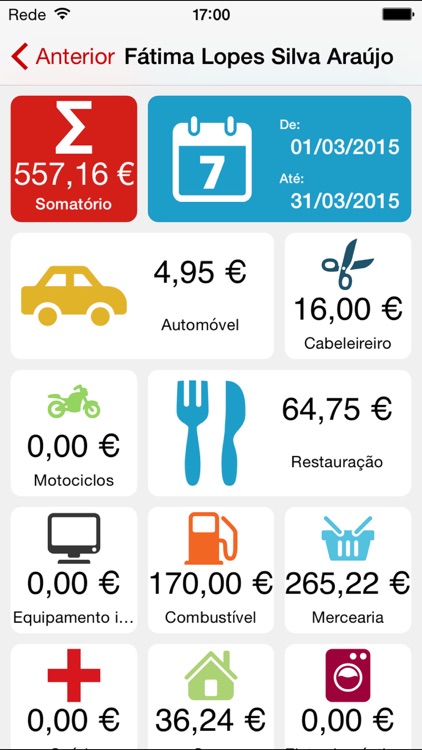
What is it about?
Ask for an invoice with no apprehension whatsoever using this device which will enable you to file and submit your tax data (name, taxpayer ID N°, address and e-mail) at the touch of a finger.

App Screenshots

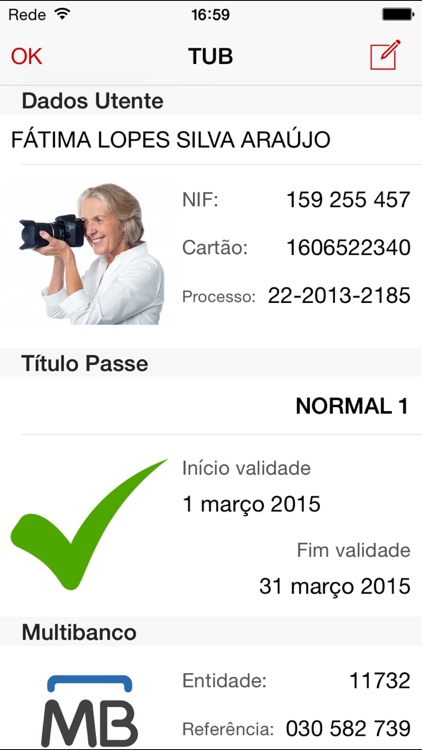
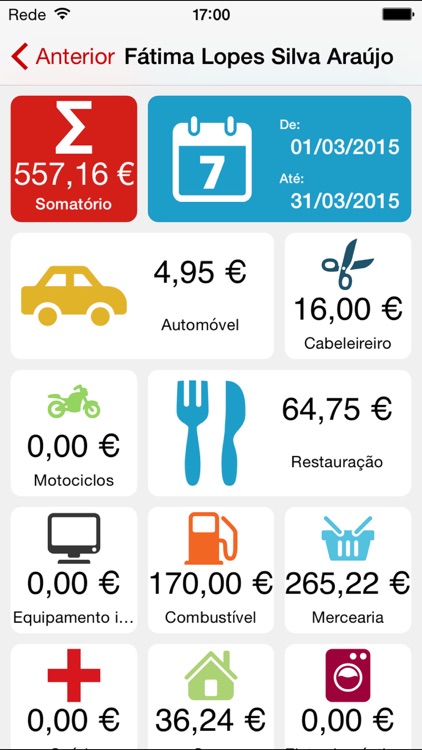

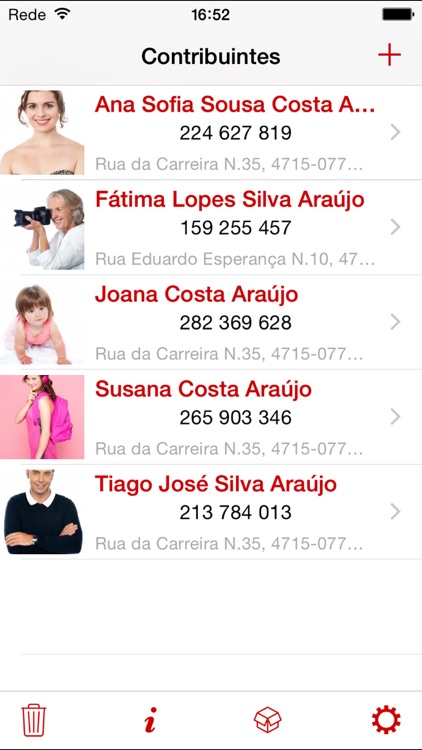
App Store Description
Ask for an invoice with no apprehension whatsoever using this device which will enable you to file and submit your tax data (name, taxpayer ID N°, address and e-mail) at the touch of a finger.
You will also be able to file the tax data in relation to your children, spouse, company, etc., to request the issuance of invoices on behalf of the same.
Avoid the inconvenience of having a request for an invoice refused due to you not having the tax data available at the time, or of taking your cards out of your wallet in order to obtain the information.
The application also generates a QR bar code on your smartphone screen with all the information in vCard format for the automatic capture of the data and respective processing by other applications. This option is available by clicking on the box containing the name.
The application can also generate an EAN bar code on the phone screen, which is one of the most used. This barcode has the particularity of being read in most barcode readers in the market. This option is available by clicking on the box containing the VAT.
Images courtesy of stockimages at FreeDigitalPhotos.net
AppAdvice does not own this application and only provides images and links contained in the iTunes Search API, to help our users find the best apps to download. If you are the developer of this app and would like your information removed, please send a request to takedown@appadvice.com and your information will be removed.