All registered Beneficiaries as well as the staff/pensioners of ESIC may use their Insured Person (IP) Number or Employee/Pensioner Number, as the case may be, along with their registered mobile number to login into the Mobile App
AskAnAppointment



What is it about?
All registered Beneficiaries as well as the staff/pensioners of ESIC may use their Insured Person (IP) Number or Employee/Pensioner Number, as the case may be, along with their registered mobile number to login into the Mobile App.

App Screenshots



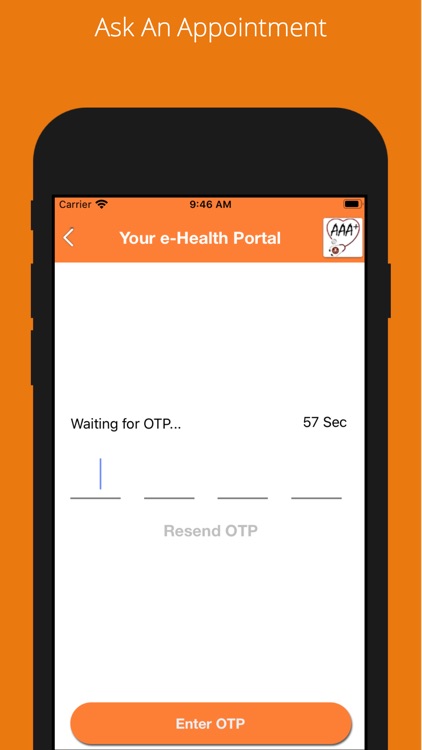


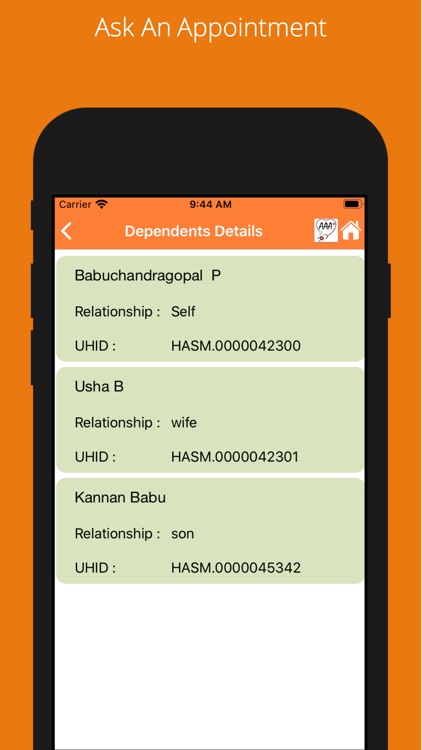



App Store Description
All registered Beneficiaries as well as the staff/pensioners of ESIC may use their Insured Person (IP) Number or Employee/Pensioner Number, as the case may be, along with their registered mobile number to login into the Mobile App.
You can book and manage your appointment easily for OPD registration in your stipulated ESIC dispensary, and the ESI Hospital to where you have been referred by the doctor of your dispensary for yourself and your dependent family members covered under the ESI Scheme/ Employees Contributory Health Scheme. You can choose Hindi or English as a choice of language in the Mobile App. Once the appointment is booked, you shall receive a Booking Reference Number in your Mobile App. You shall be required to visit your specified Health Centre 15 minutes prior to your appointment and produce this reference number for availing priority service at the Registration counter and the Doctor.
The Mobile application ‘AAA+’ allows you to achieve the following:
• Schedule and Book an appointment
• Re-schedule an appointment
• Cancel a scheduled appointment
AppAdvice does not own this application and only provides images and links contained in the iTunes Search API, to help our users find the best apps to download. If you are the developer of this app and would like your information removed, please send a request to takedown@appadvice.com and your information will be removed.