
This application takes the data captured on AsReader and inputs it into the web browser

AsWeb - Web browser for AsReader
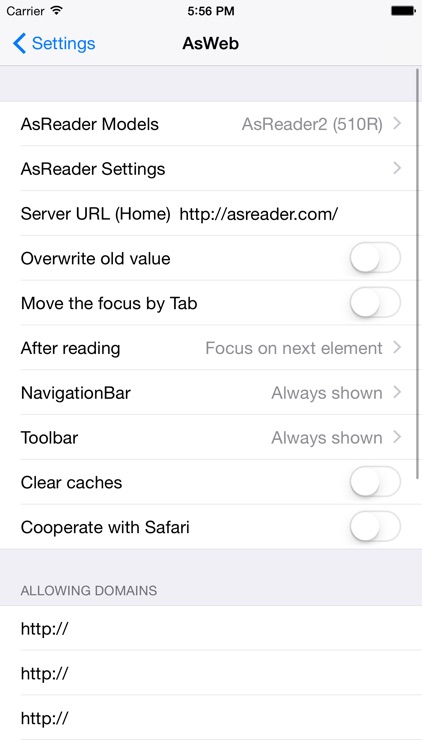
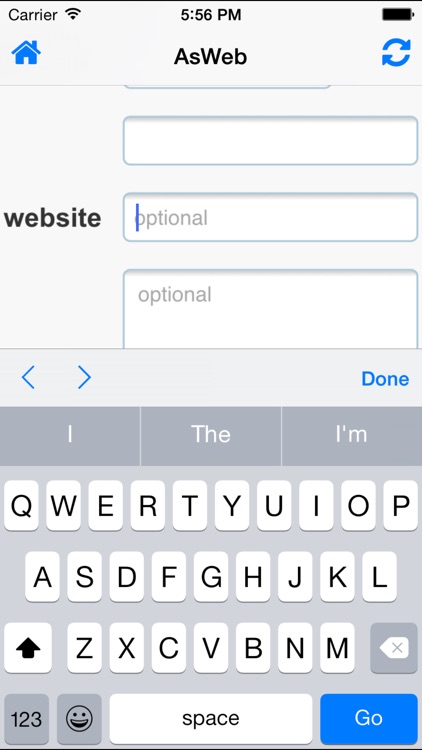
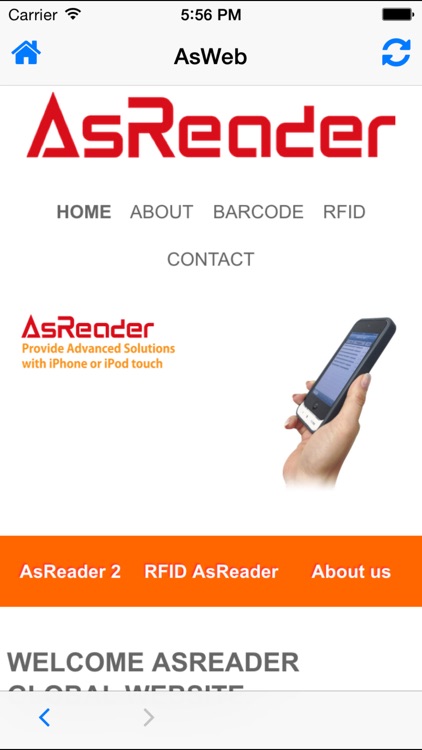
What is it about?
This application takes the data captured on AsReader and inputs it into the web browser.
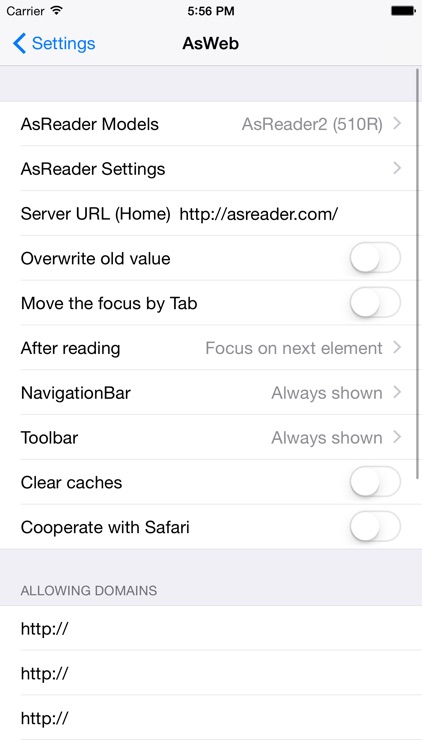
App Store Description
This application takes the data captured on AsReader and inputs it into the web browser.
*AsReader is a barcode reader and RFID reader that can be clipped onto the iPhone or iPod touch.
To see more details on AsReader, please refer to http://www.asreader.com/
When using iOS8 or higher, you can also use the smoother browsing from AsWeb2 https://itunes.apple.com/us/app/asweb2/id948644151
・How to Use
1. Connect AsReader to iPhone/iPod touch. (Refer to the AsReader manual)
2. Open the Settings application, select AsWeb and input the "Server URL (Home)".
3. Open The AsWeb Application
4. After tapping the WEB page entry column to make the keyboard appear,
please push the trigger button to the side of AsReader.
(Please refer to the AsReader manual for more on the trigger button).
5. After AsReader has completedcapturing the barcode, the code will be inputted into the entry column.
AppAdvice does not own this application and only provides images and links contained in the iTunes Search API, to help our users find the best apps to download. If you are the developer of this app and would like your information removed, please send a request to takedown@appadvice.com and your information will be removed.