
ON THE MOVE

AT&T Connect Audio Conference Monitor

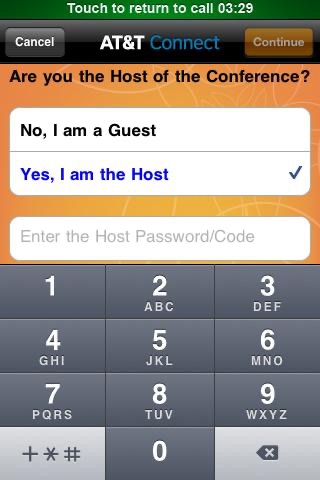

What is it about?
ON THE MOVE? TAKE YOUR MEETINGS WITH YOU… AT&T CONNECT® Audio Conference Monitor MOBILE

App Screenshots

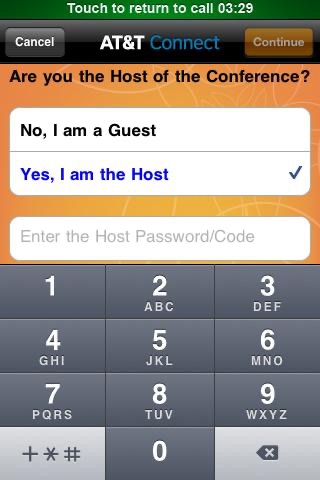


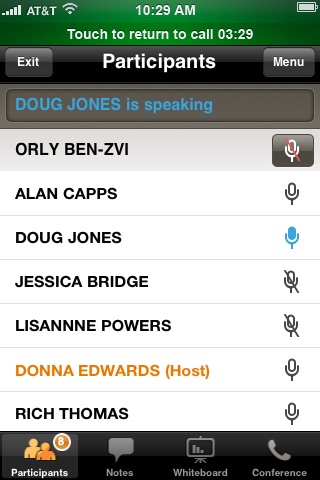
App Store Description
ON THE MOVE? TAKE YOUR MEETINGS WITH YOU… AT&T CONNECT® Audio Conference Monitor MOBILE
Join and Monitor an AT&T Connect Audio Conference using your iPhone! With AT&T Connect Audio Conference Monitor on the iPhone, hosts and participants can attend an audio conference from virtually anywhere in the world.
AT&T Connect Audio Conference Monitor makes mobile access to conferencing easy with the Call Me feature. After you join, the application provides updates on who else is on the conference and which participant is talking.
AT&T Connect Audio Conference Monitor is available from a desktop or mobile device.
How do you participate in an AT&T Connect Audio Conference meeting with your iPhone?
When you receive an email or calendar invitation to a meeting that contains an Audio Conference Monitor URL, just click on the “Click here to join Conference Monitor” link. The mobile application will launch to join the Audio Conference. You can select if you are a “Guest” or “Host” of the conference. You can join by dialing in or via “Call Me” where the conference bridge can dial you (if your company has this option enabled). With this single click, AT&T Connect automatically prompts you into an audio conference.
Download AT&T Connect® Mobile, from the iTunes store, to your iPhone for free, to join a meeting.*
Features
• Call Me and Dial In features that simplify audio setup
• Automatic prompts guide you into an Event
• Invite others by email
• As a meeting host/presenter, you can invite others by phone, mute/un-mute other users, rename a user, expel a user, set entry/exit tones, record the audio conference, lock the conference or end the conference
• Interactive participants list: See/hear the other participants in the conference.
• Mute or unmute
Requirements
• iPhone OS 3.0 and higher
• An active 3G cellular network or WiFi connection (The AT&T Connect Audio Conference Monitor Mobile application does not function in airplane mode).
• AT&T Connect Audio Conference Monitor version 1.0 and higher *
*Initiating conferences requires an AT&T Connect Audio Conference Service agreement.
AppAdvice does not own this application and only provides images and links contained in the iTunes Search API, to help our users find the best apps to download. If you are the developer of this app and would like your information removed, please send a request to takedown@appadvice.com and your information will be removed.