This app is intended for use with the ATEN Control System set up in the environment
ATEN Control System
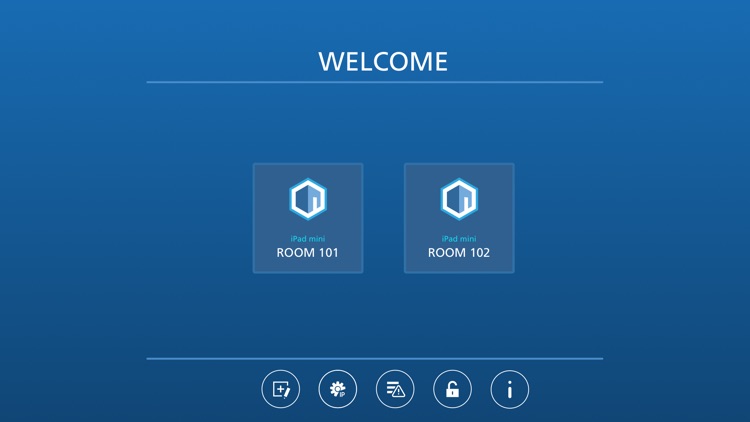


What is it about?
This app is intended for use with the ATEN Control System set up in the environment. It is part of the system installation, and what makes system control much easier and efficient than you can imagine.
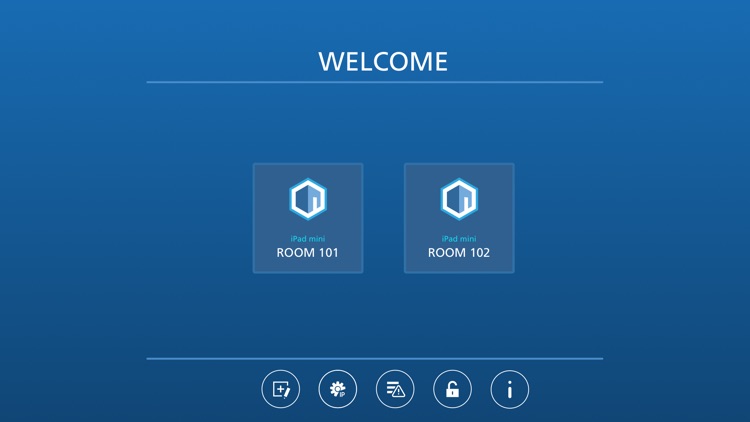
App Screenshots
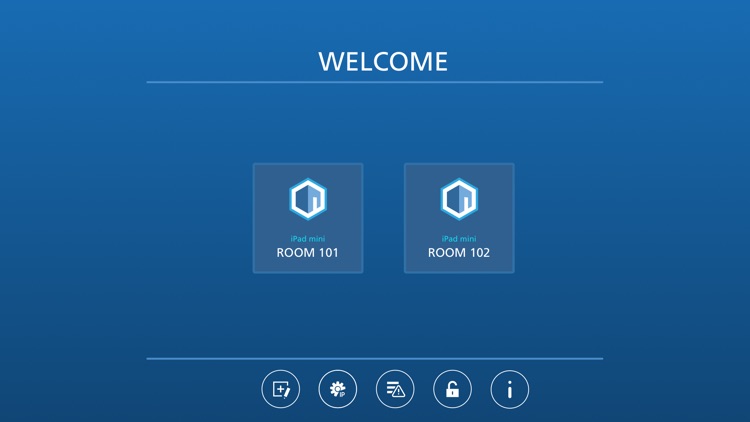




App Store Description
This app is intended for use with the ATEN Control System set up in the environment. It is part of the system installation, and what makes system control much easier and efficient than you can imagine.
This app features intuitive GUI design and flexible system control via project profiles that are created and configured with the ATEN Configurator (VK6000) to include customized device operations. Through Ethernet connection, project profiles can be imported to an iPad directly from the ATEN Controller (VK2100), and shown on a Welcome Page as quick links that enter you straight to the target control page, where you can manage the operations of different hardware devices located in different rooms.
Requirements prior to using this app:
1. An ATEN Controller (VK2100) must be installed to connect with the hardware devices in the environment.
2. The ATEN Configurator (VK6000) must be installed to create and configure project profiles for device operations, followed by
uploading the profiles to the VK2100.
3. License must be acquired to certify the number of iPad used for system operation.
Features:
1.An intuitive GUI that allows quick profile import, timely profile update, and comprehensive device operations
2. A Welcome Page incorporating quick links to different profiles for prompt access to different rooms
3.Entry to profiles can be protected with a password authorization to secure system access
AppAdvice does not own this application and only provides images and links contained in the iTunes Search API, to help our users find the best apps to download. If you are the developer of this app and would like your information removed, please send a request to takedown@appadvice.com and your information will be removed.