
"Audio Tone Generator - ATG" is a powerful Audio test reference signal generator app for iPhone

Audio Tone Generator - ATG
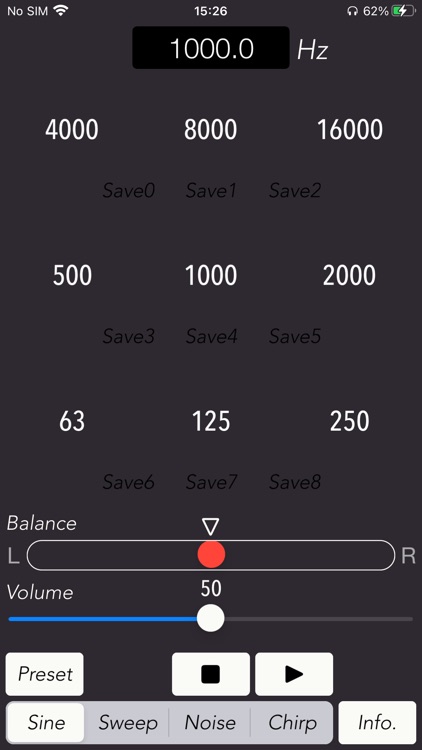
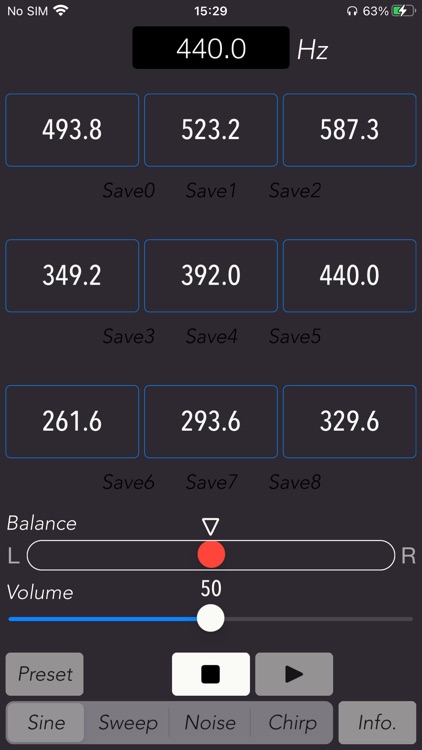
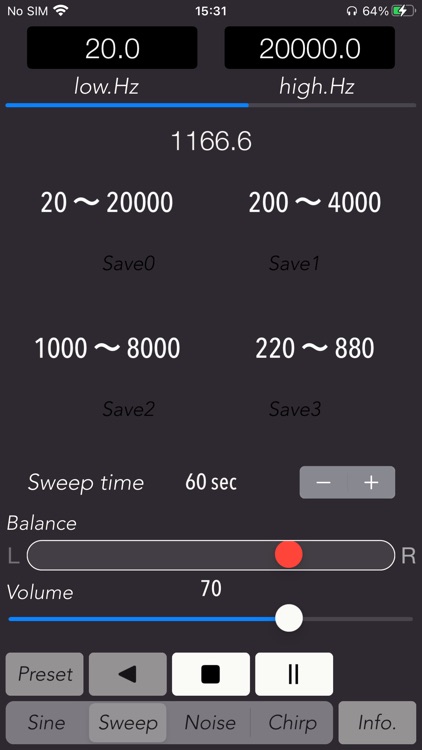
What is it about?
"Audio Tone Generator - ATG" is a powerful Audio test reference signal generator app for iPhone.
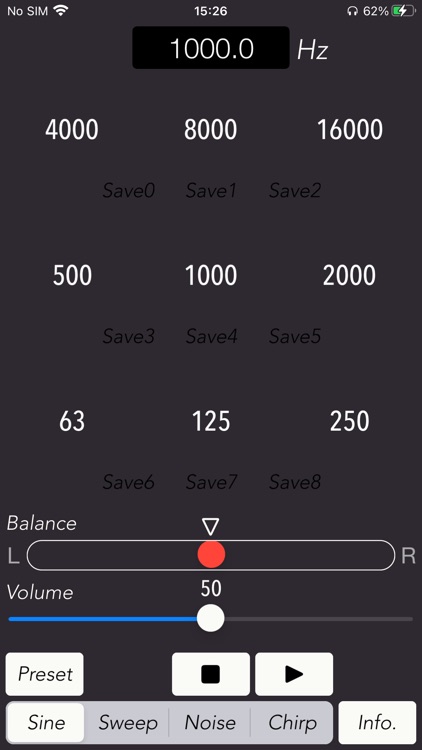
App Screenshots
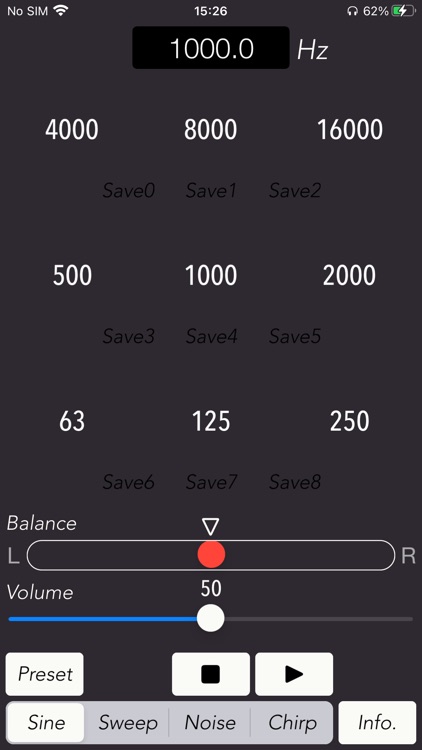
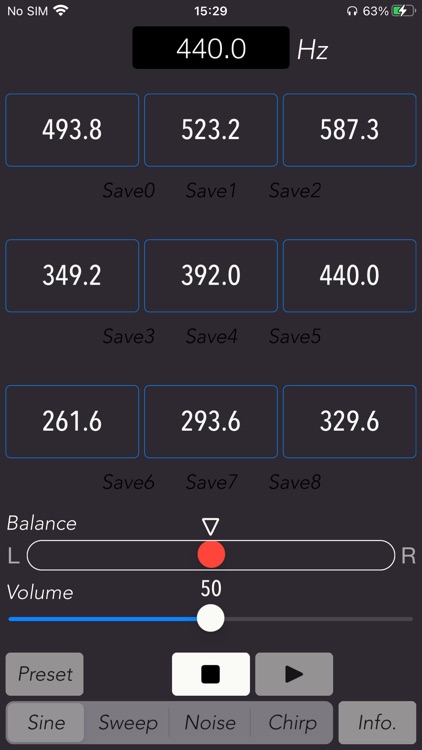
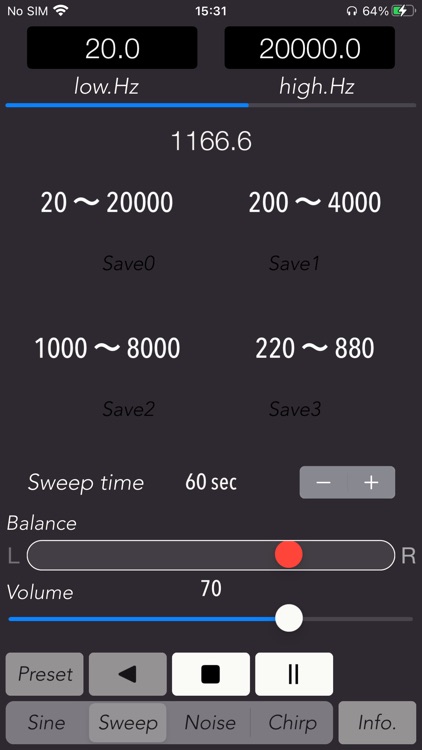
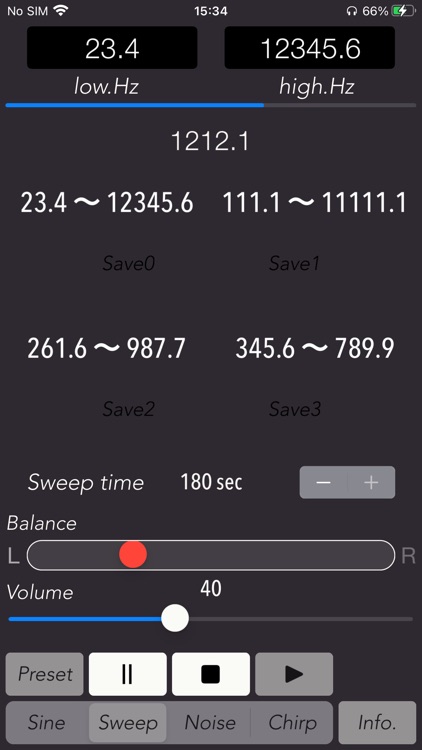
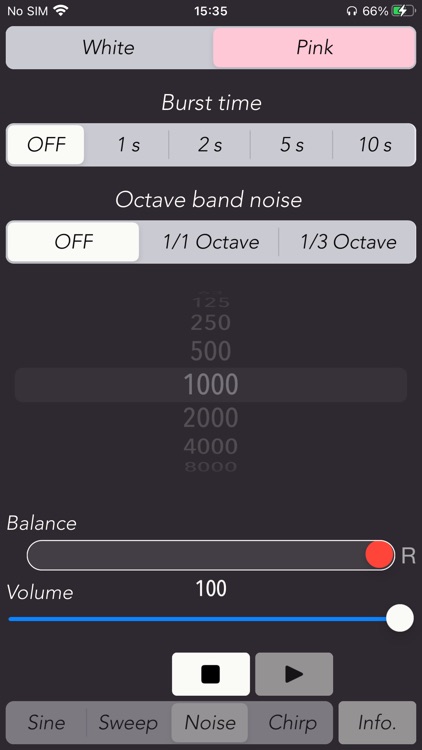
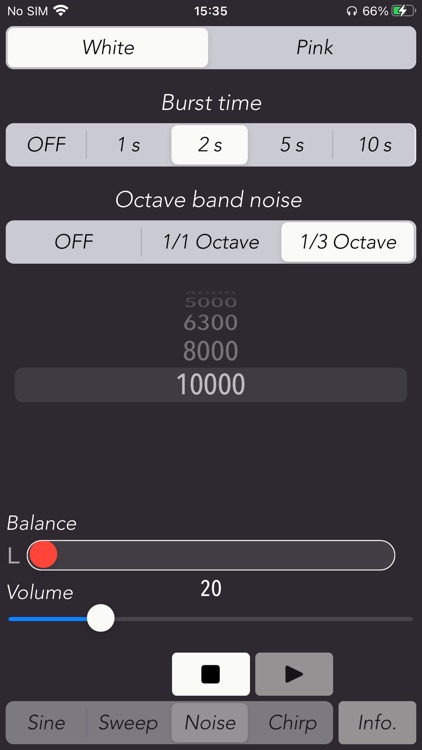
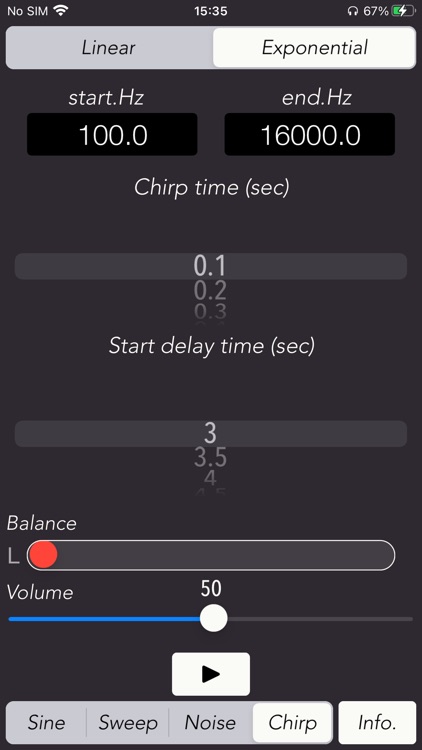
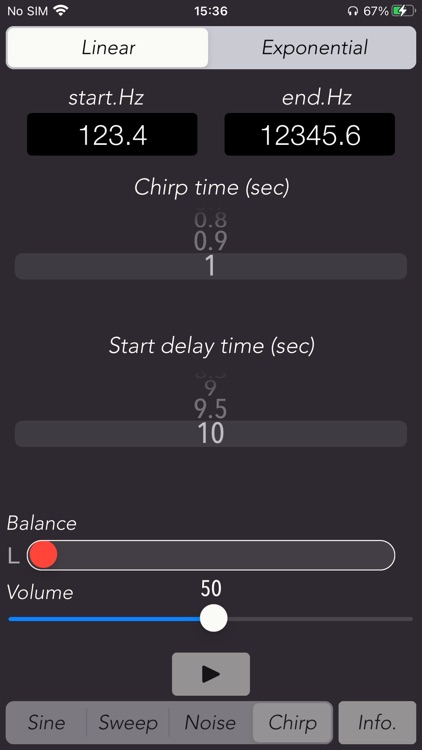

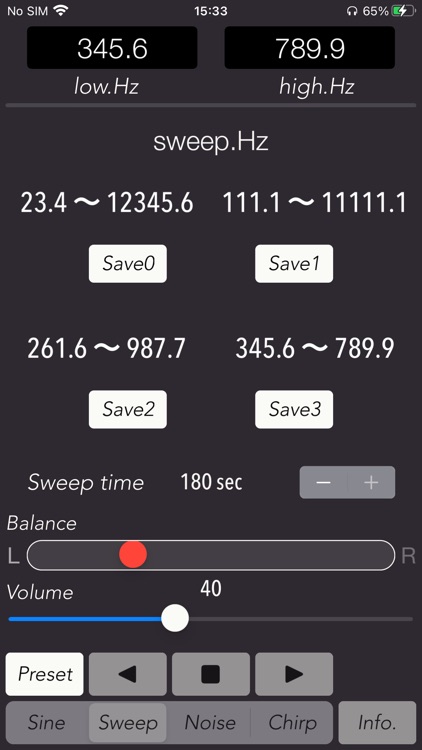
App Store Description
"Audio Tone Generator - ATG" is a powerful Audio test reference signal generator app for iPhone.
This app creates the reference audio test signals as Sine-wave, Frequency Sweep, White Noise and Pink Noise, and has a high precision of CD quality and a frequency accuracy of 0.1Hz. Frequency Sweep time can be altered as desired by the user.
In addition, it can generate octave band noise of 1/1 or 1/3 octave in NOISE mode. You can also use it for detailed analysis of specific frequency bands.
It will help you to make the benchmark for your audio equipment and loudspeakers, your listening environment and room acoustics or your hearing.
The audio signals created by this app can be best used in conjunction with external devices, such as an audio spectrum analyzer or a sound level meter.
- Sine-wave generation on SINE mode : 20 - 21000Hz, predefined frequencies - 63Hz, 125Hz, 250Hz, 500Hz, 1kHz, 2kHz, 4kHz, 8kHz, 16kHz
- Frequency Sweep generation on SWEEP mode : 20 - 21000Hz, predefined frequencies - 20Hz - 20kHz, 200Hz - 4kHz, 1kHz - 8kHz, 220 - 880Hz (A3 - A5)
- Sweep Time control : 10 seconds to 180 seconds.
- Pause function on SWEEP mode.
- Noise generation on NOISE mode : White Noise or Pink Noise.
- Octave band noise generation on NOISE mode : 1/1 or 1/3 octave band.
- Burst signal generation on NOISE mode : None, 1, 2, 5 10 sec.
- Supports of frequencies range between 20Hz to less than 21kHz.
- Frequency settings : 0.1Hz
- Direct frequency input by the keyboard.
- Output gain control.
- Left and Right channel balance control.
Applications:
- Testing for Loudspeakers and Headphones
- Burn-in for Audio equipment and Loudspeakers
- Testing and tuning for Audio amplifiers, Equalizers and many other Audio equipment.
- Acoustics testing
- Frequency response measurement for Audio systems using White noise and Pink noise
- Sound Masking
- Relaxation and Meditation
- Hearing Test
- Mosquito sound creation for teenagers
Note:
On the keyboard input of frequency, please press the Return key after entering a numeric value. Also, in Sweep mode, please press the Return key after entering continuously two numeric values.
Please be careful that the high-frequency signals of high volume in continuous may damage the loudspeakers, even if your ears do not perceive it as being too loud.
When using this application with wireless communication such as Bluetooth or AirPlay, there may be cases that limitation of the playback frequency, lowering the output level and irregular noise, etc., may occur under the influence of wireless environment, communication equipment and communication state. Please note that this is not to guarantee that this application operates as configured specifications under the wireless communication.
Please visit our iOS app support page for more information on this app.
AppAdvice does not own this application and only provides images and links contained in the iTunes Search API, to help our users find the best apps to download. If you are the developer of this app and would like your information removed, please send a request to takedown@appadvice.com and your information will be removed.