
Attendance and Salary management is designed for keeping attendance record of employees and generate salaries for each month

Attendance and Salary Managment-Lite
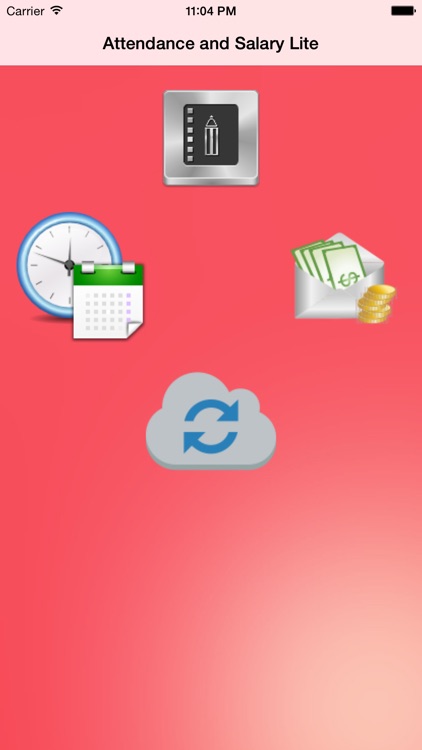
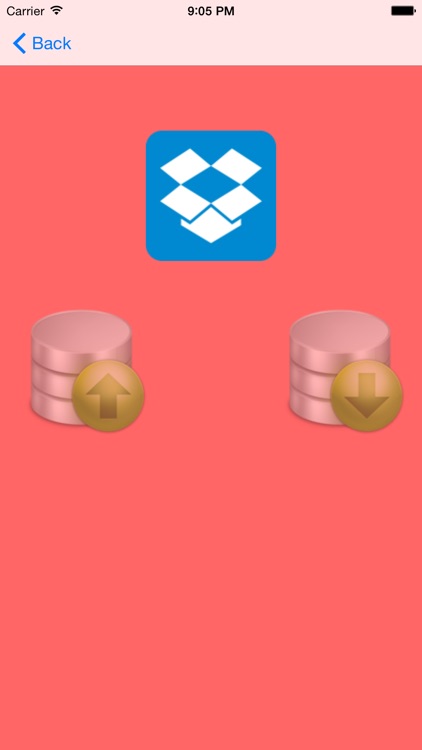
What is it about?
Attendance and Salary management is designed for keeping attendance record of employees and generate salaries for each month.
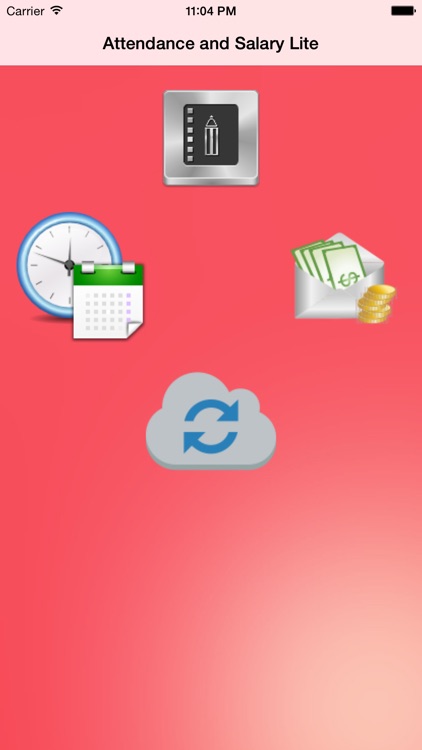
App Store Description
Attendance and Salary management is designed for keeping attendance record of employees and generate salaries for each month.
Features:
Create multiple different profiles for keeping isolated records.
TouchID/Pin security for editing records
Dropbox backup and restore
User friendly calendar view to check attendance status of each employee.
Support for Full day,Half day (first/second) entry
Separate Sunday allowance calculation.
Usage:
1. Create Profile : You need to first create profile. Profile consists of set of employees. You can create different profile based on location,shops or even designation. All employee record under single profile will be stored in single file.
2. Add employee ID: Add employee information. Make sure you enter FirstName,LastName and employee ID. These are mandatory fields. You can not change employee ID once entered. You need to enter salary details like per day wages and Sunday allowance (excess pay on top of per day wages) if applicable
3. Update attendance:
A.Click on attendance records.
B.Select profile.
C.Click on date
D.Click on Star to register attendance (Star Colour White:Absent, Half Yellow: Half Day: Yellow:Present)
E. You can click on employee row and check monthly attendance summary (Red:Absent,Yellow:Half Day and Green:Present)
4. Get Salary Details: Click on Salary button->Profile-> Employee name
You will get salary for current month. Use arrow to change month and year.
5. Dropbox Backup: Clock on cloud button.
If you have already linked dropbox account then you can upload/download database
else click on Sync button and link your dropbox account.
Drops us mail if you want to customise this App for your business contact2adronics@gmail.com
Lite Version Limitation:
Only One Profile
One One employee Record
You can purchase pro version at : https://itunes.apple.com/us/app/attendance-salary-management/id965551605?ls=1&mt=8
AppAdvice does not own this application and only provides images and links contained in the iTunes Search API, to help our users find the best apps to download. If you are the developer of this app and would like your information removed, please send a request to takedown@appadvice.com and your information will be removed.