Track your work time and overtime with ease
Work Hours Tracker - atWork
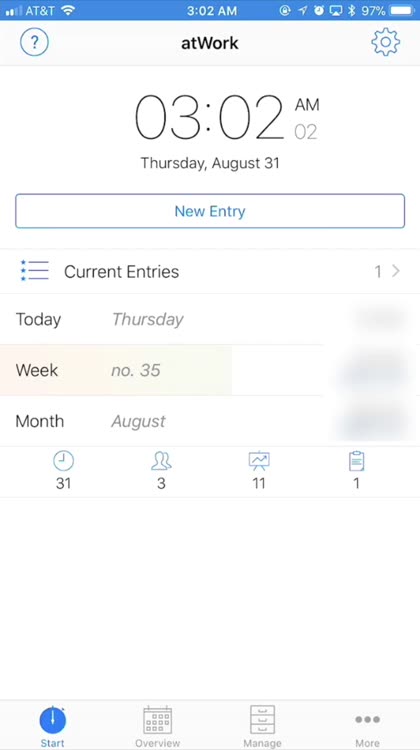
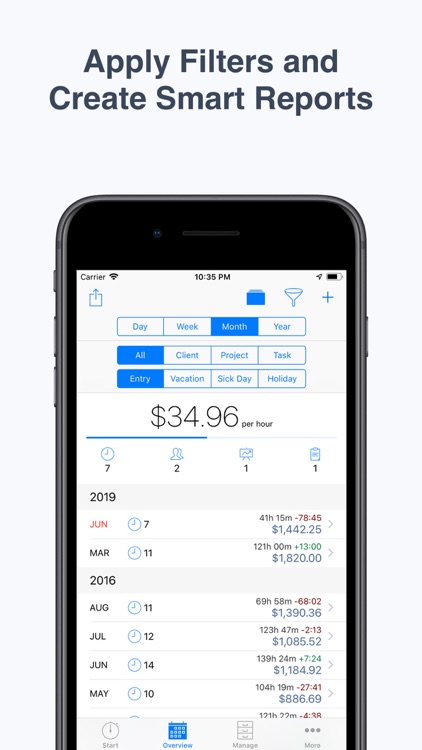
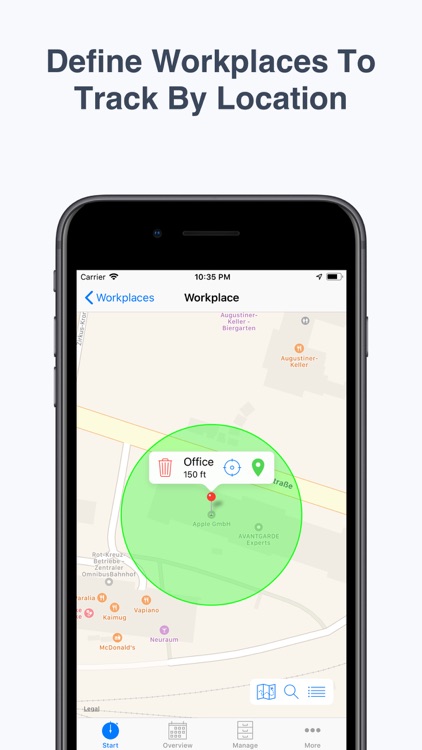
Busy contractors can sometimes lose track of time, and under-bill their clients. Full-time employees suffer the same thing, sometimes. Here's an app that makes it simple to track all of those hours you put in.

Check the details on WatchAware
Initial setup of atWork customizes how the app works for you. You'll have some legwork in setting up atWork, but it's all worth it. The app is highly customizable, and can fit almost any employment situation from contractors and freelancers to salaried employees.
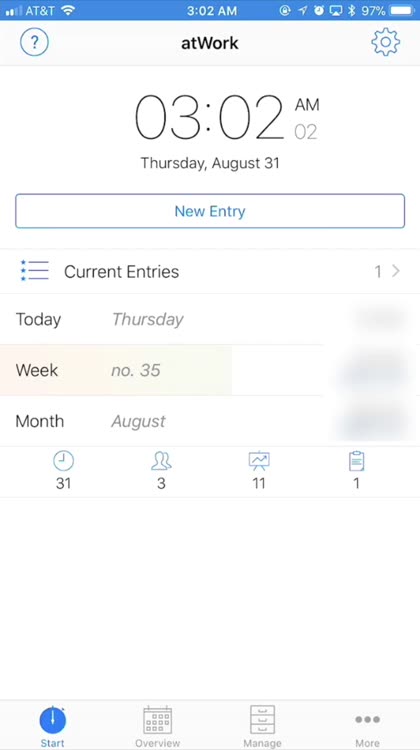

Plenty of detail in work sessions. You can fill in as much or as little detail as you want, keeping intricate details of your work sessions if you want. Or, just track the hours and earnings.
Export to CSV. atWork allows you to export all of your data to a CSV file for either Numbers or Excel, letting you easily get to your important work logs.

What is it about?
When you want to track your time and the earnings you should be receiving for those hours, atWork definitely has your back. This is a full-featured time tracking and management app that drills down deep into the time you spend at work.
For those who...
- need to track time easily
- juggle multiple clients, projects, or tasks
Not for those who...
- are locked into a corporate time-tracking system
- don’t bill for time or earnings
Why we love it
With all of the premium features unlocked, you get a wealth of options for viewing your time data. You can see an overview broken down by day, week, month, and year right from within the app. Not only can you log hours as you're working them, watching the app automatically calculate your wages and overtime, but you can even create entries for those times you forgot to start the timer. It's really easy to use. What’s more, you can export that data from the app. atWork supports exporting to a wide variety of formats, including comma-separated values files, Excel and Numbers spreadsheets, and PDF. This makes invoicing your clients a breeze, and proving to your employer that you really did spend 14 hours on TPS reports a simple thing. You can also set goals for yourself, earnings-wise. Simply specify how much you want to be earning each day, week, month, or year, and atWork will help you track that. You’ll get a progress bar each day and week that shows your progress. This is a full-featured time tracking app, and the developers have really thought of everything you might need to have in your records. You can even change the default currency, if you don't get paid in U.S. dollars.
App Screenshots
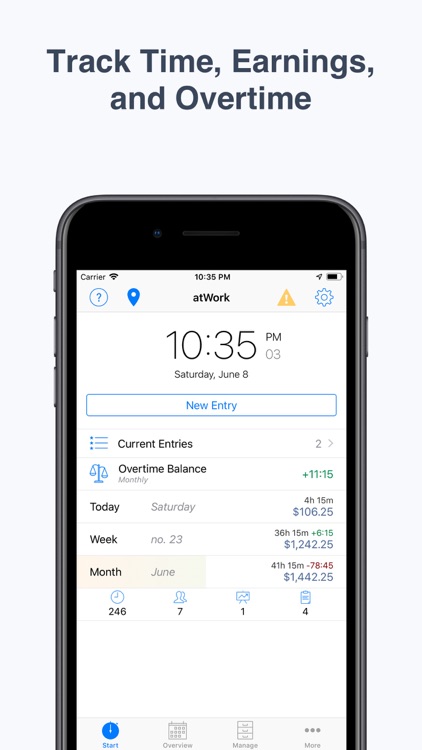
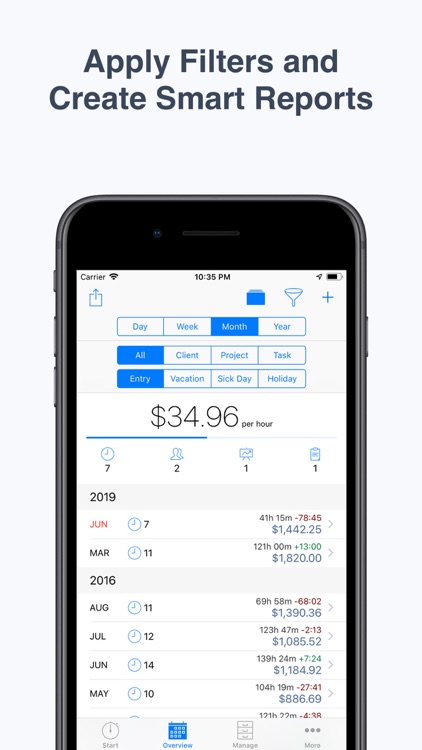
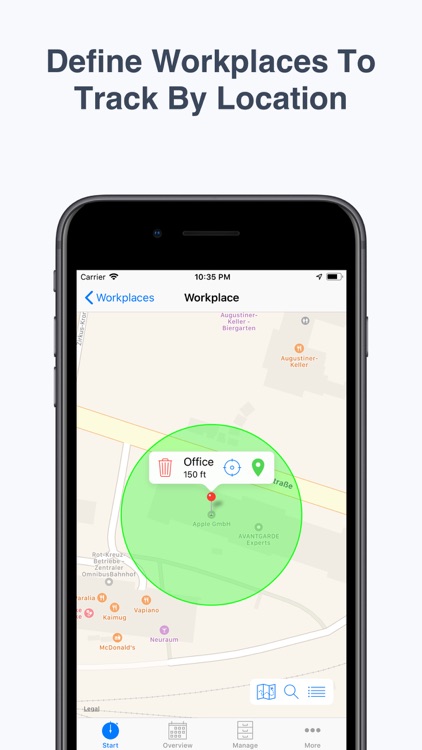
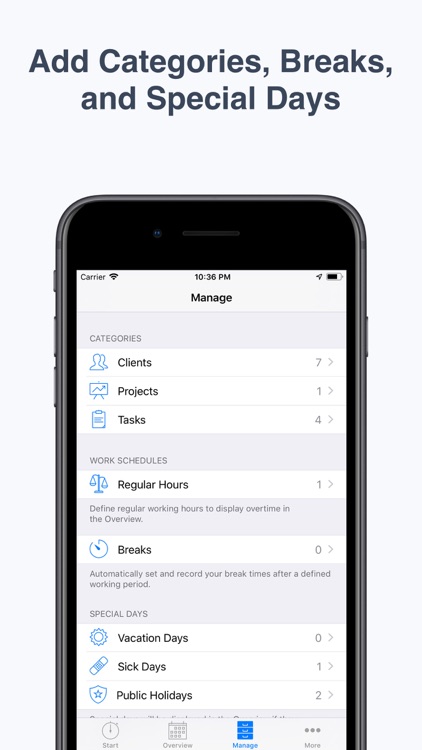
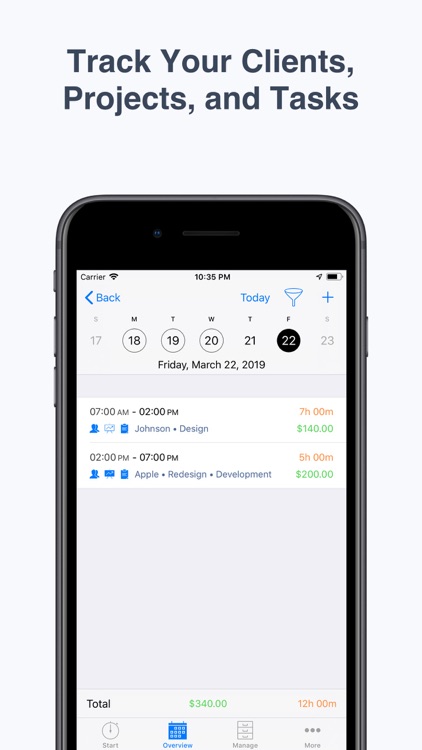
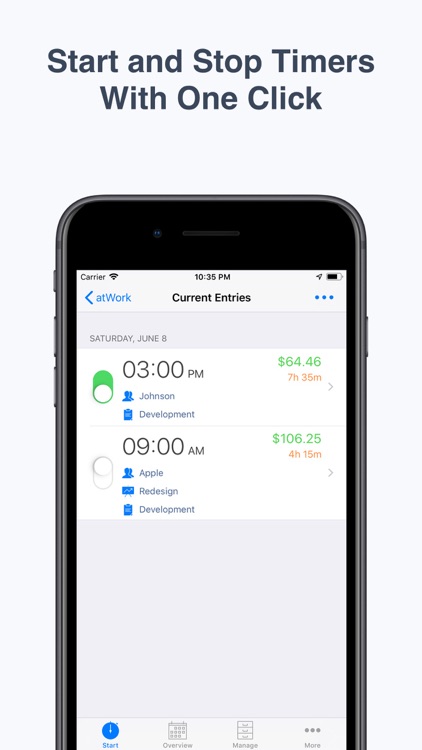
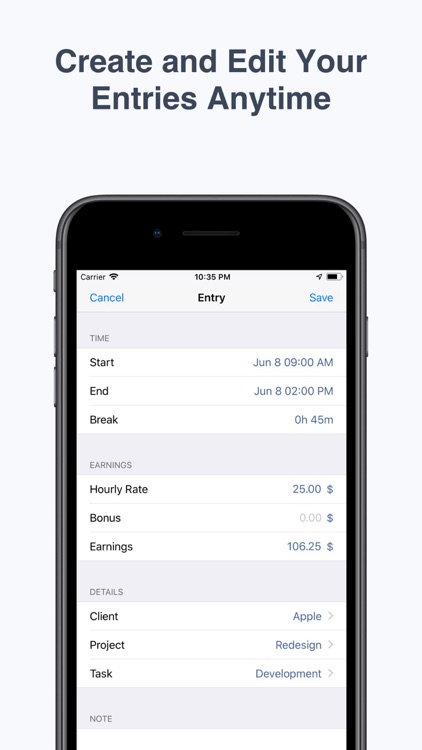
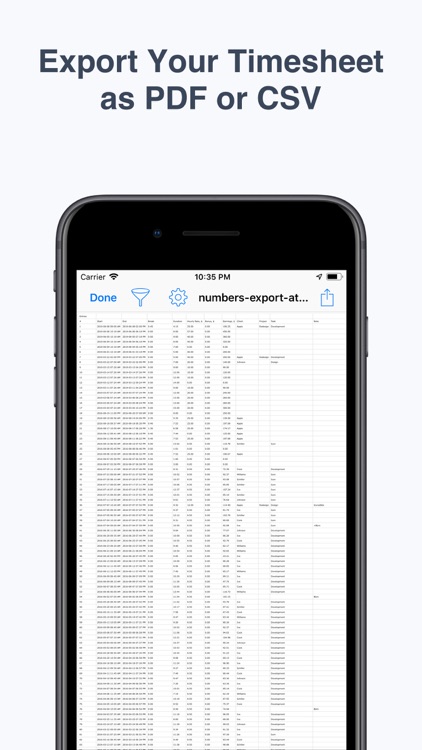
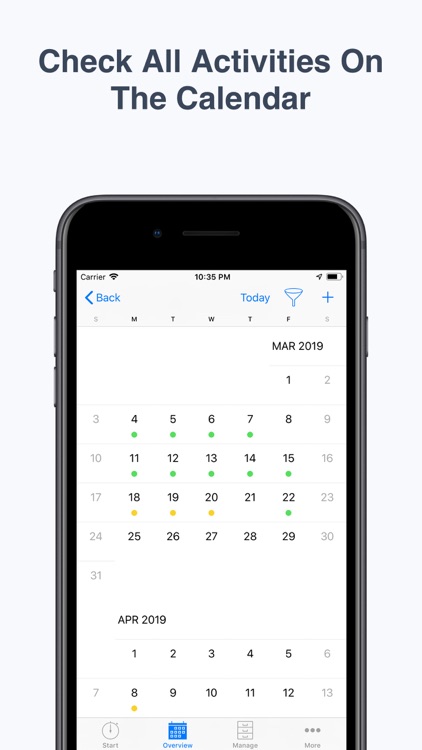
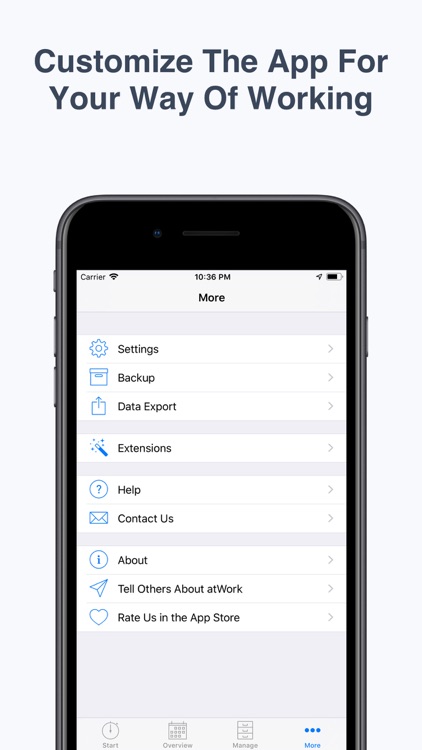
Work Hours Tracker is FREE but there are more add-ons
-
$4.99
atWork Plus
-
$1.99
Unlimited Entries
-
$1.99
Data Export
-
$1.99
Work Schedule
-
$0.99
Special Days
App Store Description
Where did the time go? atWork makes it easy to track your working hours, overtime and earnings to help bring your productivity to new levels. Track your tasks and projects to see exactly where your time went. And how much you earned for it. Create a customized timesheet that covers all your timekeeping needs - perfect for freelancers, employees, hourly workers or anyone looking to show time management who’s boss.
So, ready to make your time work for you?
:: EASY TO USE ::
• Start and stop the timer for easy time tracking. Do it in the app or talk to Siri
• Log hours worked later if you forget (don’t worry, it happens)
• Watch the timesheet calculator work out your earnings and overtime automatically - magic!
• Assign each time entry to a client, project and task
• Add workplaces to fully automate your time tracking when you arrive or leave a certain location
• Sync to your Apple Watch to track time and add notes on the go
• Track your average earnings per hour
• Keep your data safe with backup to iCloud or manually via email
:: CUSTOMIZABLE ::
• Export your entries to create an easy-to-read timesheet (as CSV for Excel and Numbers or as PDF)
• Customize your timesheet with notes or default breaks
• Track as much or as little detail as you need - from travel costs to payment status
• Set yearly, monthly, weekly or daily earning goals - you can do it!
• Choose which currency your earnings should be shown in
:: FIRST CLASS SUPPORT ::
• Reach out to us on support@atworkapp.com at any time - 24 hours a day, 7 days a week
• Share your thoughts - we read every single review!
See what the atWork community thinks about our time tracking app:
“Been using this app for two years and I love it. So easy to use” - Accountant
“I've tried several time tracker apps in the past and once I installed and used atWork, I ditched them all!” - MMMobile
“This app is precise and so easy to use. Great features, exactly what I needed to keep track of hours and even my pay rate.” - Jenliz05
We’d love to welcome you to the atWork community too! Get the app today and start managing your time like a pro.
Our atWork team is small yet mighty. We work around the clock to help you with everything from general time tracking questions to app support. Write to us on support@atworkapp.com, day or night, and we’ll typically reply within 24 hours.
Looking forward to helping you!
Sergej & Mikhail - Your atWork Team
AppAdvice does not own this application and only provides images and links contained in the iTunes Search API, to help our users find the best apps to download. If you are the developer of this app and would like your information removed, please send a request to takedown@appadvice.com and your information will be removed.