Audio Analyszer is a professional audio analysis software
Audio Analyst



What is it about?
Audio Analyszer is a professional audio analysis software.

App Screenshots




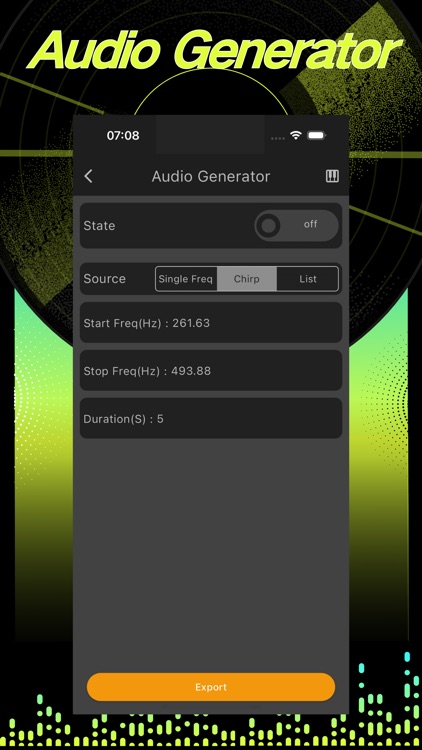

App Store Description
Audio Analyszer is a professional audio analysis software.
Supports a variety of measurement modes such as spectrum analysis, phase spectrum analysis, audio oscilloscope, persistence spectrum, power distribution, spectrogram, etc.
Supports accessibility functions such as audio recording, audio playback, audio clipping, peak measurement, and more.
【Spectrum Analysis】
The frequency audio spectrum is a description of how an audio signal behaves in the frequency domain. An audio signal is represented in the time domain as a change in volume over a period of time, while a spectrogram shows how high or low the volume of this audio is at each frequency at a certain time.
The software supports custom spectrum measurements and flexible definition of frequency ranges. A variety of trace options to assist in peak measurement.
【Audio Oscilloscope】
The oscilloscope measurement is different from the spectrum measurement, which reflects the frequency domain information of the audio signal, and the oscilloscope reflects the time domain information of the audio signal.
An oscilloscope converts an electrical signal into an image, allowing the user to judge the characteristics and waveform of the signal by looking at the image. This is very helpful for observing the signal waveform in the circuit, and can clearly see the waveform, frequency, amplitude and other characteristics of the signal, so as to judge the quality and performance of the signal.
【Power Distribution】
The power distribution measurement is similar to the spectrum measurement, both of which display the frequency domain power value of the signal, but the difference is that the power distribution measures the integrated power of the signal within a certain bandwidth with a certain point as the center frequency. Functions such as maximum and minimum value holding are supported.
【Persistence Spectrum】
The afterglow spectrum is an extension of the spectrum measurement, and the afterglow spectrum also shows the frequency domain characteristics of the signal. This measurement is based on the spectrum measurement, adding multiple trace displays, the latest trace uses the maximum brightness, and then fades over time, so the afterglow spectrum is a powerful tool for observing the change direction of the signal at the same time.
【Spectrogram】
A spectrogram is a graphical representation of a sound signal in time and frequency. Spectra provide a visual representation of the spectral characteristics of a speech signal over time. Through the spectrogram, we can observe the frequency and time characteristics of the sound signal, and thus gain a deeper understanding of the nature of the sound signal. At any given moment, a spectral diagram can show the intensity of different frequency components, which is usually represented by the grayscale of the corresponding point or the intensity of the hue. This dynamic spectral representation helps us capture the complex properties of sound signals that change over time.
【Paid Membership Features】
- Frequency range customization
- Data record limit increased
- Unlock audio clips
- Unlock advanced configurations
【Activate Paid Membership】
Paid members are available as a subscription or as a permanent activation
Membership Service Agreement: https://audioanalyzer-serviceagreement.mysxl.cn/
AppAdvice does not own this application and only provides images and links contained in the iTunes Search API, to help our users find the best apps to download. If you are the developer of this app and would like your information removed, please send a request to takedown@appadvice.com and your information will be removed.