The analyzed result of the waveform is rendered at 60FPS
Audio Analyzer
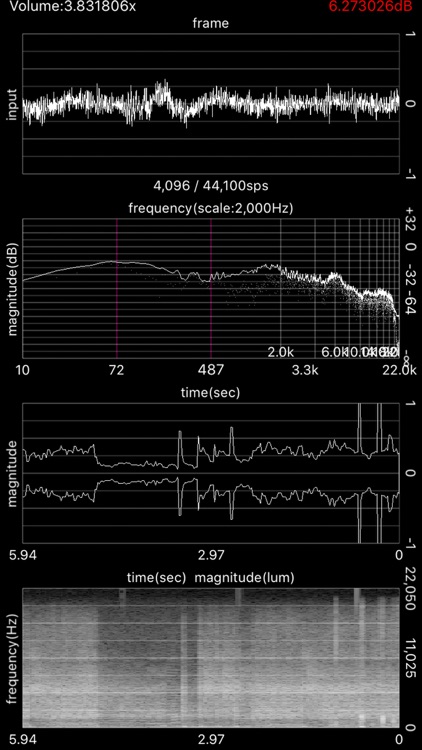
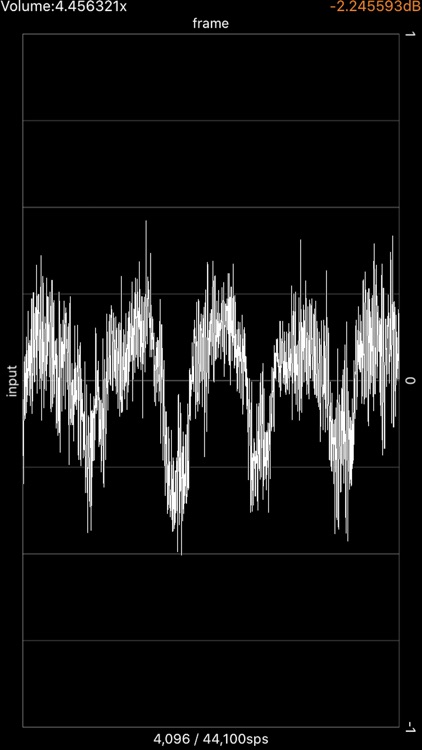
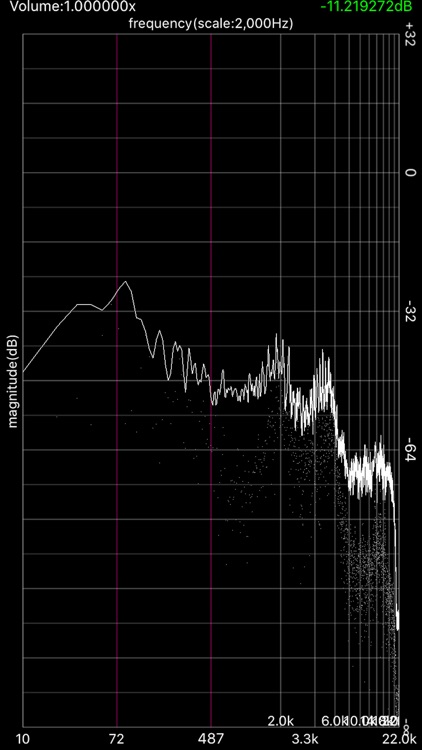
What is it about?
The analyzed result of the waveform is rendered at 60FPS. The following 4 functions can be accessed:
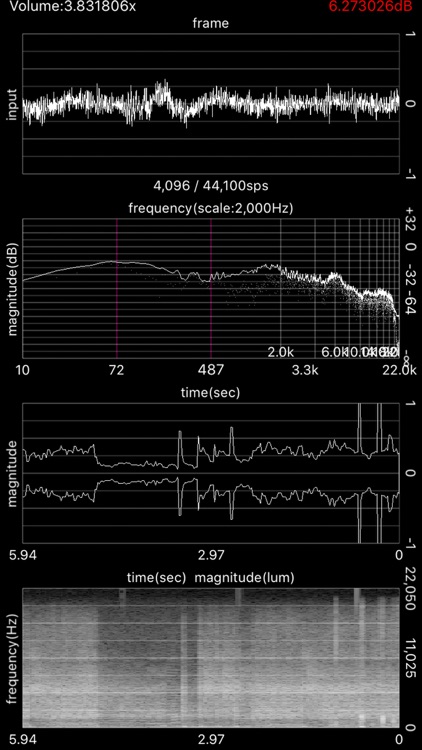
App Screenshots
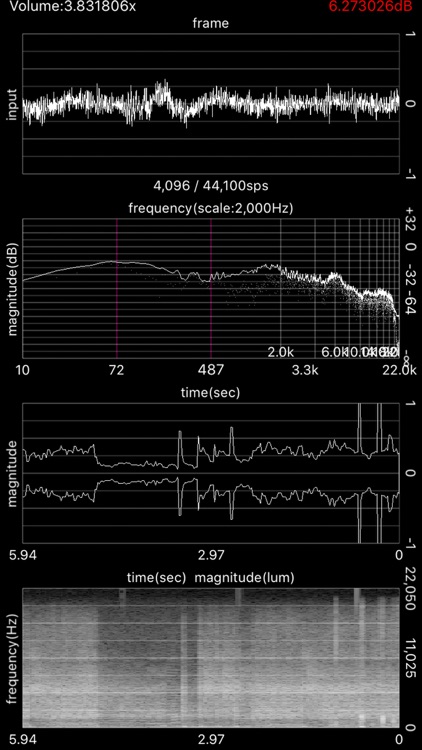
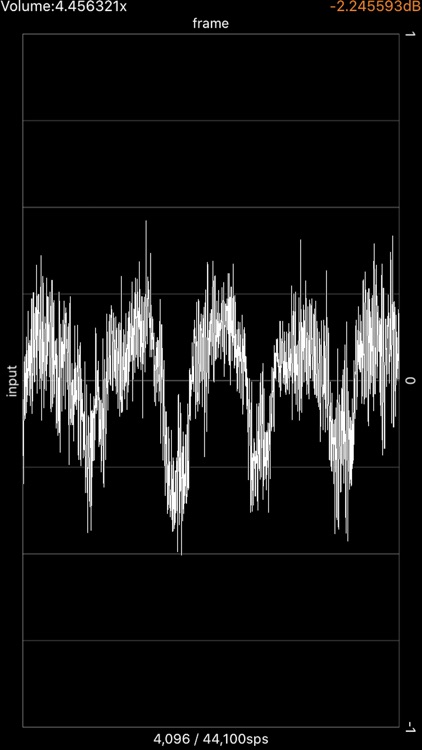
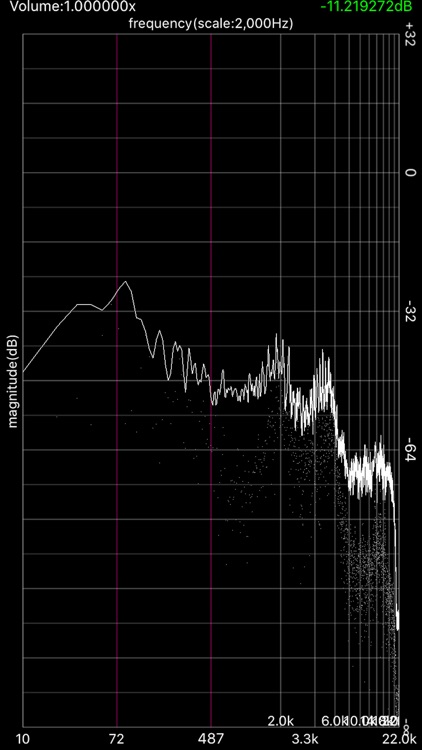
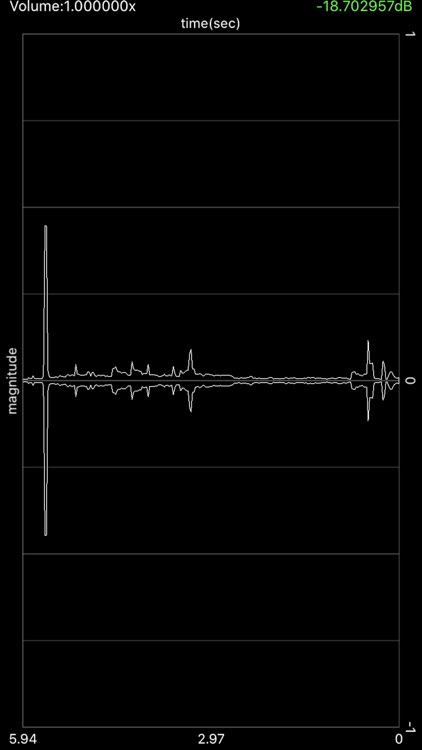


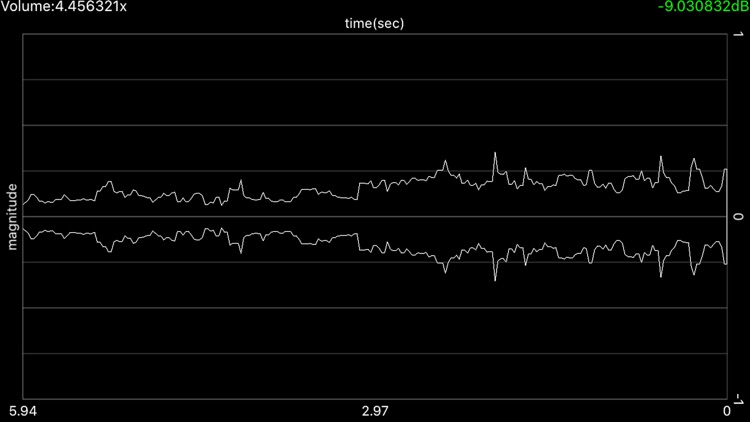
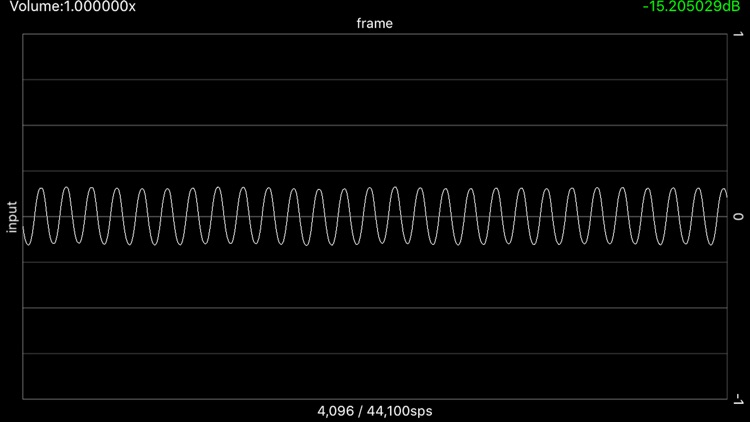
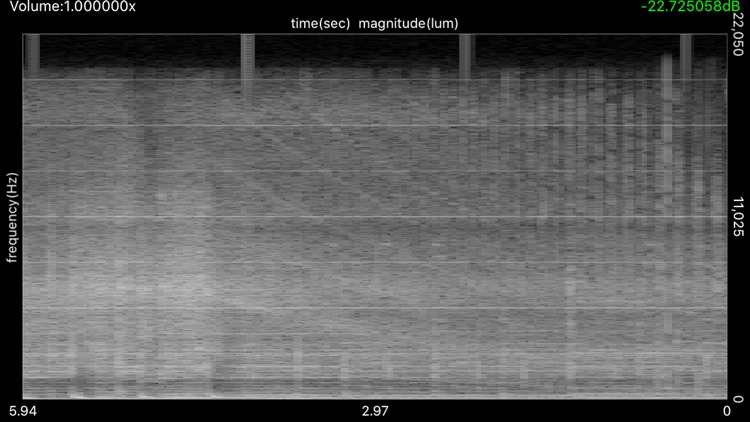
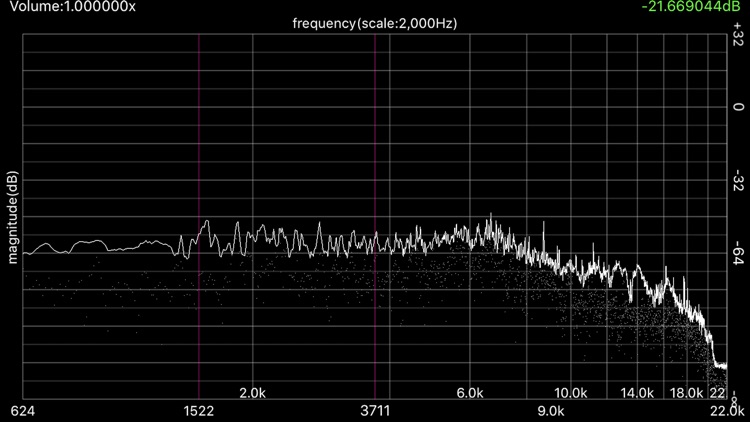
App Store Description
The analyzed result of the waveform is rendered at 60FPS.
The following 4 functions can be accessed:
Waveform visualizer (oscilloscope)
Spectrum analyzer
Historical peak
Historical FFT
Tapping each function enters into full-screen mode and tapping once more exits full-screen mode.
Horizontal zoom is only available for the spectrum analyzer.
Magnification gesture (aka pinching) allows for zooming in and out, and frequency offset can be performed by swiping on the screen horizontally.
Vertical swiping adjusts input volume.
Coefficients are displayed in the corner.
*dBFullScale
20 * log10 ( input)
A demonstration is here.
https://www.youtube.com/watch?v=6mDa_zCgYzE
AppAdvice does not own this application and only provides images and links contained in the iTunes Search API, to help our users find the best apps to download. If you are the developer of this app and would like your information removed, please send a request to takedown@appadvice.com and your information will be removed.