Audio Editing is an audio processing tool that can achieve audio noise reduction, audio cropping, and vocal separation, allowing you to easily perform professional audio processing on mobile phones and iPads
Audio Editor-MP3Cut & Denoise


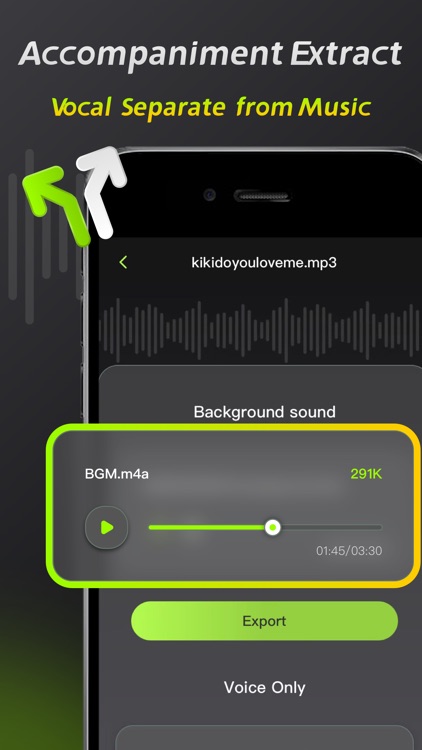
What is it about?
Audio Editing is an audio processing tool that can achieve audio noise reduction, audio cropping, and vocal separation, allowing you to easily perform professional audio processing on mobile phones and iPads.

App Screenshots


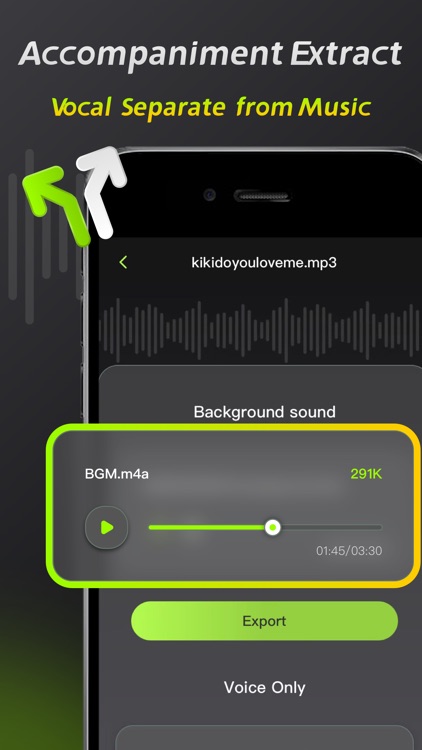
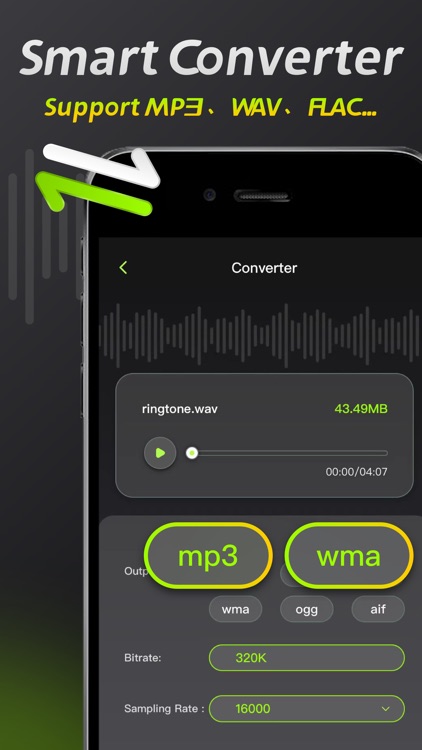
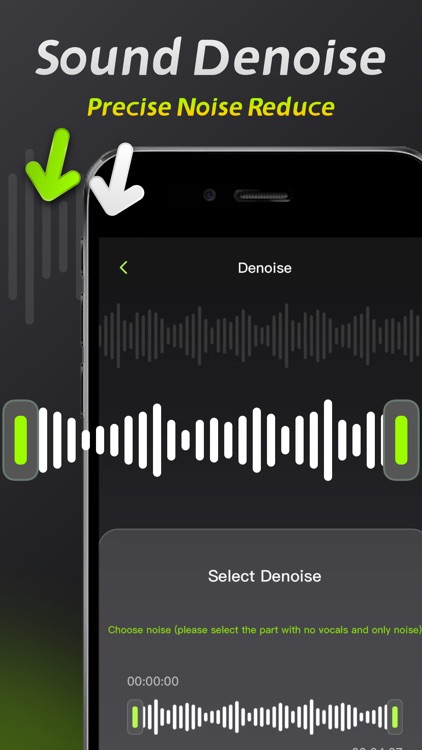

App Store Description
Audio Editing is an audio processing tool that can achieve audio noise reduction, audio cropping, and vocal separation, allowing you to easily perform professional audio processing on mobile phones and iPads.
【Audio Noise Reduction】
Reduce noise interference in the audio and restore clear audio with one click.
【Vocal Separation】
Supports the separation of vocals and accompaniment in the audio, lossless export.
【Audio extraction】
Convert video to audio, extract video sound with high precision.
【Format conversion】
●Support conversion of multiple audio formats, mp3, wav, flac, wma, ogg, aiff
●Support manual adjustment of bit rate and sampling rate
【Audio Compression】
Compress audio files with multiple options and one-click to free up phone memory.
【Audio clipping】
Manually adjust and trim the audio range, and support pinch-to-zoom time axis for precise and professional trimming.
Member subscription service:
1. Payment: Weekly subscription, monthly subscription, annual subscription, the user debits the payment through the iTunes account, and the user pays after confirming the purchase.
2. Renewal: The user's iTunes account will be charged within 24 hours before expiration, and the corresponding subscription cycle will be added.
3. Cancel the renewal: To cancel the renewal, enter the App Store" and click "App ID", enter the "Account Settings" page, click "Subscription", and choose to cancel the subscription.
4. Privacy Agreement: http://static.yuanfengo.com/html/privacy/10165191112815517292_ios.html?appName=Audio Editor
5. Terms of use: http://static.yuanfengo.com/html/paymentagreement/general_en.html
AppAdvice does not own this application and only provides images and links contained in the iTunes Search API, to help our users find the best apps to download. If you are the developer of this app and would like your information removed, please send a request to takedown@appadvice.com and your information will be removed.