Edit your favorite songs, change the way you send voice notes, record audios in a professional way, and edit any audio in your device, with an easy to use-yet powerful tool that will make your audios more stunning than ever before
Audio Editor: Recording Studio

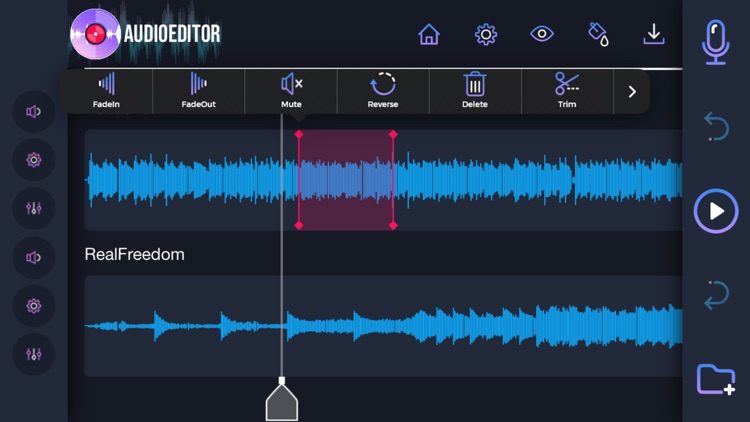

What is it about?
Edit your favorite songs, change the way you send voice notes, record audios in a professional way, and edit any audio in your device, with an easy to use-yet powerful tool that will make your audios more stunning than ever before.

App Screenshots

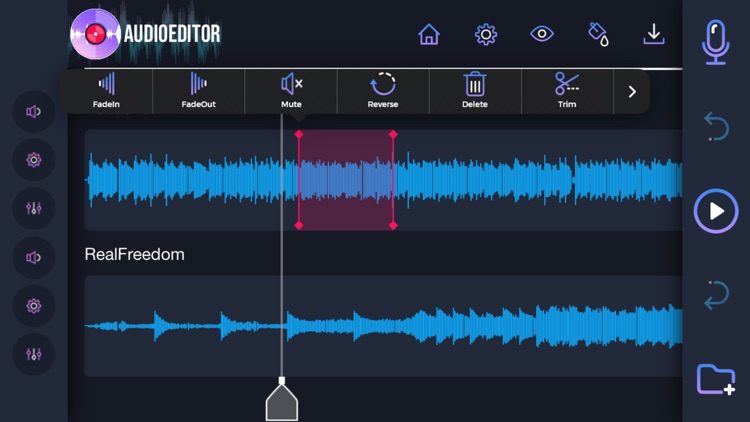


App Store Description
Edit your favorite songs, change the way you send voice notes, record audios in a professional way, and edit any audio in your device, with an easy to use-yet powerful tool that will make your audios more stunning than ever before.
• Editing your audios is just as easy as cutting, pasting, and using your creativity to create amazing masterpieces.
• Record audio directly from the app, and add them to your favorite songs with just a tap on the screen.
• Add music effects to your recordings, and edit your audios like a professional.
• Save your mixes directly in the app, or download them to your phone, and use it whenever necessary.
• Change the quality of your recordings, and give a professional style to your music.
• Share your creations with your friends, and let them know your musical ability.
• Import and export sound from your phone, and make your creations as complete as you want.
Easily edit your audio files with the most professional style. Take your favorite songs to the next level, and create your favorite mixes with nothing but your imagination!
Your passion for music, and the professional tools that Audio Editor brings directly to the palm of your hand.
1. Title of publication or service: Audio Editor PRO.
2. Length of subscription & Price of subscription, and price per unit if appropriate:
- Monthly (First 3 day free trial)
3. Price of subscription:
- 3 day free trial then $9.99 per month
- 3 day free trial then $49.99 per year
4. Payment will be charged to iTunes Account at confirmation of purchase
5. Subscription automatically renews unless auto-renew is turned off at least 24-hours before the end of the current period. You can turn of the auto-renew subscription from iPhone setting
6. Account will be charged for renewal within 24-hours prior to the end of the current period, and identify the cost of the renewal
7. Subscriptions may be managed by the user and auto-renewal may be turned off by going to the user's Account Settings after purchase.
8. Privacy Policy:
https://giantbrainsllc.wordpress.com/privacy-policy/
9. Terms of use:
https://giantbrainsllc.wordpress.com/terms-of-use/
10. Any unused portion of a free trial period, if offered, will be forfeited when the user purchases a subscription to that publication where applicable
11. Audio Editor adds new features above and are available through an auto-renewing subscription. Subscriptions will be charged to your credit card through your iTunes account. Your subscription will automatically renew unless cancelled at least 24 hours before the end of your current subscription, and you can cancel anytime a subscription during the active period. You can manage your subscription, either by viewing your account in iTunes from your Mac or PC, or Account Settings on your device after purchase.
AppAdvice does not own this application and only provides images and links contained in the iTunes Search API, to help our users find the best apps to download. If you are the developer of this app and would like your information removed, please send a request to takedown@appadvice.com and your information will be removed.