Transform your videos into audio effortlessly with the Video to Audio Converter
Audio Extractor



What is it about?
Transform your videos into audio effortlessly with the Video to Audio Converter! Whether you need to extract MP3 from MP4 clips, or convert MOV files to WAV, our app makes the process quick and fully private. With local conversions, there’s no need to worry about your data—what happens on your device stays on your device. Perfect for creating ringtones, extracting music from movies, or simply saving your favorite audio clips!

App Screenshots



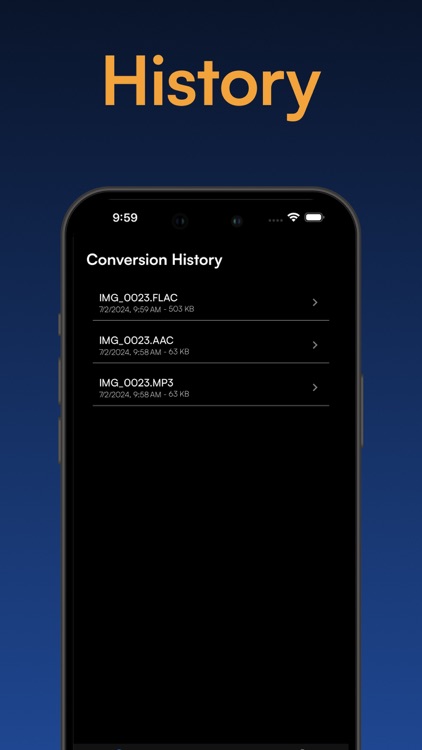
App Store Description
Transform your videos into audio effortlessly with the Video to Audio Converter! Whether you need to extract MP3 from MP4 clips, or convert MOV files to WAV, our app makes the process quick and fully private. With local conversions, there’s no need to worry about your data—what happens on your device stays on your device. Perfect for creating ringtones, extracting music from movies, or simply saving your favorite audio clips!
Key Features:
- Broad Format Support: Supports converting a variety of video formats, including MP4, MOV, AVI, MKV, WEBM, FLV, and WMV, to a range of audio formats such as MP3, WAV, FLAC, AAC, M4A, OGG, WMA, AIFF, AC3, EAC3, OPUS, and MP2.
- Private: Experience conversions with the utmost privacy, as all processes are performed locally.
- Playback and Sharing: Immediately play your new audio files or share them via any application, including AirDrop, iMessage, and Mail, or save them directly to your device or iCloud.
- Advanced Options: Configure audio speed and loudness.
- Conversion History: Keep track of your past conversions for easy access and management.
Terms of Use: https://www.apple.com/legal/internet-services/itunes/dev/stdeula/
Privacy Policy: https://www.videoaudioconvert.com/privacy
AppAdvice does not own this application and only provides images and links contained in the iTunes Search API, to help our users find the best apps to download. If you are the developer of this app and would like your information removed, please send a request to takedown@appadvice.com and your information will be removed.