Lecty Audio Recorder Pro is a voice recorder with timecodes
Audio Recorder with Timecodes

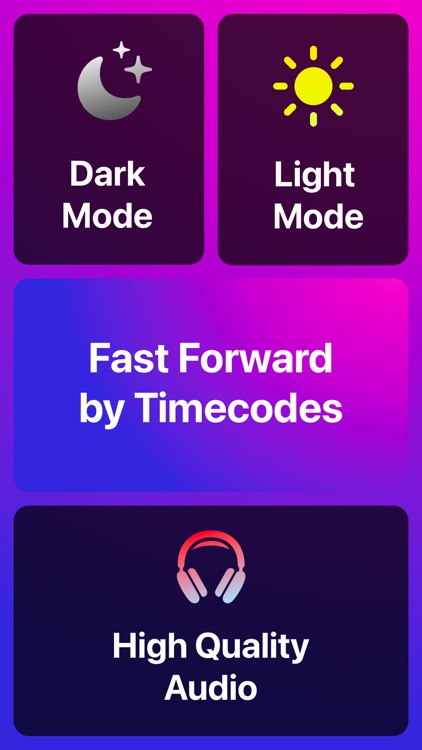
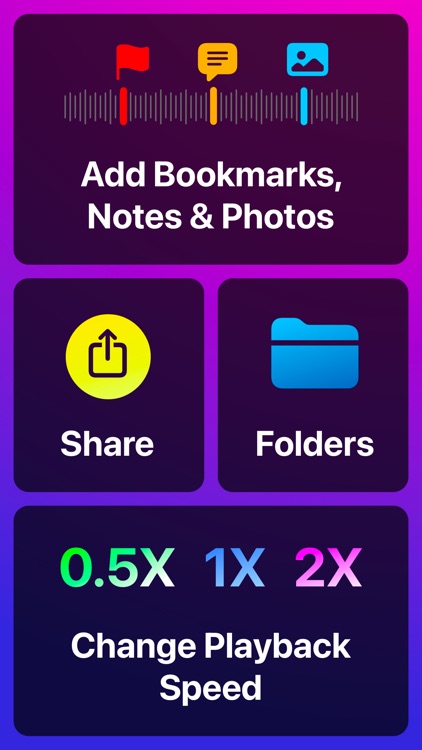
What is it about?
Lecty Audio Recorder Pro is a voice recorder with timecodes. As you create and listen to recordings, you can create timecodes by adding bookmarks, comments, and photos. As a result, you get a visual transcript of the audio recording, consisting of bookmarks, photos and comments, each of which is tied to the time they were added. Using the created timecodes, you can quickly navigate your recordings and instantly rewind the recording to the desired section by simply clicking on the desired timecode. Do you want to start listening to the recording from the moment you added a comment or photo? Just click on the timecode and listen.

App Screenshots

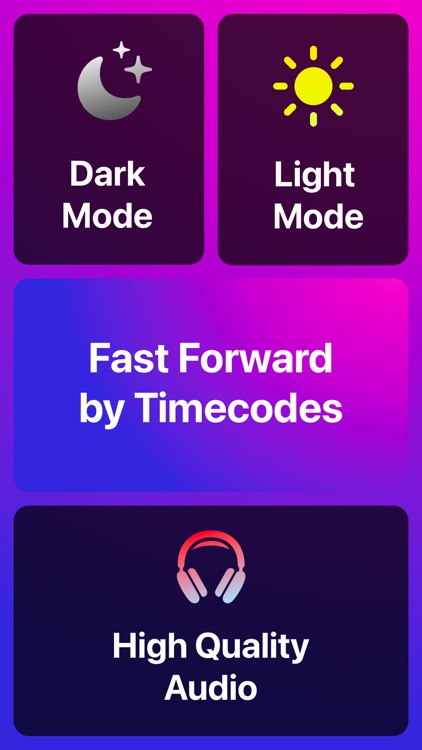
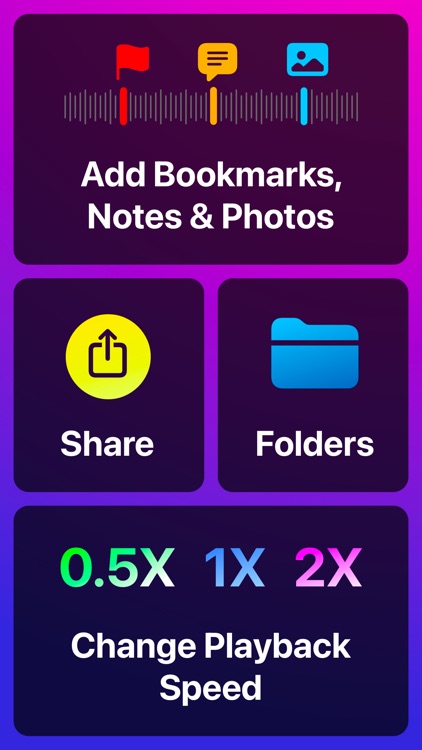
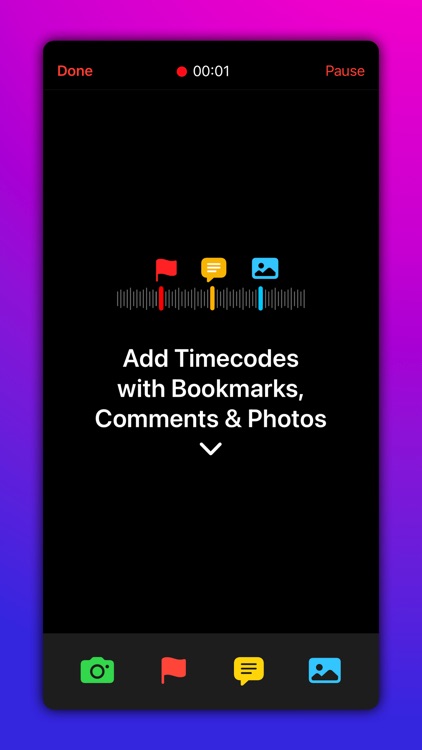
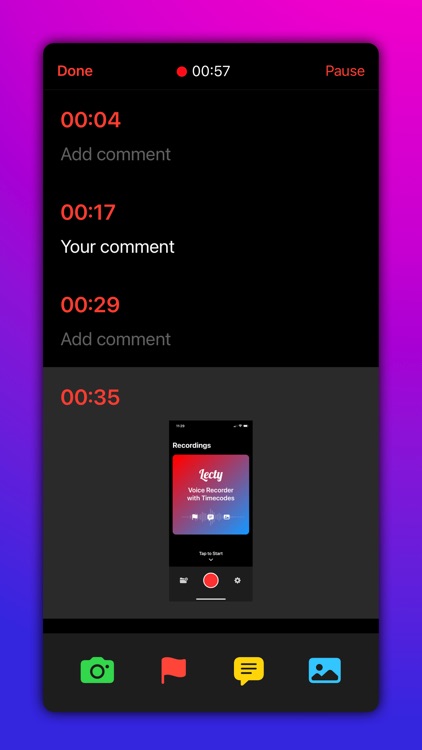
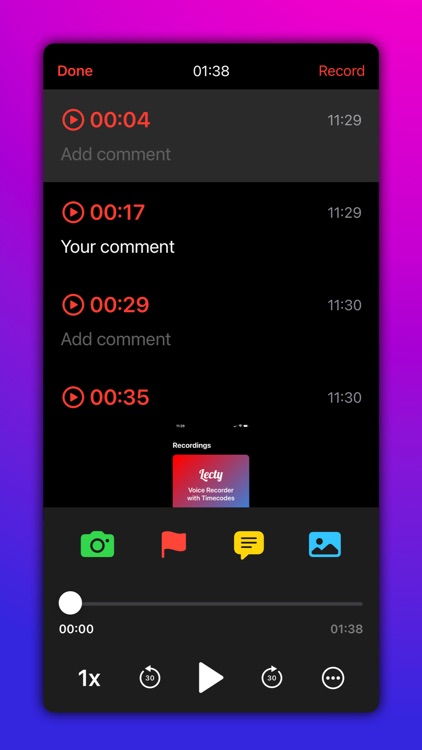
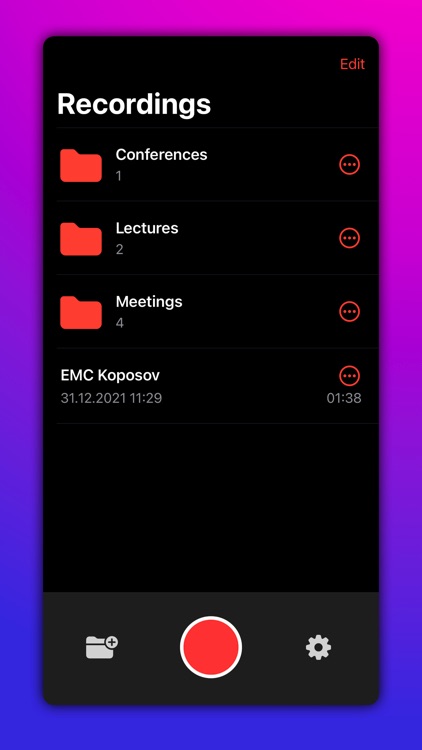
App Store Description
Lecty Audio Recorder Pro is a voice recorder with timecodes. As you create and listen to recordings, you can create timecodes by adding bookmarks, comments, and photos. As a result, you get a visual transcript of the audio recording, consisting of bookmarks, photos and comments, each of which is tied to the time they were added. Using the created timecodes, you can quickly navigate your recordings and instantly rewind the recording to the desired section by simply clicking on the desired timecode. Do you want to start listening to the recording from the moment you added a comment or photo? Just click on the timecode and listen.
Each timecode displays both the time from the beginning of the recording and the time by the clock, for example, 9:41 AM (displayed while listening). It also greatly helps to navigate the notes.
KEY FEATURES:
- Create timecodes with bookmarks, comments and photos
- Adding timecodes both at the time of recording and while listening
- Fast rewind to the desired section of the recording by clicking on the timecode
- Create folders
- Export of records with all attached data (comments, bookmarks, photos)
- Ability to slow down or speed up playback
- Each timecode displays 2 times: 1) time from the beginning of the recording; 2) real time, for example, 9:41 AM
- Changing the recording quality
Our voice recorder is indispensable for recording lectures, working meetings, conferences, consultations with specialists, as well as when creating music.
______
We will be glad to receive feedback! Be sure to email us at support@lecty.app if you have any ideas, questions or suggestions.
Support & Feedback: support@lecty.app
Privacy Policy: https://lecty.app/privacy
Terms Of Use: https://lecty.app/terms
AppAdvice does not own this application and only provides images and links contained in the iTunes Search API, to help our users find the best apps to download. If you are the developer of this app and would like your information removed, please send a request to takedown@appadvice.com and your information will be removed.