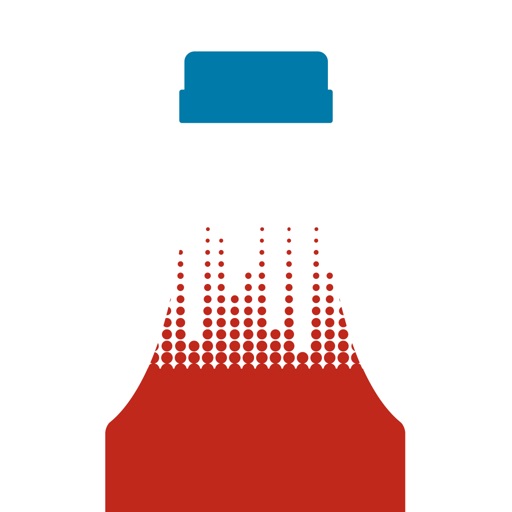
With Audio Sauce you can easily add audio effect “flavor” to your videos and save them or share them to social media quickly, while the inspiration is still fresh

Audio Sauce



What is it about?
With Audio Sauce you can easily add audio effect “flavor” to your videos and save them or share them to social media quickly, while the inspiration is still fresh.

App Screenshots



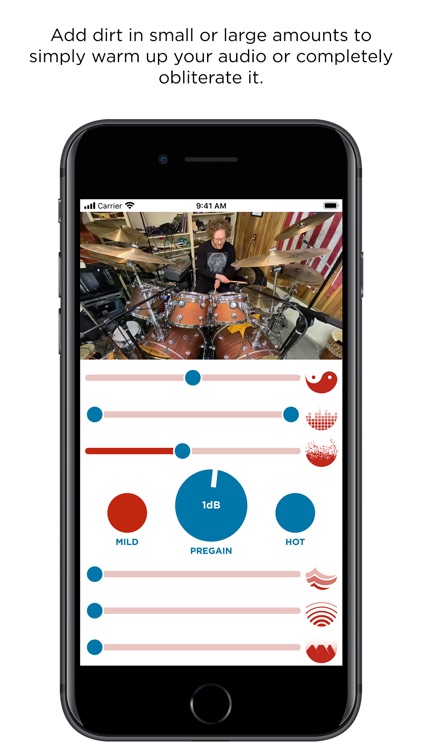


App Store Description
With Audio Sauce you can easily add audio effect “flavor” to your videos and save them or share them to social media quickly, while the inspiration is still fresh.
Audio Sauce is designed with a simple, artist-friendly interface that encourages the user to feel like they are at play – but there is plenty of functionality underneath the hood. With its suite of essential effects you can create results that run the gamut from tasteful polish to wildly experimental.
- Load any video from your device’s media library or record a new video.
Then:
- Boost the volume of your video with an output limiter
- Add delay by tapping for tempo then choosing the rhythmic pattern you want, including regular, triplet and dotted half, quarter and eighth note divisions
- Add reverb by choosing from one of four styles ranging in size from medium room to cathedral
- Add “dirt” by choosing one of two modes, “mild” or “hot”, for anything from subtle tape saturation to fully obliterated distortion
- Use the EQ module’s bandpass filter to roll off unwanted high or low frequencies or boost/subtract with an EQ shelf
- Play with the pitch shifter and blend in any interval (including octaves, fourths and major and minor seconds, thirds, fifths, sixths and sevenths)
When you’re happy with how your video sounds, save it to your device or share it directly to social media. The ability to save and share your video can be unlocked with a one-time purchase.
AppAdvice does not own this application and only provides images and links contained in the iTunes Search API, to help our users find the best apps to download. If you are the developer of this app and would like your information removed, please send a request to takedown@appadvice.com and your information will be removed.