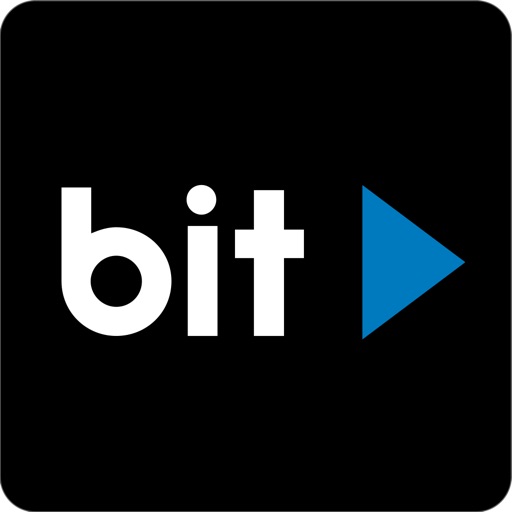
The Audison bit Play HD App is an application providing the ability to control the Audison bit Play HD multimedia player through the WI-FI network of your smartphone or tablet

Audison bit Play HD

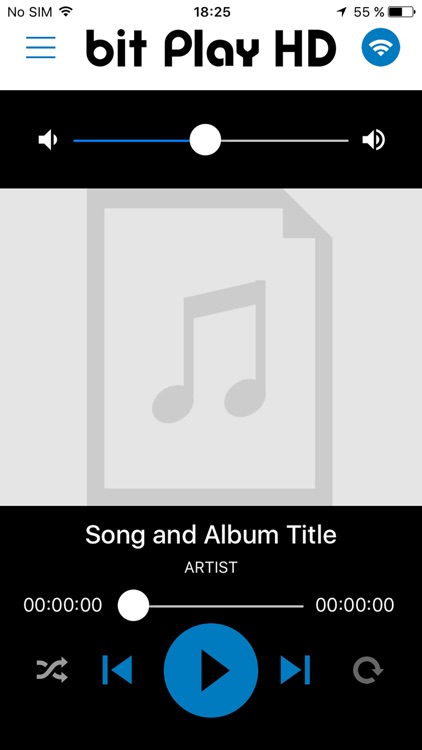
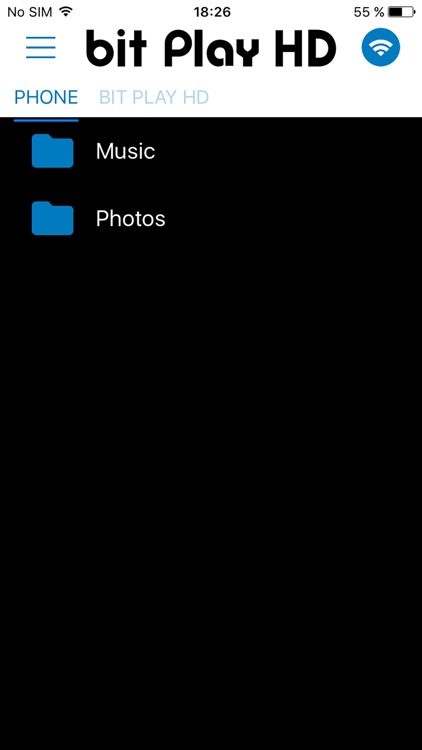
What is it about?
The Audison bit Play HD App is an application providing the ability to control the Audison bit Play HD multimedia player through the WI-FI network of your smartphone or tablet.

App Screenshots

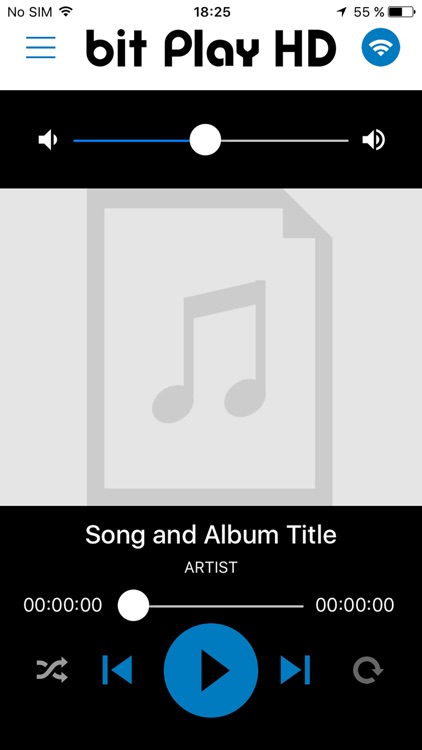
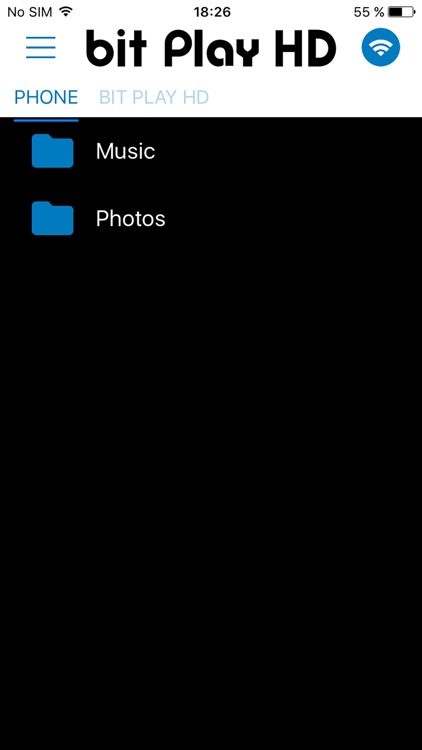
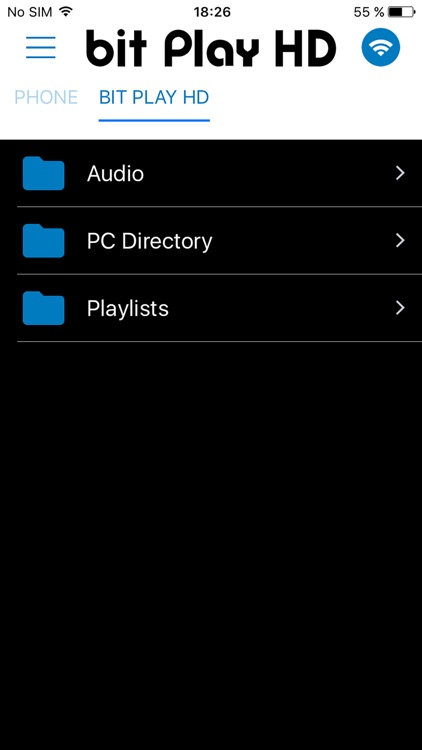
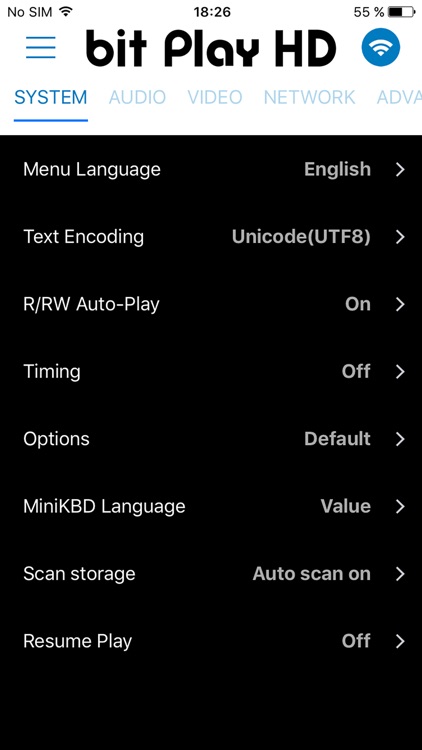
App Store Description
The Audison bit Play HD App is an application providing the ability to control the Audison bit Play HD multimedia player through the WI-FI network of your smartphone or tablet.
Once you install the bit Play HD player in your car, you can control the bit Play HD player to listen to music stored inside of it through its internal SSD or through the USB mass storage devices connected to the USB plugs.
Through the Audison bit Play HD App as well as the Apps using the DLNA protocol you can select and start playing a musical track, adjust volume and manage playback controls. Only with the Audison bit Play HD App you can transfer files between the USB mass storage devices or within the internal SSD.
COMPATIBILITY WARNING: This App version 2.0 is exclusively compatible with bit Play HD Media Firmware and Control Firmware versions 2.0.x.x. or higher and new USB WI-FI Dongle. The Firmware updates for bit Play HD can be downloaded from the Audison bit Drive portal (www.audisonbitdrive.eu).
How to start the first installation
- Download from the App Store and install the Audison bitPlay HD App
- Turn on the bit Play HD player installed in your car
- Check if the WI-FI connection of your iPhone is on
- The device will automatically detect the bitPlayHD WI-FI network you have to connect to. If the device doesn’t detect the network automatically, search for it and select it through the wireless and network settings
- Launch the Audison bit Play HD App
New graphics for improved usability
Version dedicated to tablet and smartphone to take full advantage of the screens potential.
"Pairing" function to protect the device from undesirable external connections with password reset.
Elettromedia S.R.L.
Potenza Picena, Italy
www.audison.eu
www.elettromedia.it
Audison bit Play HD
Software version: 2.0
Created on: August 02, 2017
Category: Entertainment
Price: freeware
AppAdvice does not own this application and only provides images and links contained in the iTunes Search API, to help our users find the best apps to download. If you are the developer of this app and would like your information removed, please send a request to takedown@appadvice.com and your information will be removed.