
Australian Money

Australian Money 1
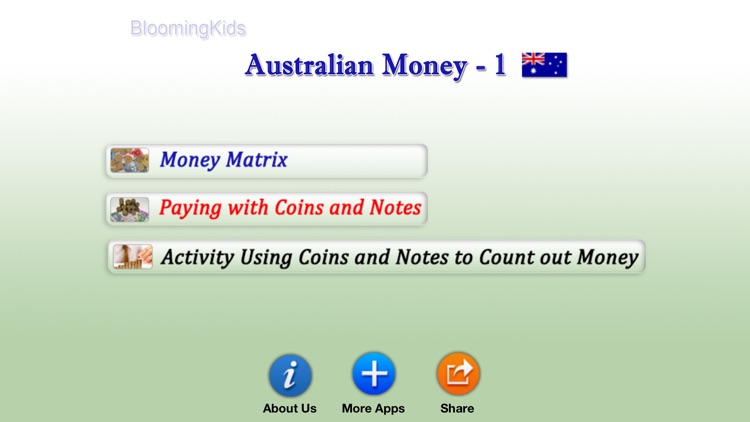
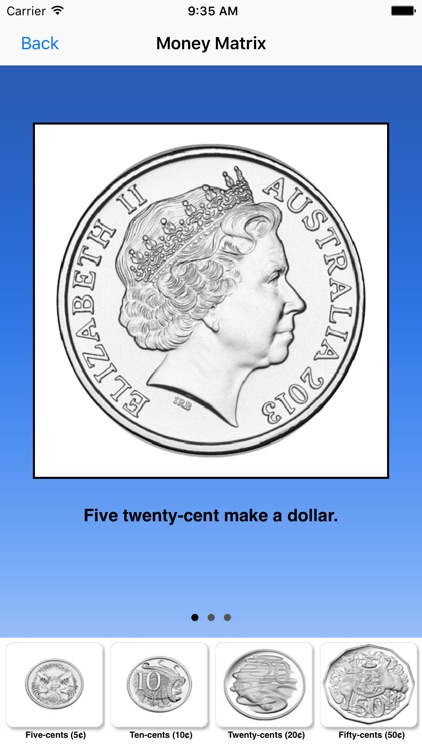
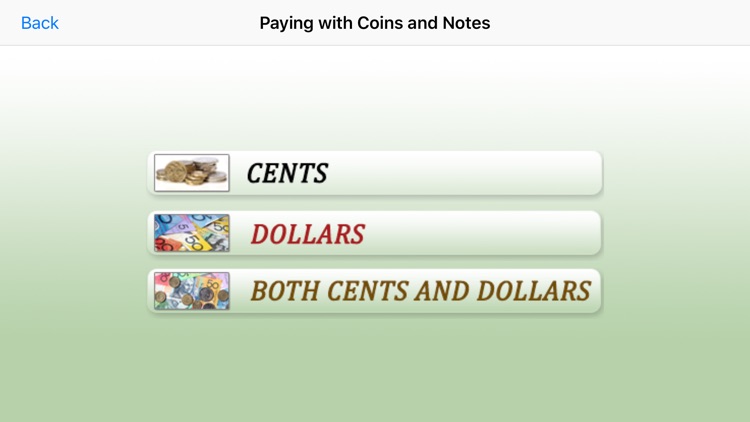
What is it about?
Australian Money
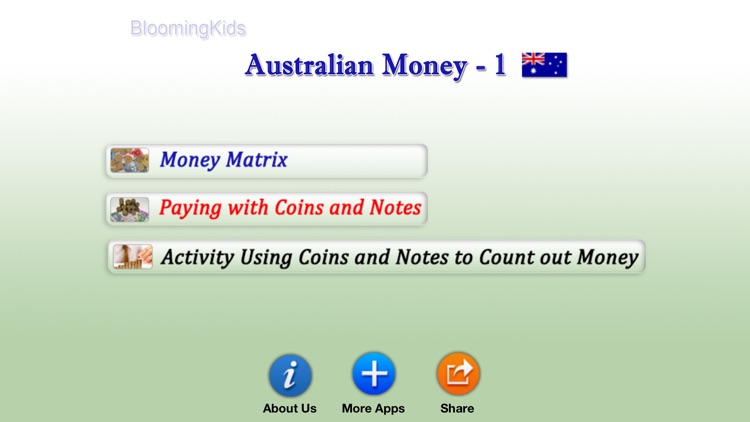
Australian Money 1 is FREE but there are more add-ons
-
$1.99
Activity using Coins and Notes to Count out Money (Australian Currency)
-
$1.99
payingCents
App Screenshots
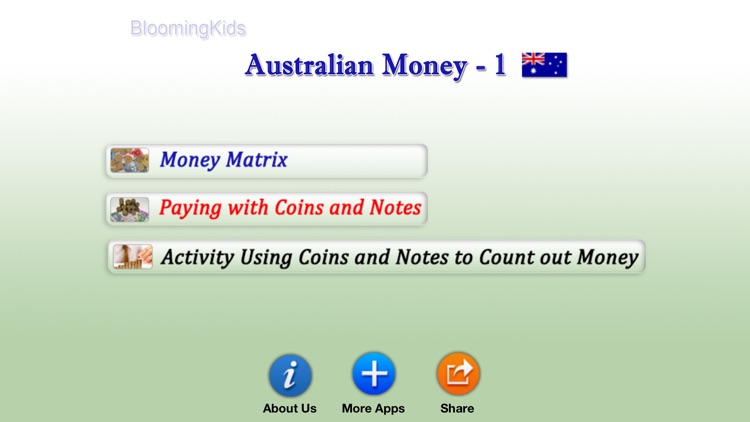
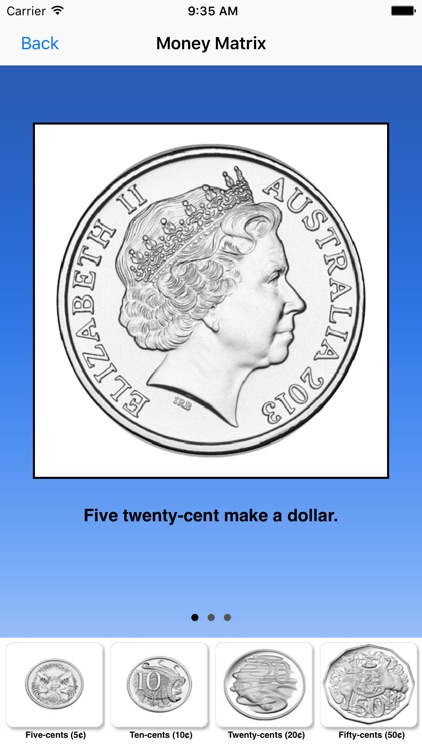
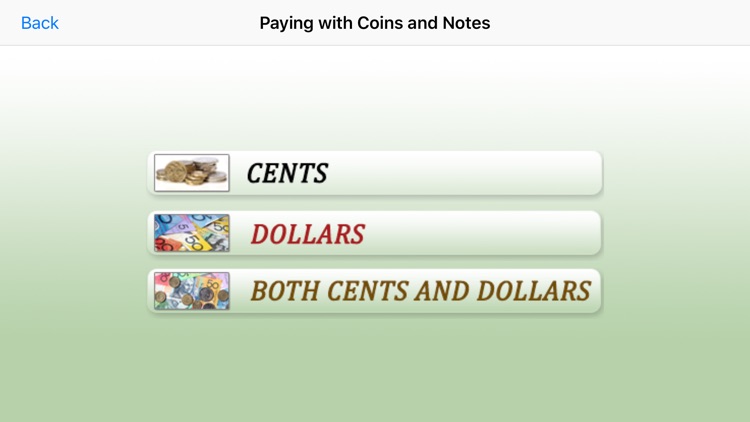
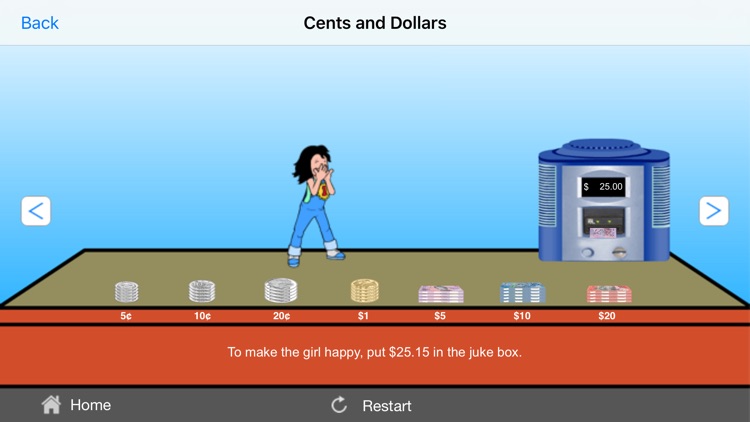

App Store Description
Australian Money
This program includes three apps. These are Money Matrix, Paying with Coins and Notes, and Activity Using Coins and Notes to Count out Money.
Money Matrix - This app introduces Australian money to the student. It describes the front and back side of each coin or note. It will help students to memorize the coins and notes.
Paying with Coins and Notes - This app helps the student to count out the dollars and cents so that he or she can put the exact amount of money into the juke box. Amusing animations are the student's reward for choosing the correct cents and dollars.
Activity Using Coins and Notes to Count out Money - This app teaches the student to use coins and/or notes to pay the exact price of an item for sale. This app can be used by kindergarten children or learning-disabled children of various ages.
At the top of the screen is an item (say, an apple) for sale. Under the item is the price ($1.50 in this example). Under the price is a counter showing the amount that the student has paid so far. Under the counter is a matrix with coins and notes available to the student. The student clicks on the coins and/or notes to make the counter show the same number as the price shows. When the student thinks the amount is correct, he/she clicks on the “Buy it now" button. If the amount is right, a congratulatory animation appears. If it is wrong, the student must try again.
AppAdvice does not own this application and only provides images and links contained in the iTunes Search API, to help our users find the best apps to download. If you are the developer of this app and would like your information removed, please send a request to takedown@appadvice.com and your information will be removed.