The Authenticator App is a secure application designed for two-factor authentication (2FA), enhancing the security of your online accounts by adding an additional layer of protection during sign-in processes
Authenticator App for 2FA+



What is it about?
The Authenticator App is a secure application designed for two-factor authentication (2FA), enhancing the security of your online accounts by adding an additional layer of protection during sign-in processes. This universal authenticator app is compatible with over 2,500 websites and services.

App Screenshots




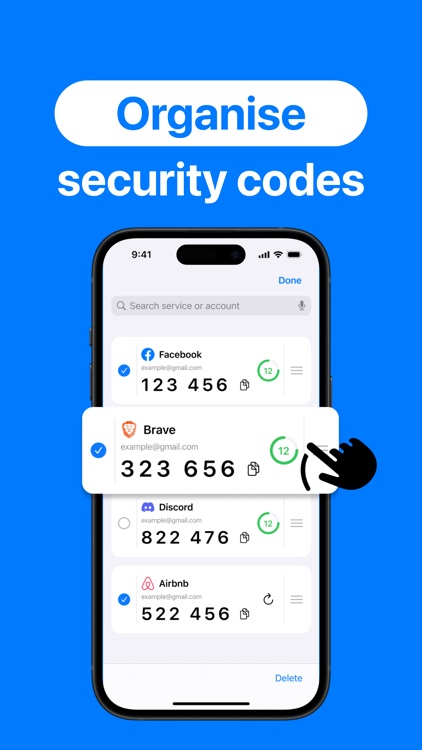
App Store Description
The Authenticator App is a secure application designed for two-factor authentication (2FA), enhancing the security of your online accounts by adding an additional layer of protection during sign-in processes. This universal authenticator app is compatible with over 2,500 websites and services.
Generating your secure Multi-Factor Authentication (MFA) token takes only seconds. Simply scan the QR code for a swift and effortless setup. Once configured, enter the unique one-time password (OTP software token) generated by our app on the corresponding website, and your online identity is securely verified with 2FA.
The 6-digit code provided updates every 30 seconds, ensuring that you never reuse the same time-based one-time password (TOTP) and eliminating the need to remember it as it continually changes. Once set up, our code generator app operates independently, allowing you to obtain verification codes without relying on a network or cellular connection.
Need assistance or have questions? Our dedicated support team is readily available to assist you. We encourage reaching out to us before leaving any negative feedback, as we guarantee a response within 48 hours.
For support inquiries or assistance, please contact our customer support via email at: zachariasnikolakos@gmail.com
---
Subscription Terms:
Upon confirming the initial subscription purchase, payment will be charged to the credit card linked to your iTunes Account. Subscriptions automatically renew unless auto-renewal is disabled at least 24 hours before the current subscription period ends. Your account will be charged for renewal within 24 hours prior to the end of the current period, with the renewal cost clearly indicated. You can manage your subscription and turn off auto-renewal by accessing your Account Settings post-purchase. Any unused portion of a free trial period, if offered, will be forfeited upon subscription purchase, where applicable.
Privacy Policy: https://docs.google.com/document/d/1P_fEUF_8Mvakwa0L9gg1bblHxzABtQaJt6Ur_awt9oY/edit
Terms of Use: https://docs.google.com/document/d/1vnXJZ5ChHwibJjtgN9inG2nSTpTfuvh5m56q_8z6NUI/edit?usp=sharing
AppAdvice does not own this application and only provides images and links contained in the iTunes Search API, to help our users find the best apps to download. If you are the developer of this app and would like your information removed, please send a request to takedown@appadvice.com and your information will be removed.