The 1st app to combine 2FA authentication and an AI chatbot to help you manage your codes and understand security basics
Authenticator : App
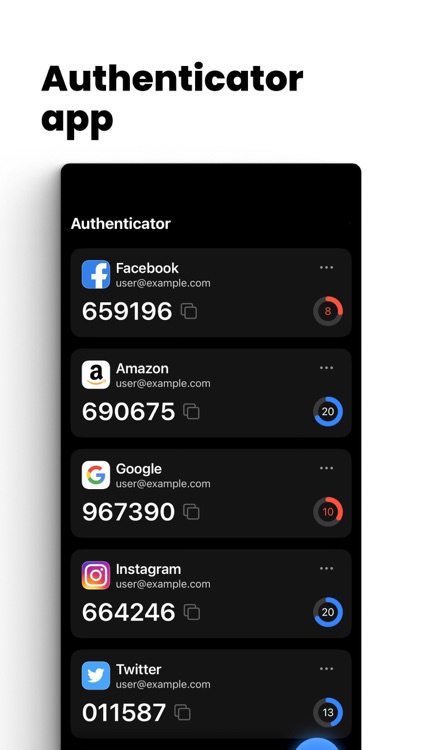


What is it about?
The 1st app to combine 2FA authentication and an AI chatbot to help you manage your codes and understand security basics.
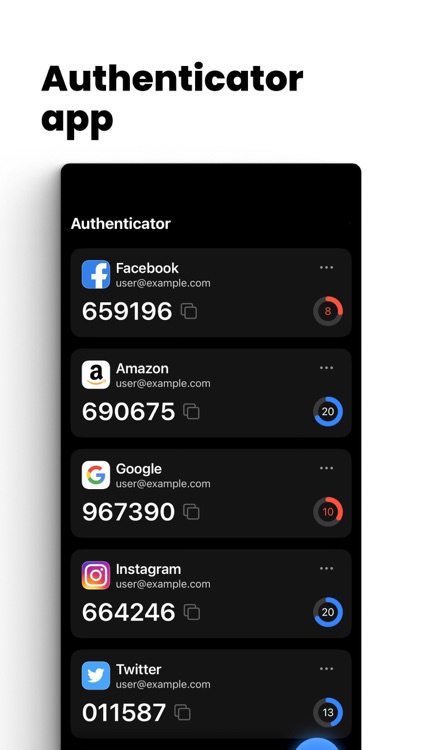
App Store Description
The 1st app to combine 2FA authentication and an AI chatbot to help you manage your codes and understand security basics.
Secure your online accounts effortlessly with Authenticator : app, the ultimate tool for generating and managing 2-factor authentication (2FA) codes. Designed with simplicity, security, and user convenience in mind, Authenticator : app ensures your digital life remains safe from unauthorized access.
Key Features
1. Two-Factor Authentication (2FA)
Enhance your online security with robust two-factor authentication. Authenticator : app generates time-based one-time passwords (TOTP) to secure your accounts on platforms like Google, Facebook, Twitter, Amazon, and more.
2. Easy Setup and Management
Add accounts swiftly using QR code scanning or manual entry. Manage your tokens with ease, rename accounts, and delete tokens with a simple tap.
3. Secure Cloud Sync
Keep your tokens synchronized across multiple devices with iCloud backup. Never lose access to your accounts even if you switch devices.
4. Face ID & Touch ID Support
Enable biometric authentication for added security and convenience. Unlock your app using Face ID or Touch ID to ensure only you can access your tokens.
5. Encrypted Storage
All your tokens are stored securely using advanced encryption techniques. Authenticator : app prioritizes your privacy and security.
6. Offline Functionality
Generate authentication codes even without an internet connection. Authenticator : app works offline to provide you with 2FA codes anytime, anywhere.
7. Customizable Interface
Personalize your experience with customizable themes and settings. Choose from various display options to make your interface uniquely yours.
8. Comprehensive Account Support
Support for various account types, including email providers, social media accounts, cloud storage services, and more. Protect your Gmail, Outlook, Dropbox, and other essential accounts.
9. Notification Center Widget
Access your most used 2FA codes directly from your Notification Center. Quick and easy access to authentication codes without opening the app.
10. Backup and Restore
Export your tokens to ensure you have a backup. Restore tokens effortlessly when setting up a new device.
11. User-Friendly Design
Intuitive and clean interface designed for all users. Whether you are tech-savvy or a beginner, Authenticator : app makes managing your 2FA codes simple and straightforward.
Why Choose Authenticator : app?
Enhanced Security
Your digital security is our top priority. Authenticator : app provides an extra layer of protection for your online accounts, ensuring that your personal information remains private and secure.
Reliability
With Authenticator : app, you can trust that your authentication codes are always available. Our app is designed to be reliable, ensuring you have access to your codes when you need them most.
Convenience
Setting up and managing your accounts has never been easier. With features like QR code scanning, iCloud sync, and a user-friendly interface, Authenticator : app streamlines your 2FA experience.
Flexibility
Support for multiple account types and offline functionality means you can use Authenticator : app for all your 2FA needs, regardless of your internet connection or account provider.
Peace of Mind
With features like biometric authentication and encrypted storage, you can rest assured that your tokens are safe. Authenticator : app gives you peace of mind in a digital world full of threats.
Download Authenticator : app Today!
Join thousands of users who trust Authenticator : app to keep their online accounts secure. Download now and take control of your digital security.
Terms (EULA) : https://termify.io/terms-and-conditions/HGoMqBpZjN
Privacy : https://termify.io/privacy-policy/I73rAfTVMZ
AppAdvice does not own this application and only provides images and links contained in the iTunes Search API, to help our users find the best apps to download. If you are the developer of this app and would like your information removed, please send a request to takedown@appadvice.com and your information will be removed.