
Interactive video exercises to build social confidence

Autism Social Video Exercises

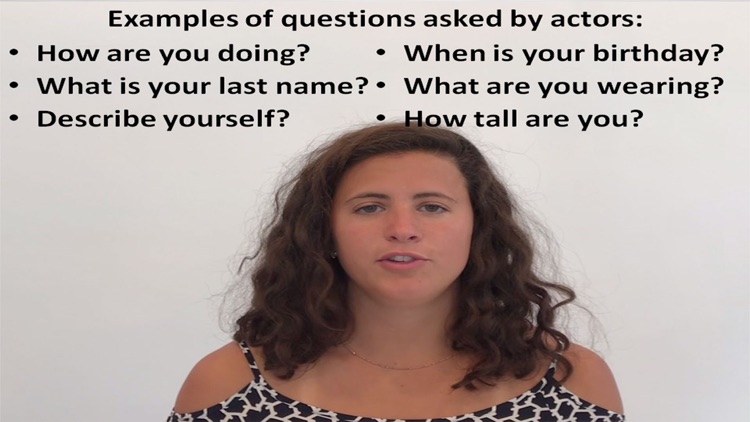

What is it about?
Interactive video exercises to build social confidence

App Screenshots

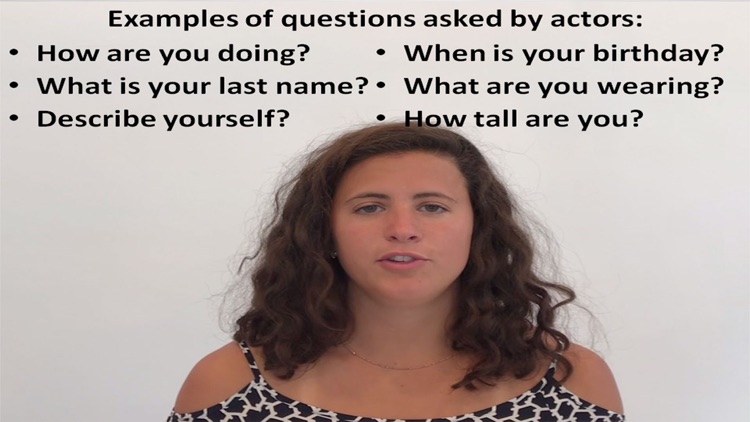


App Store Description
Interactive video exercises to build social confidence
Social Niceties (SoNi) has been designed to model normal social interactions. The app consist of hundreds of videos where actors appear on a screen to greet the student. The student is expected to responds as in a normal conversation. The interaction between the student and the actor are monitors by a teacher located nearby. The teacher can provide feedback to the student and has full control over the videos and reinforcers from the Bluetooth keyboard connected to the device. If you prefer not to use a keyboard, swipe right to reveal navigation buttons.
LIST OF KEYBOARD SHORTCUTS
Backspace or ‘H’: go back to Home screen
Spacebar: reinforcer and the next video
'N' or Right arrow: Next video
'R' or Down arrow: Replay the video
'E' or Up arrow: play the reinforcer (i.e. play the Effect)
It is best to control the lessons from a Bluetooth keyboard to give the student some privacy in his/her interaction with an actor. If you don't have a keyboard, swipe right in the video screen to reveal the navigation buttons.
WORKING WITH A STUDENT
Start a video and let the student respond. Be patient. The student may need time to contemplate. If you are satisfied with his/her response to the actor, click the 'Spacebar' or the 'Reward & Next' button. If you would prefer to improve the student's response, provide your feedback and click the 'R' key or the 'Repeat' button to replay the video.
AppAdvice does not own this application and only provides images and links contained in the iTunes Search API, to help our users find the best apps to download. If you are the developer of this app and would like your information removed, please send a request to takedown@appadvice.com and your information will be removed.