
Stop losing memories to bad lighting

Auto Adjust
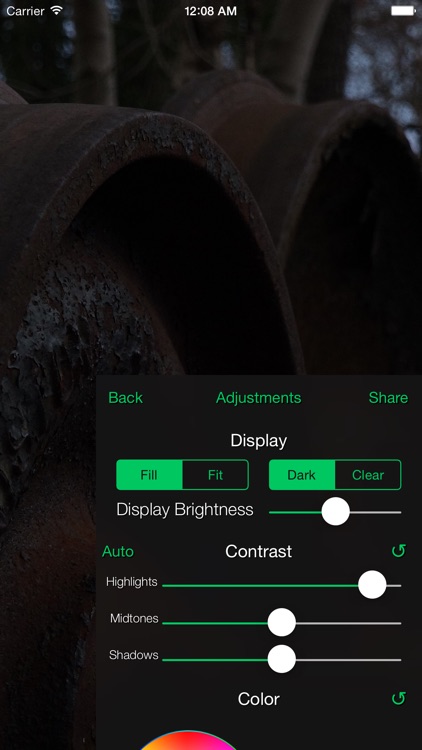
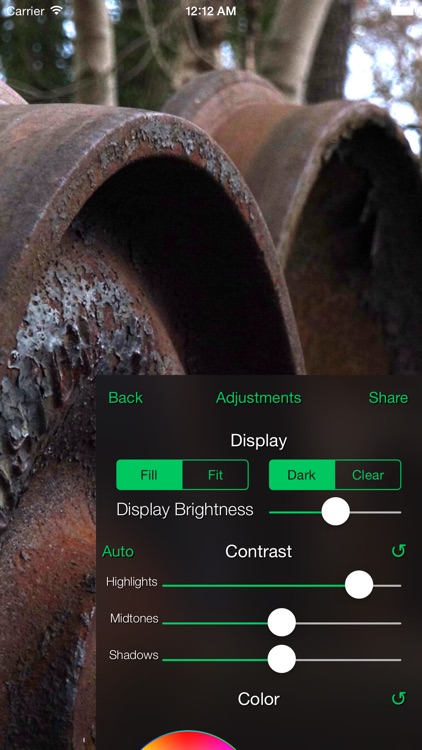
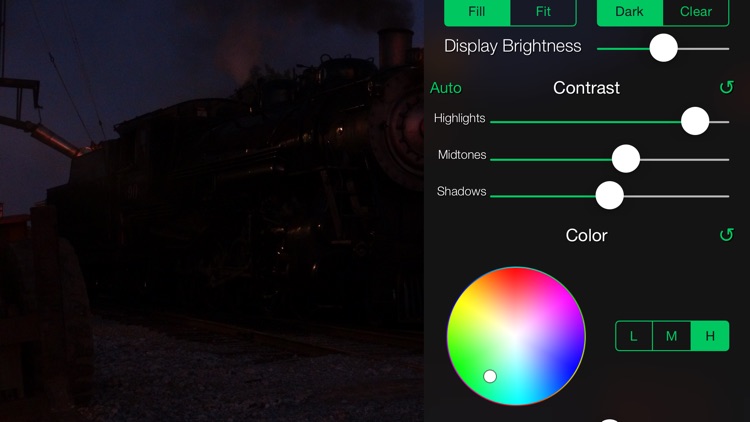
What is it about?
Stop losing memories to bad lighting.
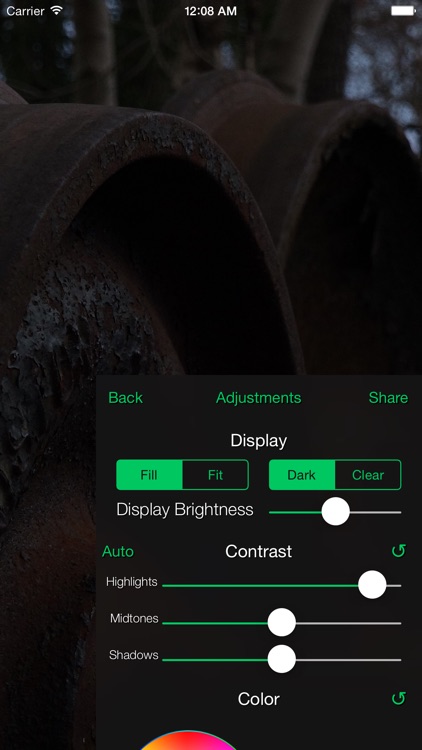
Auto Adjust is FREE but there are more add-ons
-
$1.99
Auto Adjust Pro
App Screenshots
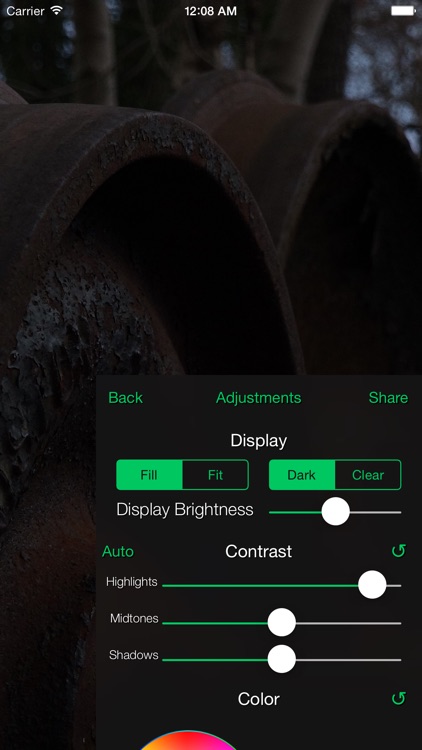
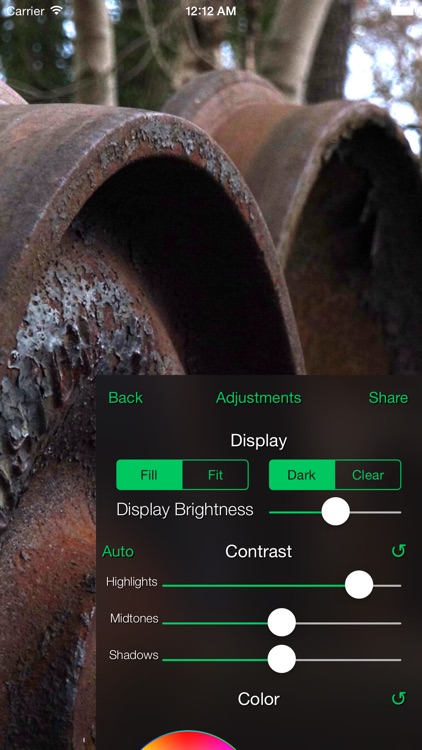
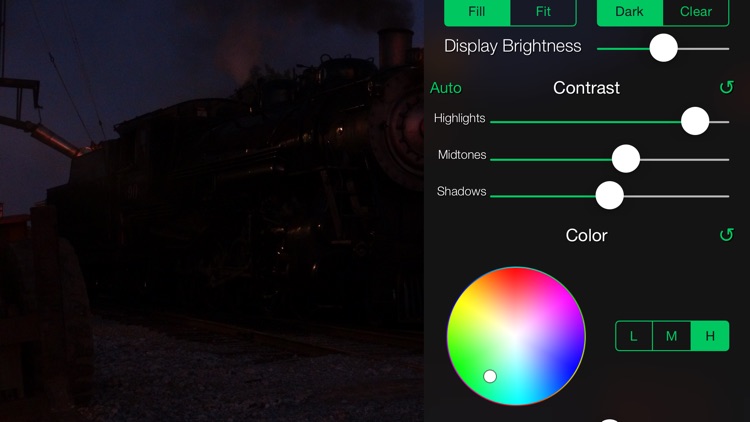

App Store Description
Stop losing memories to bad lighting.
Auto Adjust is a lightweight utility for automatically bringing your dull, dark, or washed out photos to life!
Auto Adjust is the only app that lets you make adjustments to your images instantly. There's no waiting for changes and its designed to save your photos faster than any other image processing app available. Auto Adjust will also keep your image the same size no matter how large it may be. This app will completely transform your photo library!
Features
• 6 Different Black and White modes (Luminance Mode)
• Create HDR results with only a single image
• Noise Reduction
• Intuitive Color Correction
• Set Screen Brightness right in the app. If you're using a low screen brightness (to save battery, you're inside, etc) you might be over brightening your images! Never make this mistake again by setting your screen brightness within Auto Adjust
• Full Photo Size. Some photo apps like to cheat you and shrink your photos. Auto Adjust shows you your photo size so you know they're still 3, 5, 8, or even 12MP! They stay their original size!
• Manual Tweaking. Some apps just have a Magic Wand. Auto Adjust actually shows you how it adjusts your photos and lets you tweak it from there, or do it all manually.
• Realtime adjustments. When you drag a slider in Auto Adjust, your photo changes AS YOU DRAG. No waiting. No "Working".
• Tap to switch between "before" and "after" of you photo.
AppAdvice does not own this application and only provides images and links contained in the iTunes Search API, to help our users find the best apps to download. If you are the developer of this app and would like your information removed, please send a request to takedown@appadvice.com and your information will be removed.