With this App, when we are walking or running, we could use iPhone to record the video without watching the iPhone screen
Auto Digital Video



What is it about?
With this App, when we are walking or running, we could use iPhone to record the video without watching the iPhone screen. With this App, when we put the iOs device one meter or two meters away, we could instruct the device to record the video by sound. With this App we could record the video by different gestures for the different preferences. With this App, just one action could record several video clips one by one.When we launch this App, it could start recording the video automatically.

App Screenshots



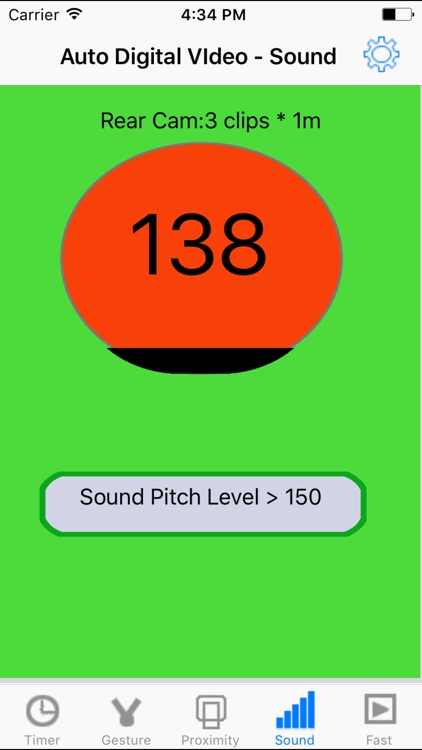
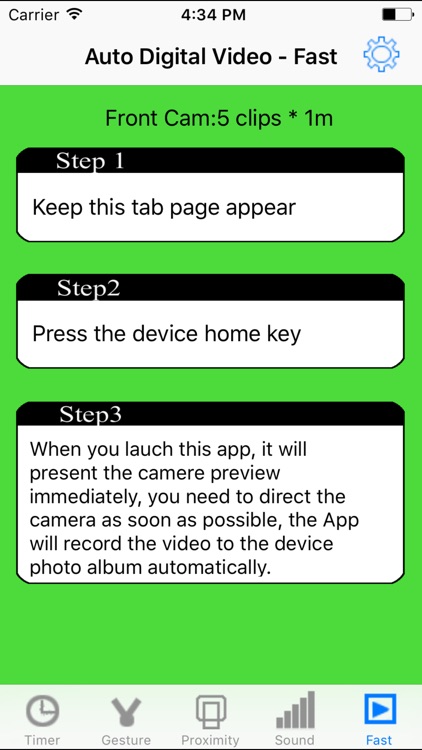

App Store Description
With this App, when we are walking or running, we could use iPhone to record the video without watching the iPhone screen. With this App, when we put the iOs device one meter or two meters away, we could instruct the device to record the video by sound. With this App we could record the video by different gestures for the different preferences. With this App, just one action could record several video clips one by one.When we launch this App, it could start recording the video automatically.
Record the video by timer, sound , proximity detection, gestures
1 Gestures: Support the following nine gestures:rotation,pan,pinch,long press, double tap, swipe up, swipe down, swipe left, swipe right.
Different gestures could have the different video action, such as using the different camera type, take the different number of video clips, and setting the different duration of video clips.
2 Fast: Just tap this App icon , so this App will be launched, after that, this App will record the video clips automatically.
3 Control by sound: Just make a sound, this App will record the video clips one by one.
4 Proximity Detection Sensor: Just cover the iPhone screen or hold the iPhone screen, the app will record the video clips one by one
5 Timer:Capture one video by the indicted delay. Capture a number of video clips by the indicted interval.
From the setting view, we could switch between the Rear camera and the front camera. Set the number of video clips.
AppAdvice does not own this application and only provides images and links contained in the iTunes Search API, to help our users find the best apps to download. If you are the developer of this app and would like your information removed, please send a request to takedown@appadvice.com and your information will be removed.