
Auto Keyboard is a custom keyboard app that helps users easily fill template text directly from their keyboard without having to switch to another place to copy and paste

Auto Keyboard App
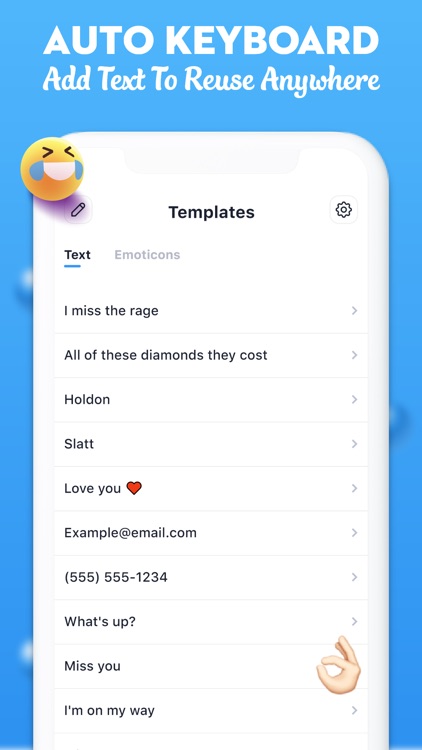
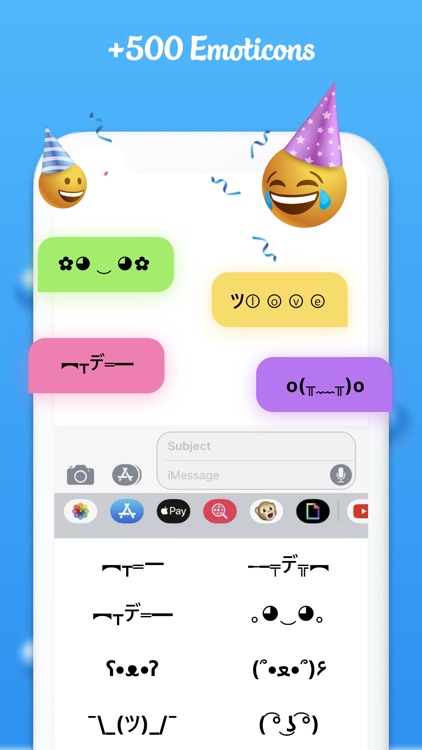

What is it about?
Auto Keyboard is a custom keyboard app that helps users easily fill template text directly from their keyboard without having to switch to another place to copy and paste.
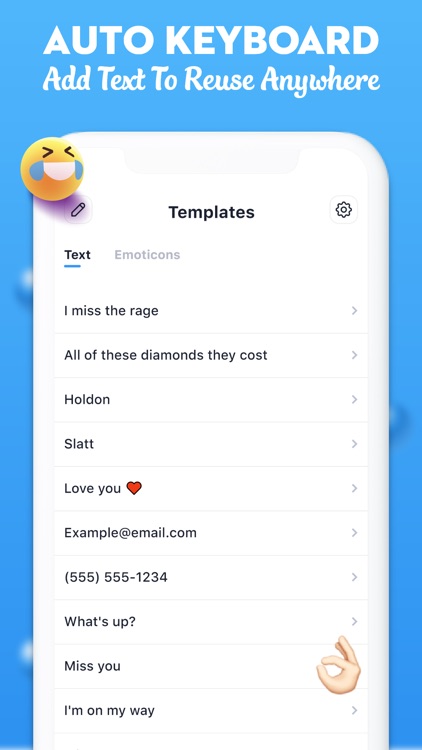
App Screenshots
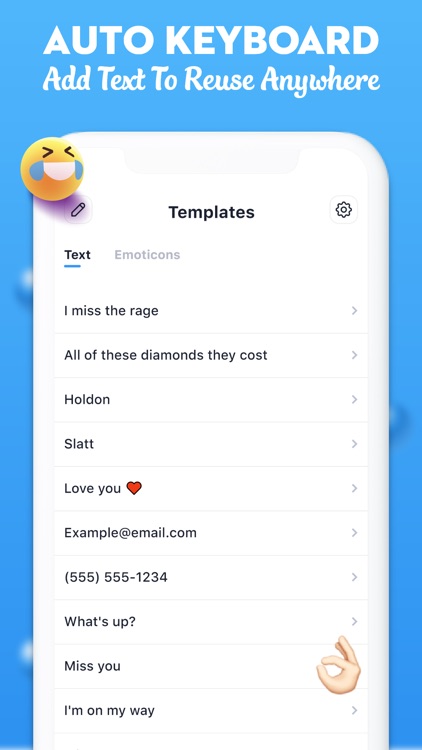
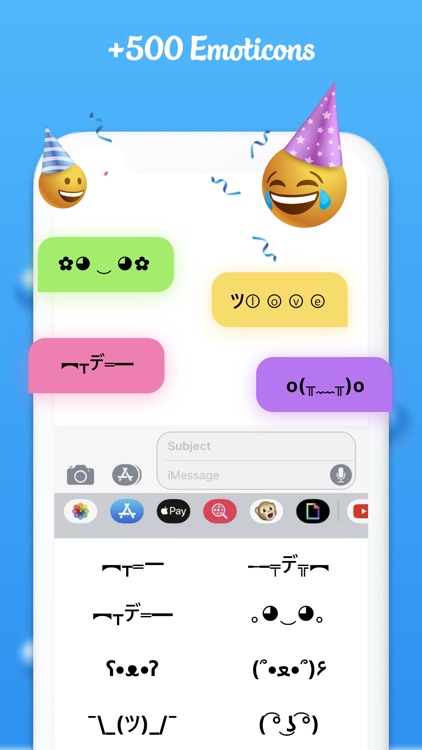

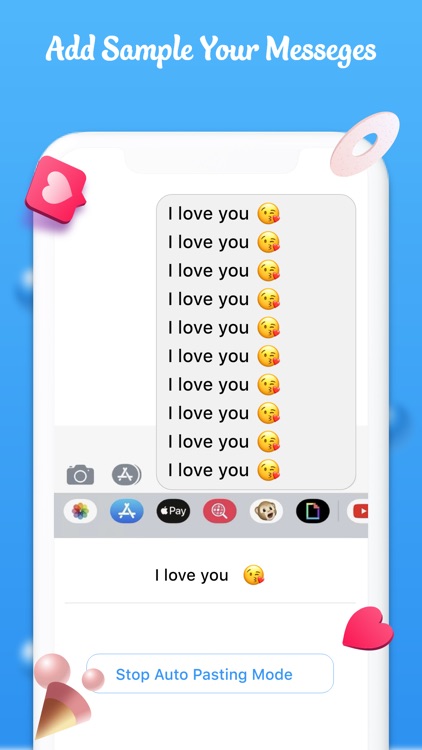
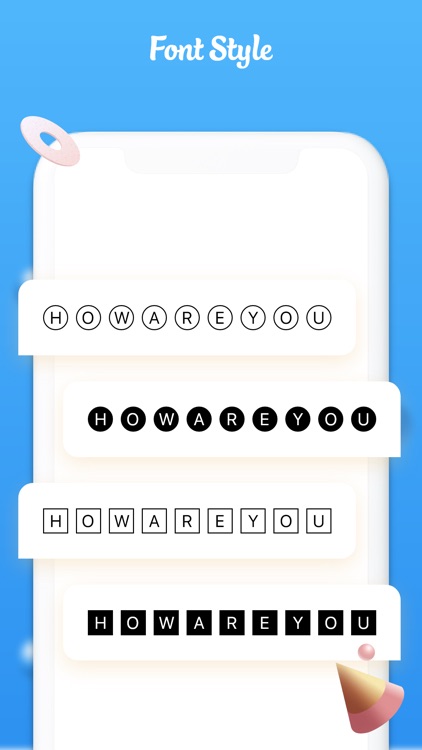
App Store Description
Auto Keyboard is a custom keyboard app that helps users easily fill template text directly from their keyboard without having to switch to another place to copy and paste.
If you find yourself struggle with typing similar text again and again like email, address, phone number, greeting messages,... then this Auto Keyboard app is ideal for you to save your time. Just go to the main interface to prepare several templates that you might use frequently. When you need to fill those sentences just tap on the globe icon to switch to this Copy and Paste keyboard to fill them easy and fast.
Some people use this as a spamming keyboard app to spam their friends for fun, for example: "I miss the rage" was a popular phrase among users on tiktok. Other people use it for accelerating their writing work. It's totally up to you how to use this keyboard. Please enable the Auto Paste Mode and Auto Send option to maximize your typing speed.
• Subscription:
Free trial 3 days /week, month, year
Renewing and Cancellation
Subscription with a free trial period will automatically renew to a paid subscription unless auto-renewal is turn off. Payment will be charged to your iTunes Account at confirmation of purchase. Subscription automatically renews unless auto-renew is turned off at least 24-hours before the end of the current period. Account will be charged for renewal within 24-hour prior to the end of the current period. The cost of the renewal will match the initial subscription price. Your auto-renew subscription can be managed or turned off by going to your Account Settings after purchase. No cancellation of the current subscription is allowed during your active subscription period. Any unused portion of a free trial period, if offered, will be forfeited when purchasing a subscription during the free trial period. If your subscription expires – you will need to purchase a new subscription to access all premium features.
Terms of Use: https://sites.google.com/view/autopastekeyboard/terms-and-condition
Privacy Policy: https://sites.google.com/view/autopastekeyboard/privacy-policy
AppAdvice does not own this application and only provides images and links contained in the iTunes Search API, to help our users find the best apps to download. If you are the developer of this app and would like your information removed, please send a request to takedown@appadvice.com and your information will be removed.