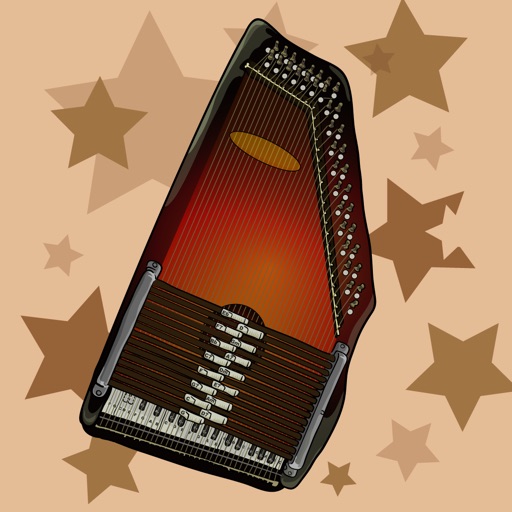
This app works like a real autoharp: just push one of the chord buttons and strum

Autoharp
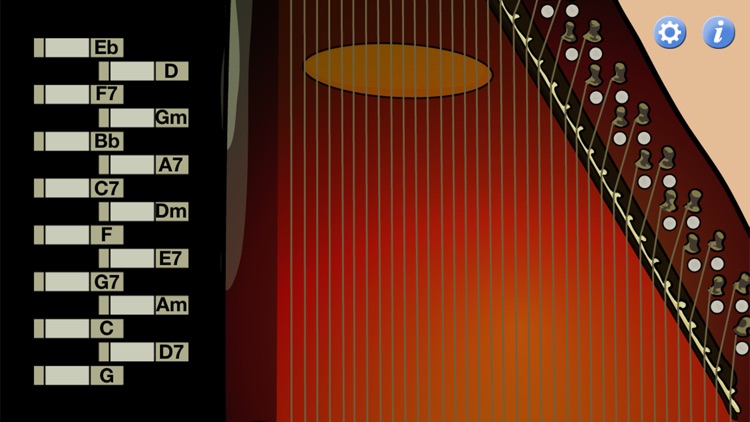
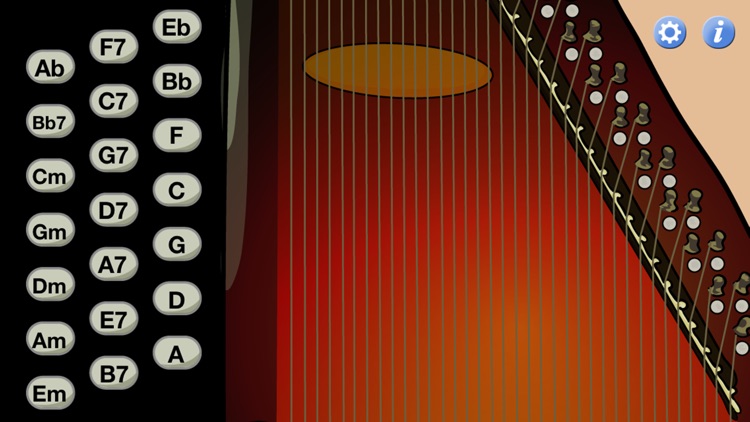
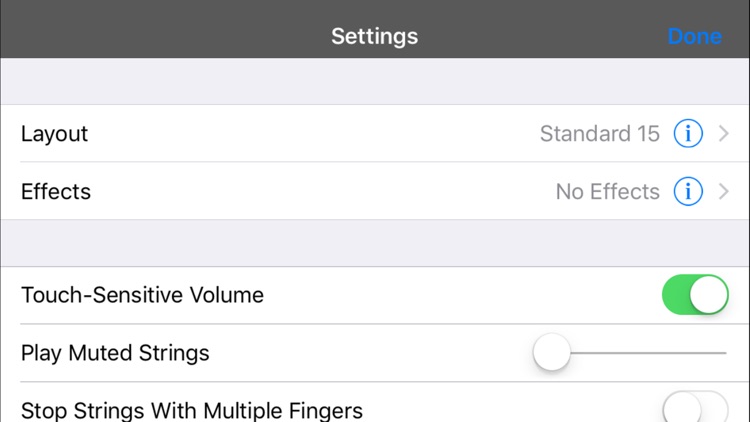
What is it about?
This app works like a real autoharp: just push one of the chord buttons and strum! Autoharp uses high-quality audio samples and matches its volume to your strumming speed for the most realistic sound available.
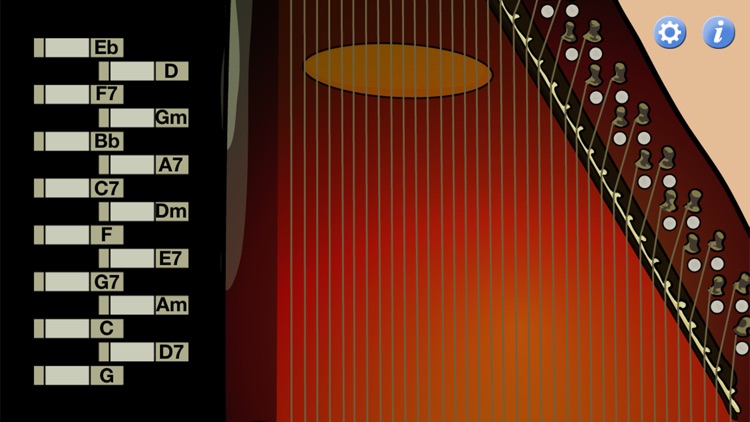
Autoharp is $0.99 but there are more add-ons
-
$3.99
Set Up Custom Chord Layouts
-
$0.99
Save Multiple Effects Programs
App Screenshots
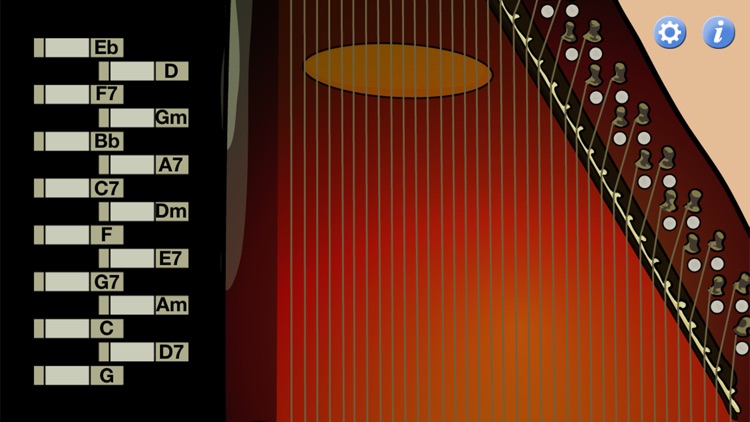
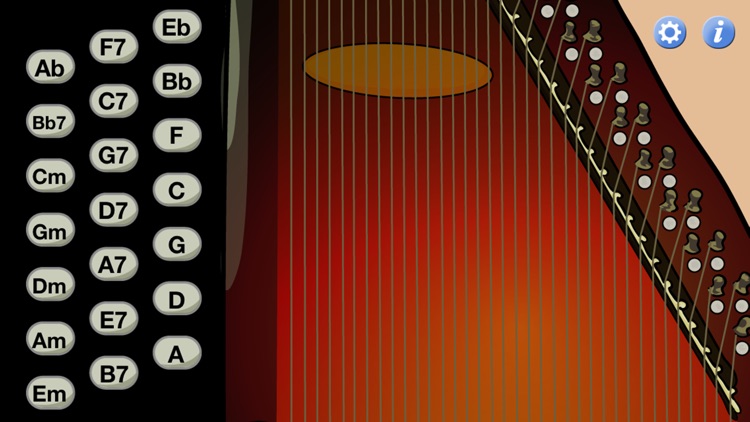
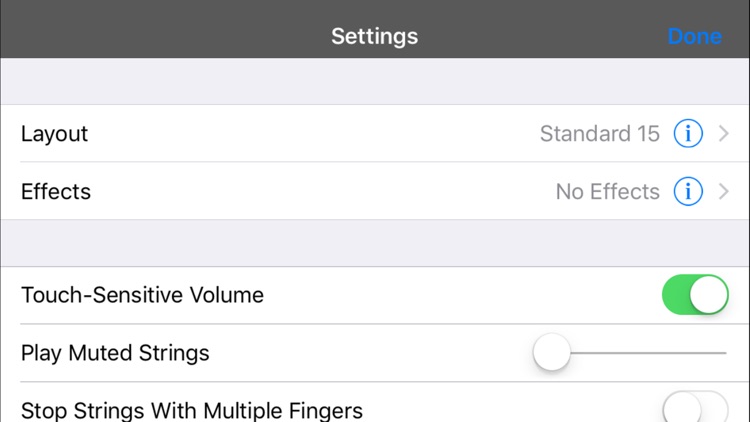
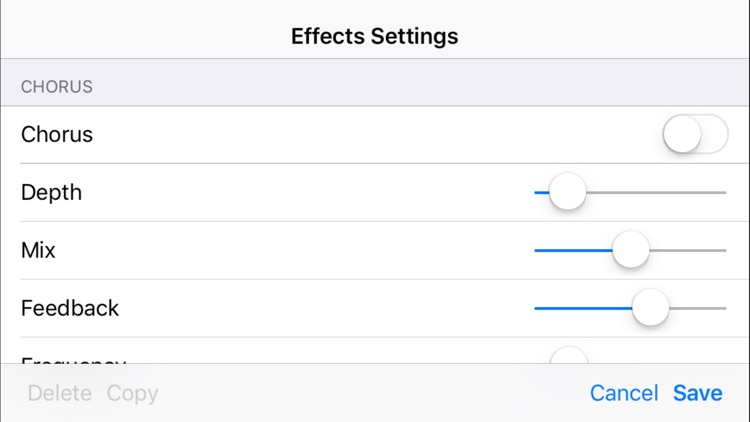
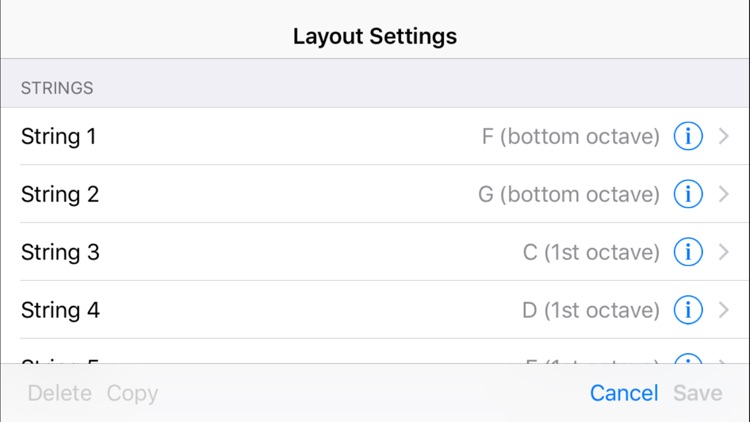
App Store Description
This app works like a real autoharp: just push one of the chord buttons and strum! Autoharp uses high-quality audio samples and matches its volume to your strumming speed for the most realistic sound available.
If you want to expand your sonic palette, Autoharp includes built-in chorus, delay and reverb effects. You can configure each effect and enable them in any combination. With an in-app purchase, you can save multiple effects programs and switch between your saved programs.
If you have any MIDI equipment, you can also use Autoharp as a MIDI controller. Strum its strings and send note-on commands to another device to generate virtually any sound. The MIDI commands include velocity values determined by your strumming speed for expressive playing.
Advanced players can even customize Autoharp's string and chord layout, to optimize the sound for a given song or test a new setup before modifying a real autoharp. With an in-app purchase, you can set the note assigned to each string (from a total of 53 available notes) and set the strings assigned to each chord bar (either 15 or 21), then switch between any of your saved layouts.
Before buying this app, I recommend watching the demo video at autoharpapp.com to see how it works. If you need help after your purchase, please contact me before writing a bad review. I have no way to respond or help you if you publish your complaints in a review, but I respond promptly to all emails.
AppAdvice does not own this application and only provides images and links contained in the iTunes Search API, to help our users find the best apps to download. If you are the developer of this app and would like your information removed, please send a request to takedown@appadvice.com and your information will be removed.