
An app that lets you share call recordings the way you want

Automatic Call Recorder
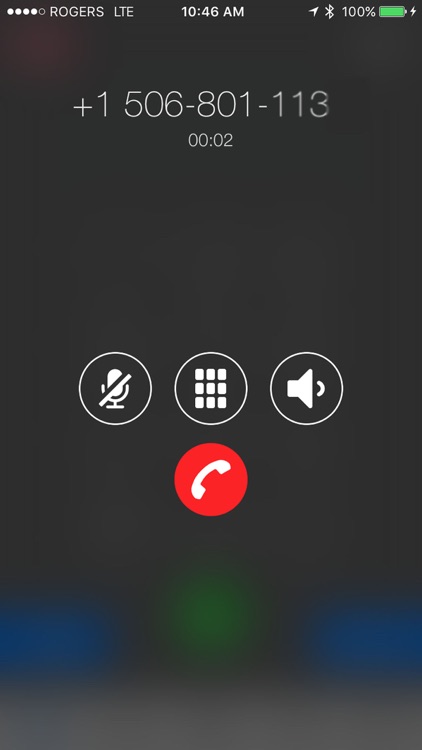

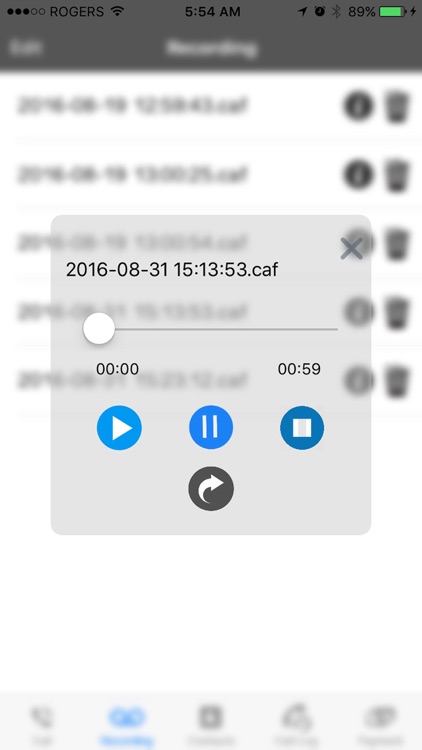
Automatic Call Recorder is another full-featured recording app that works quite well, and has a pleasant interface. It charges by the month, not by the credit, and you get unlimited recordings and call lengths for one low monthly subscription fee. It even lets you turn your iPad or iPod touch into a phone.
What is it about?
Once you enable Automatic Call Recorder in Settings, you're off and running. It will automatically record all of your incoming and outgoing calls, without any limits on how long you can record or how many recordings you can make. Once done, you can upload the audio file to Dropbox, or share it via email, text message, Facebook, or Twitter.
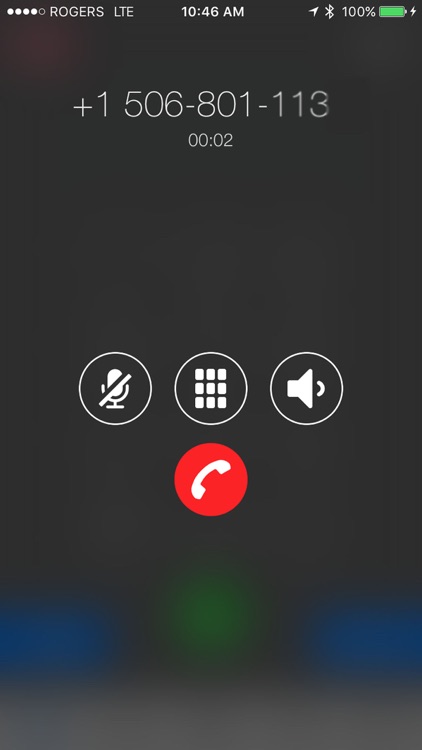
For those who...
- Callers who want to make a lot of long recordings
- Folks who hate credits and want to pay a month at a time
Not for those who...
- Anybody who uses a different phone to make their voice calls
- People who never record their phone conversations
Why we love it
This app makes recording calls quick and easy, and the interface is truly beautiful and similar to that of the built-in Phone app. When you are done recording, you can share it however you want - to Dropbox or through text, email, Facebook, or Twitter. One monthly subscription gets you unlimited call recording, so you never have to worry about running out of credits.
App Screenshots
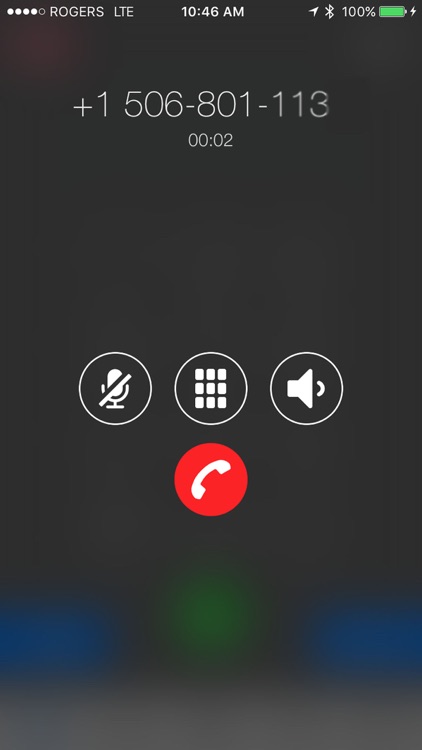

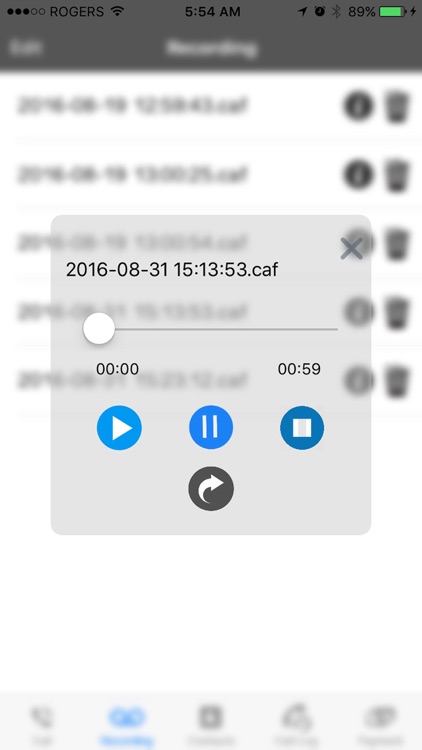
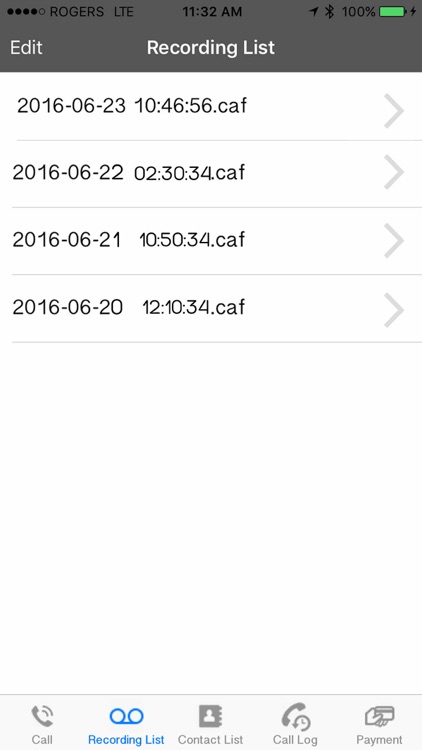
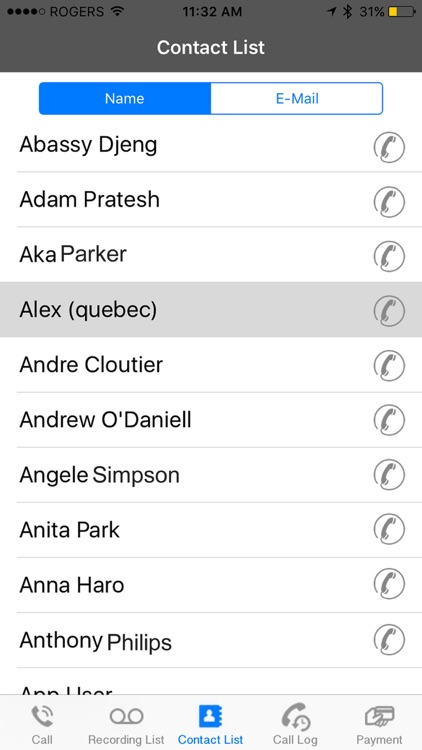
App Details
Automatic Call Recorder is $2.99 but there are more add-ons
-
$9.99
1000 Coins
-
$0.99
100 Coins
-
$4.99
500 Coins
-
$1.99
200 Coins
-
$14.99
1500 Coins
App Store Description
SPECIAL PRICE ONLY.
Automatic Call Recorder is the best call recorder app to allow you to automatically recorder your calls made through the app. On top of that you can turn your iPad/iPod touch to an iPhone. The cheapest way to make international calls!
√ √ Record your incoming calls
√ Record your outgoing calls
√ No limit on how long you can record a call
√ No limit on how long you can record a call
√ No limit on how many recordings you make
√ Transfer recordings to your new devices
√ Upload your recordings to Dropbox!
√ Email recordings to yourself
√ Share recordings via SMS, Facebook & Twitter
√ Label recordings so you can easily find them
√ Recordings available as soon as you hang up
√ Access to call recording laws
√ Cheapest way to make international calls
√ No merging, just dial a number and record
√ Turn on and off the recording feature
√ Turn your iPad/iPod touch to an iPhone
√ Call anyone, anytime, from anywhere in a cheaper way
√ Cheap calls to India, China, USA, Nigeria, Mexico, UK, Nigeria, Brazil, Thailand, UAE, Germany, France, Kuwait, Australia, Indonesia, Philippines, Egypt, etc.
HOW IT WORKS
1. The first step is to verify your number. DO NOT enter the country code. Select your country's flag if it's not already selected.
2. If it's first time you are verifying your phone number, you will receive a call with instructions or you will receive a code via text message.
3. Press on Continue button. Now the app is ready for first call.
4. To record your calls, go to Payment screen, turn on the switch for Call Recorder feature.
5. After the call, go to Recording screen to see the new file generated.
Note: During the verification process of your number it's not necessary to add the country code. When you dial an international number, please select the flag first then add the number without the country code. Note that you need to turn on the automatic feature recorder from the payment screen and the app will record all your outgoing calls automatically.
AppAdvice does not own this application and only provides images and links contained in the iTunes Search API, to help our users find the best apps to download. If you are the developer of this app and would like your information removed, please send a request to takedown@appadvice.com and your information will be removed.