You are using an outdated browser. Please
upgrade your browser to improve your experience.
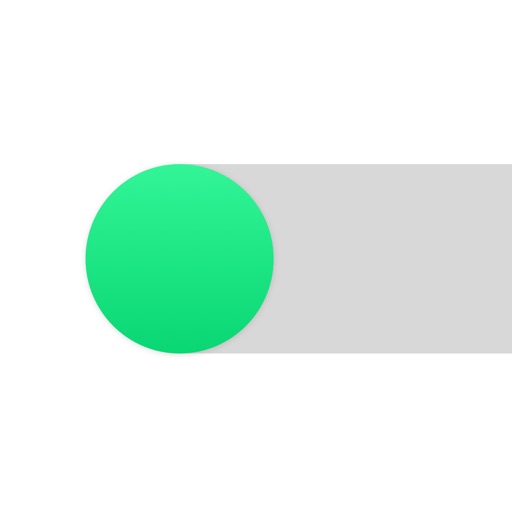
Just because you've stepped away from your computer, doesn't mean you're away

Available for Slack
by Touchbound
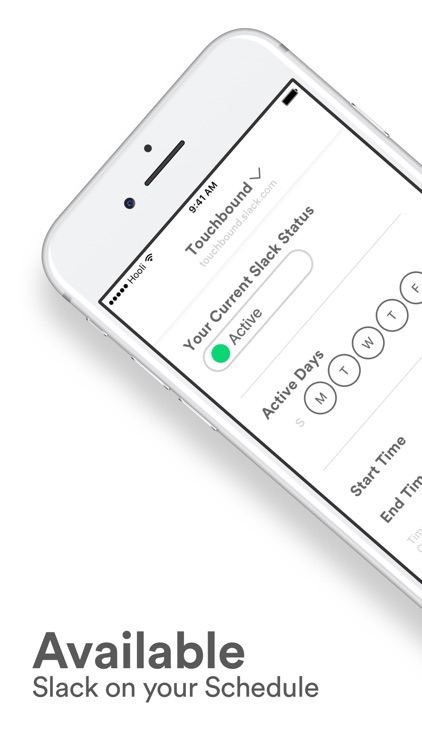

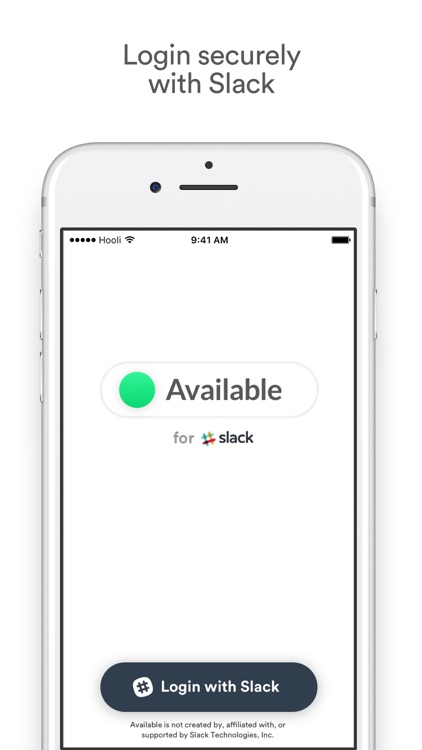
What is it about?
Just because you've stepped away from your computer, doesn't mean you're away. Available for Slack allows you to customize your availability so your teammates know exactly when to contact you.
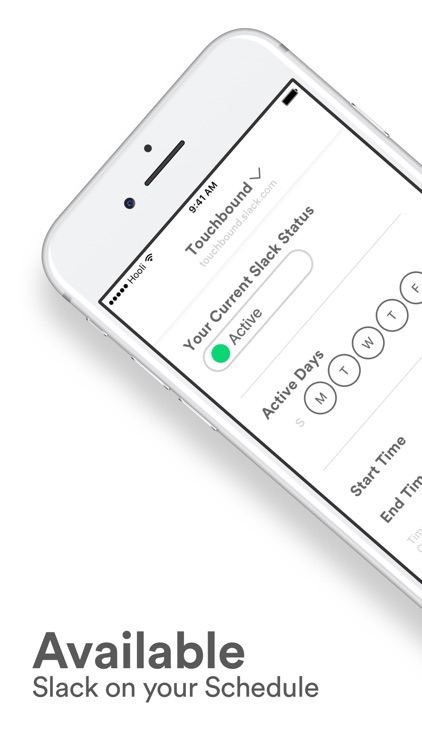
App Screenshots
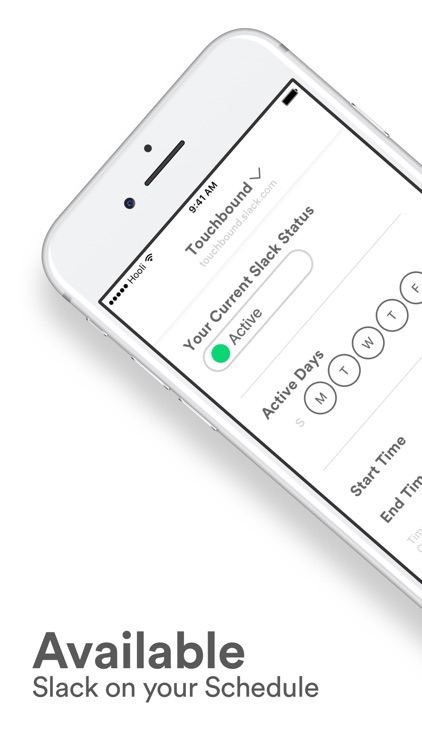

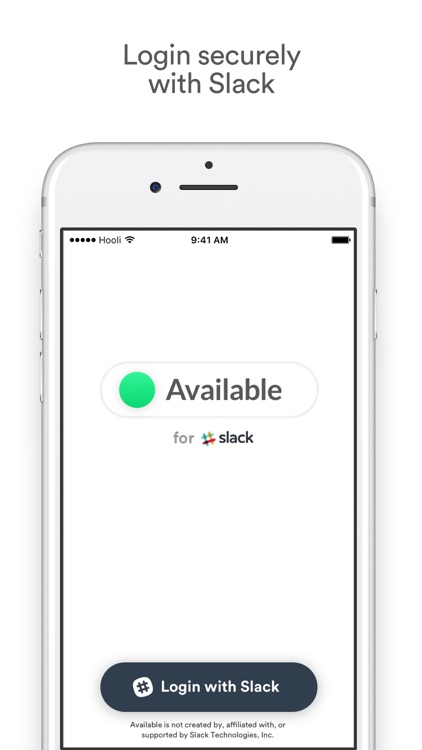
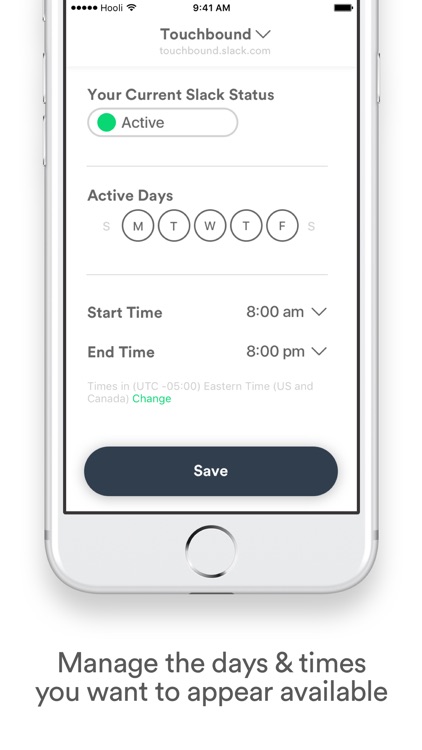
App Store Description
Just because you've stepped away from your computer, doesn't mean you're away. Available for Slack allows you to customize your availability so your teammates know exactly when to contact you.
Setup is easy…just specify your timezone as well as the days and times you want to appear available, and the green light beside your name will appear as green and available during those times.
Want to have Available stop managing your availability? Simply log out of the app.
Disclaimer:
AppAdvice does not own this application and only provides images and links contained in the iTunes Search API, to help our users find the best apps to download. If you are the developer of this app and would like your information removed, please send a request to takedown@appadvice.com and your information will be removed.
AppAdvice does not own this application and only provides images and links contained in the iTunes Search API, to help our users find the best apps to download. If you are the developer of this app and would like your information removed, please send a request to takedown@appadvice.com and your information will be removed.