Avaya Workplace integrates your iPhone and iPad with your office Avaya Aura or IP Office communications environment and delivers mobile voice & video VoIP calling, rich conferencing, instant messaging, presence, visual voicemail, corporate directory access, call history and more
Avaya Workplace
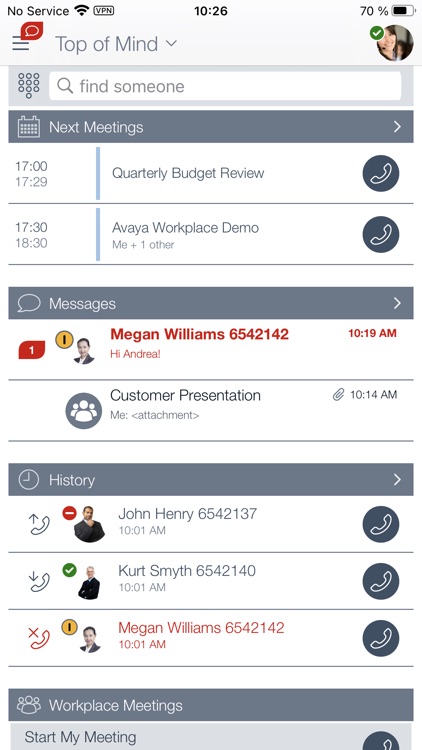
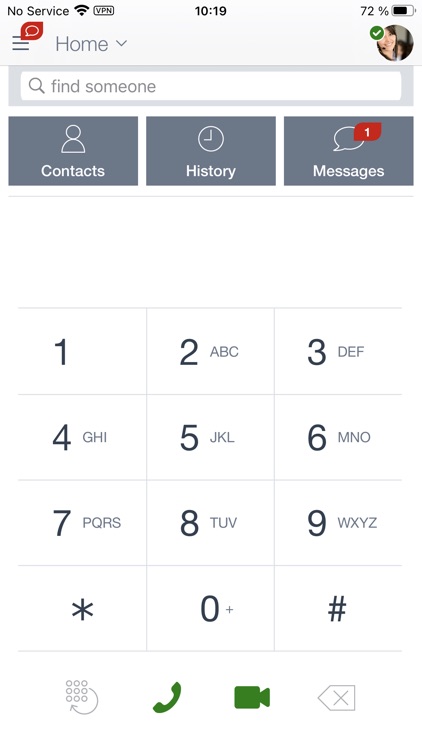
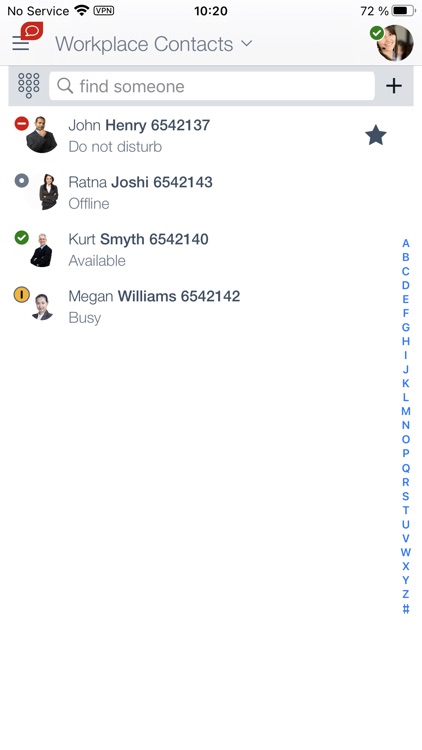
What is it about?
Avaya Workplace integrates your iPhone and iPad with your office Avaya Aura or IP Office communications environment and delivers mobile voice & video VoIP calling, rich conferencing, instant messaging, presence, visual voicemail, corporate directory access, call history and more!
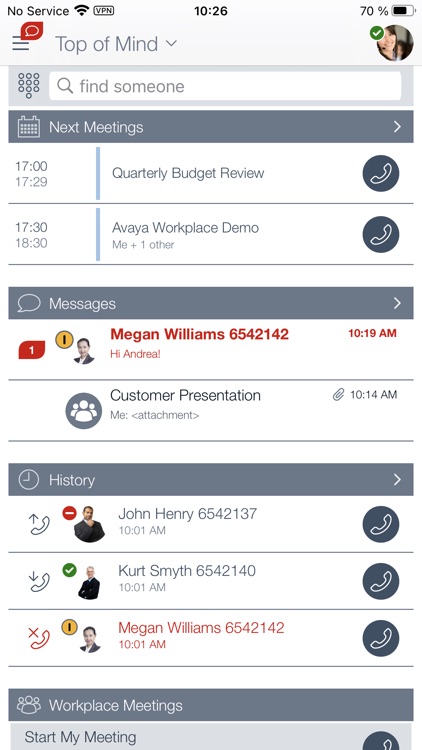

Avaya Workplace supports Siri commands
App Screenshots
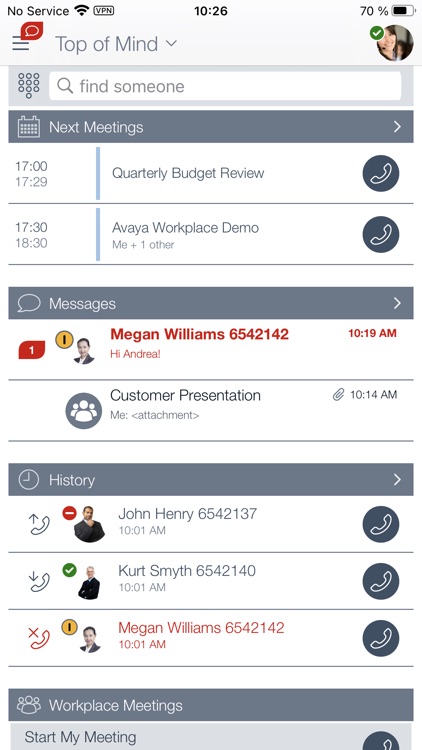
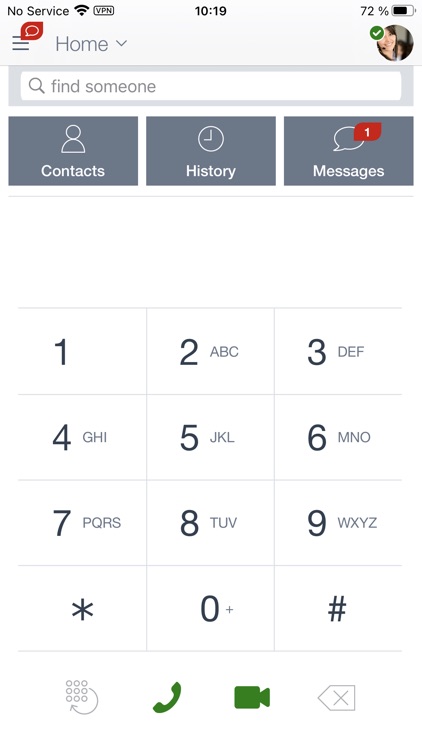
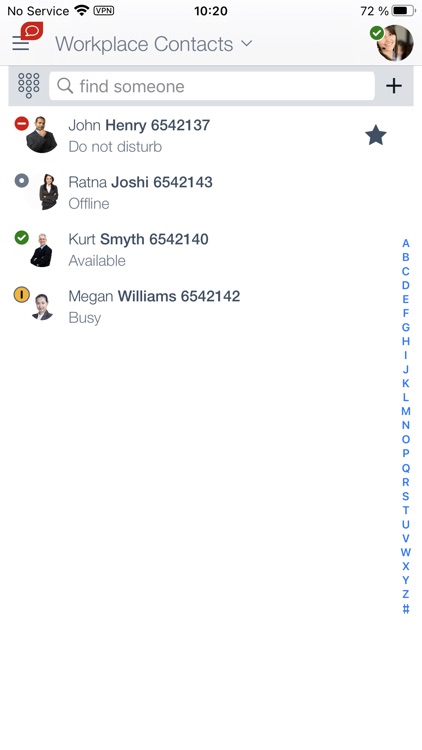
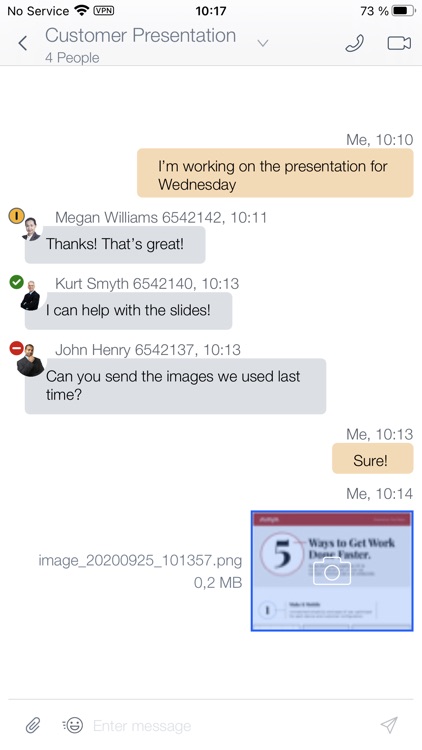
App Store Description
Avaya Workplace integrates your iPhone and iPad with your office Avaya Aura or IP Office communications environment and delivers mobile voice & video VoIP calling, rich conferencing, instant messaging, presence, visual voicemail, corporate directory access, call history and more!
Key Capabilities (Feature availability will vary based on your environment and configured services)
· VoIP calls – Lower your mobile service charges by making VoIP calls over Wi-Fi or mobile data networks
· Conceal Your Mobile Phone Number - Calls made with Avaya Workplace are handled by your office communication system and will display your office calling line ID, not your mobile phone number
· Cellular Voice integration – If VoIP isn’t your best option, then traditional cellular voice service can be used and calls will still be routed through your office communication system
· Call Mobility – VoIP roaming between Wi-Fi and 3/4G networks, and call handoff between cellular voice and VoIP
· Single Number Contact – Choose to have incoming office calls ring on your iPhone and/or any other phone you may want to use
· Visual voicemail – Enables you to see who left you a voice message and when it arrived. Messages can be played in any order.
· Instant Messaging – Exchange text messages and multi-media file attachments with archival/retrieval
· Presence status – View the Presence status of colleagues
· 24X7 call logs shows all office line call activity regardless of which device was used or when calls arrived
· Corporate Directory Integration – Search for corporate contacts and create a list of favorites
· Integrated audio / video / web conferencing with Avaya Workplace Meetings Online and Avaya Workplace Conferencing
AppAdvice does not own this application and only provides images and links contained in the iTunes Search API, to help our users find the best apps to download. If you are the developer of this app and would like your information removed, please send a request to takedown@appadvice.com and your information will be removed.