
AvGasNow helps you find avation gas near you

AvGas Now - 100LL Aviation Airport & Fuel Finder
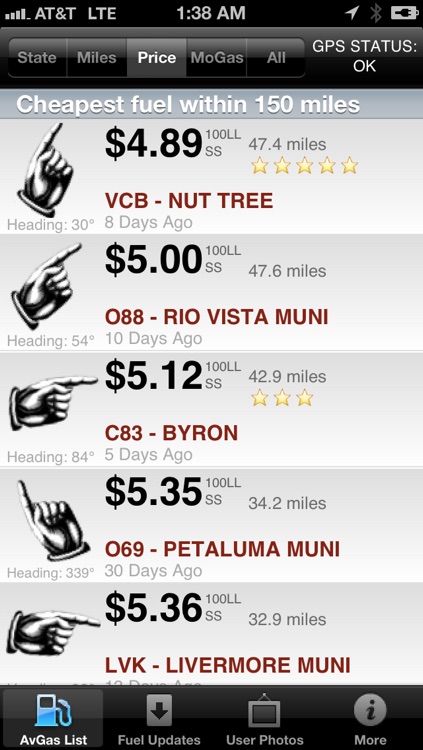
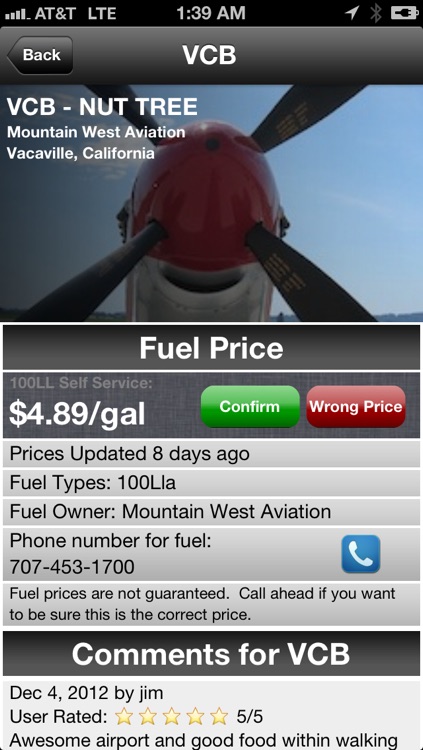
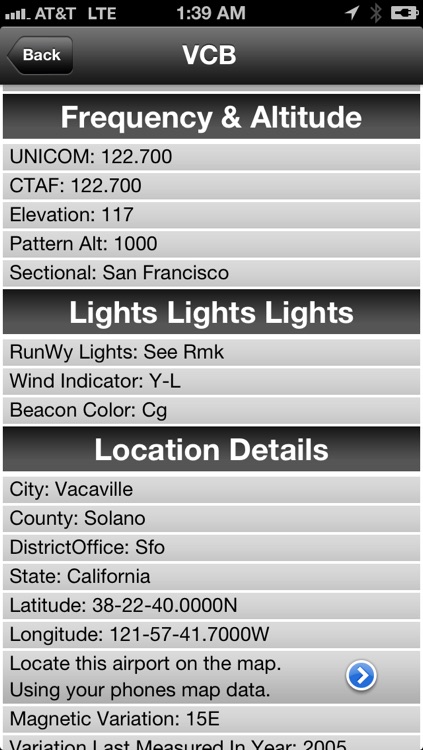
What is it about?
AvGasNow helps you find avation gas near you.
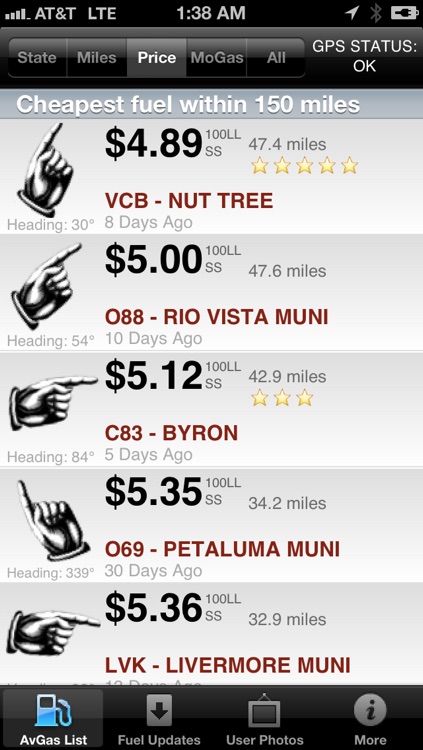
App Screenshots
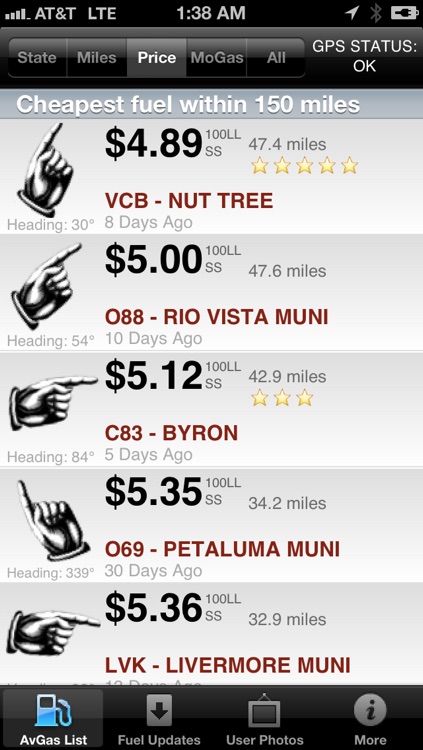
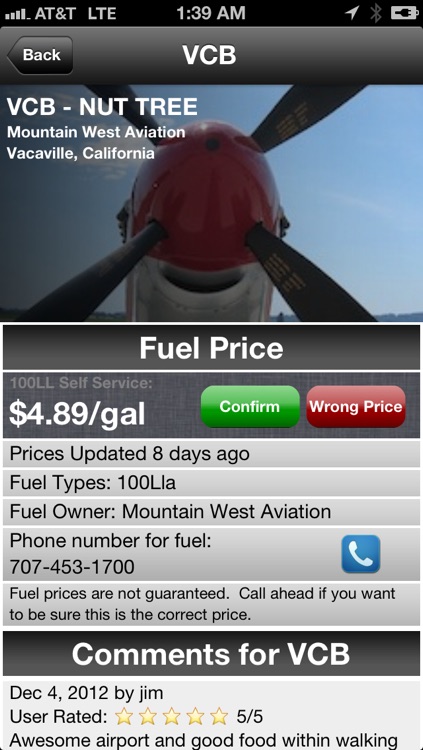
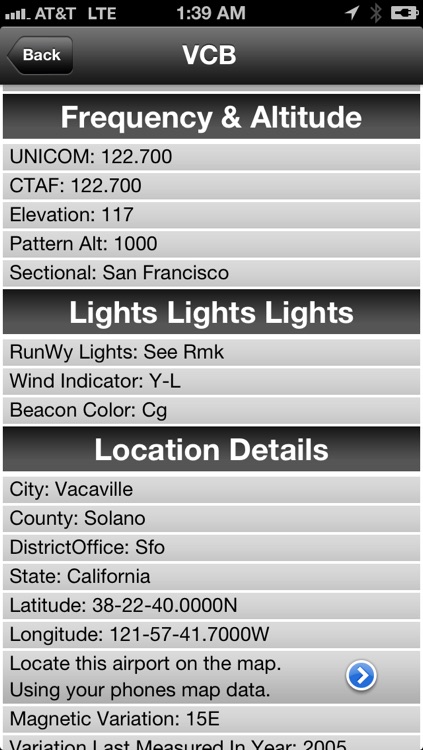

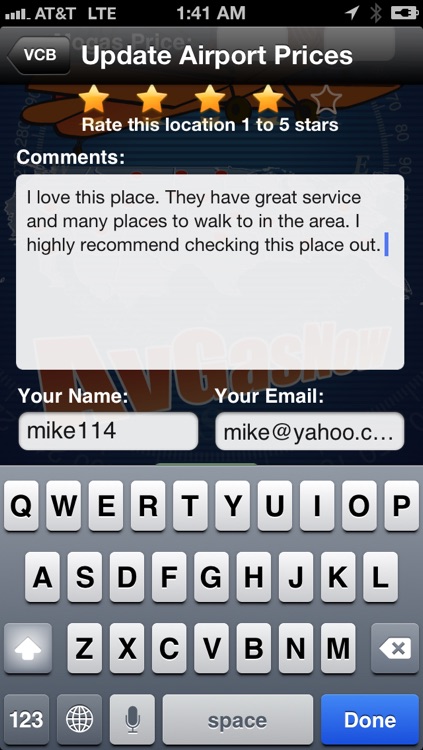
App Store Description
AvGasNow helps you find avation gas near you.
Features Include:
- Locate Aviation Fuel (100LL) and MoGas by State, Distance, or Price.
- Shows distance, heading, and ETE (Estimated Time En Route) to fuel location.
- App works while flying en route. (caches database)
- Find places with good food.
- Pilot Reviews and Ratings
- Suggestions of good places to fly to.
- Once the fuel database is downloaded, no internet needed.
- Easily send fuel price updates to the server.
- Full FAA airport database available. Now you can find more info about the airport besides just the fuel.
- Updated fuel prices. We email,call,and browse to monitor FBO fuel prices.
- Shows currenty GPS speed (if available).
- Date of last know fuel price is shown.
- See users's aircraft and upload photos.
The distance to the airport is calculated using your device's built in GPS. Distance and heading to the airport can only be shown once your GPS location is found. ETE only shows when you are moving.
The prices may not be correct as it is difficult to keep all these gas prices up to date. To be sure the price is accurate you may want to call ahead to the airport and double check. The phone number for Fuel provider is in the app, so you can tap on the number and confirm the price if you wish.
If you have time please help us keep the avgas prices up to date.
Note: A internet connection is only needed for syncing the with the latest fuel price list and for submitting a updated fuel price. Once you have download the fuel prices no internet connection is needed.
* A internet connection is needed for viewing the user photos.
AppAdvice does not own this application and only provides images and links contained in the iTunes Search API, to help our users find the best apps to download. If you are the developer of this app and would like your information removed, please send a request to takedown@appadvice.com and your information will be removed.