
Camera app for long exposure and night photography

AvgNite Cam : Average+Night Camera

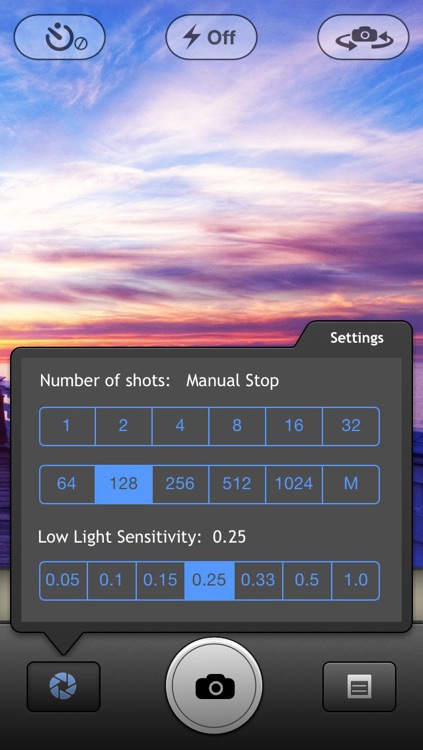
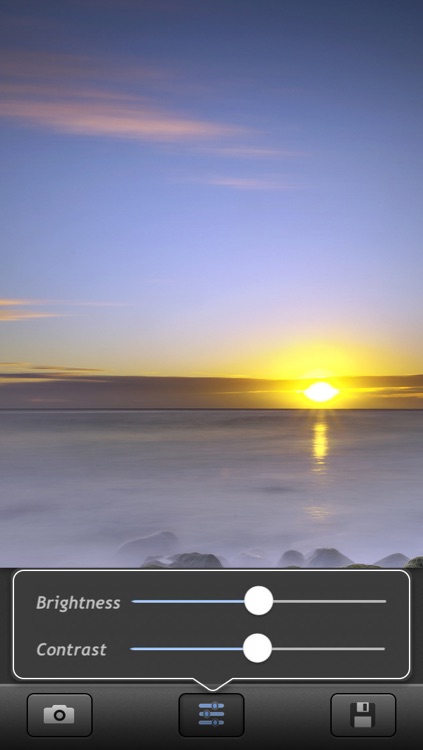
What is it about?
Camera app for long exposure and night photography

App Screenshots

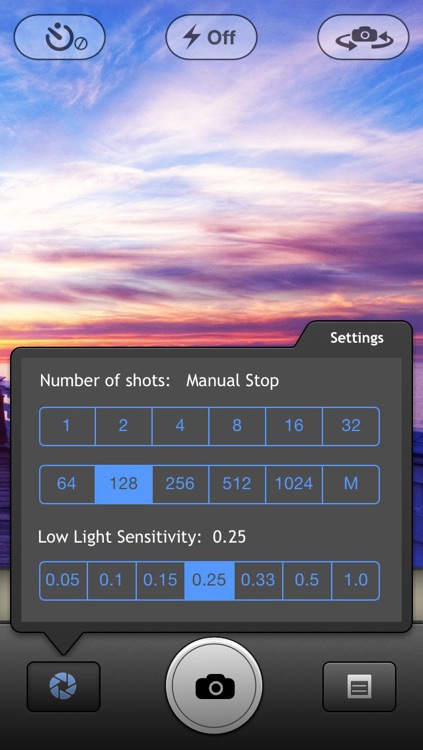
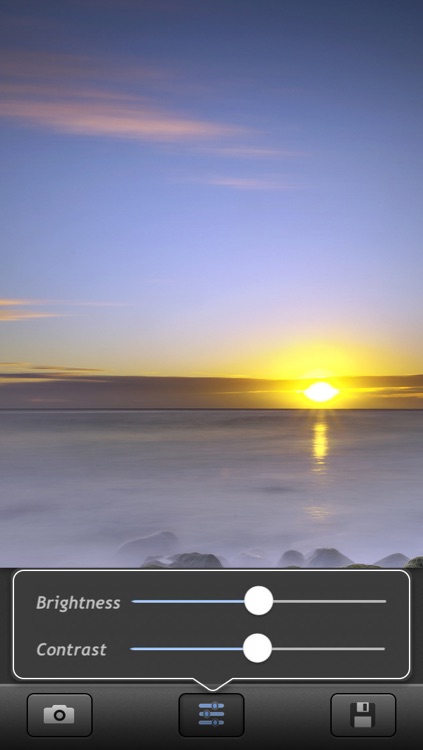


App Store Description
Camera app for long exposure and night photography
** An Average Camera with enhanced low light performance **
** A Night Camera with less noise in photo due to averaging **
** Featured in the Popular Photography Magazine (Pop Photo), August 2013 issue **
(iOS 7 tested)
AvgNite Cam is a long exposure and night camera. It allows you to take multiple photos in burst mode and then average the captured photos to create long exposure effects and/or substantially reduce noise in your photos. Moreover, AvgNite Cam makes your iPhone camera to "see more clearly" in the dark by pulling in more light and taking the advantage of iPhone's low light boost mode. When the app is set to take only 1 photo at a time, it becomes a regular camera with enhanced low light performance for quick night shooting.
* Features:
1. Full photo native resolution output
2. Allows you to take 1 to unlimited number of pictures and perform averaging. And you can stop shooting at any time.
3. Fast photo shooting, averaging, and saving speed.
4. When the app is set to take only 1 photo at a time, it becomes a regular camera with enhanced low light performance for quick night shooting. (you can enable "auto save" function for even quicker speed)
5. For night shooting, the app can slower the shutter speed up to 1 second to pull in more light for each shot according to the ambient light condition. Users can select the maximum shutter speed (referred to as "Low Light Sensitivity" in the app) to adjust the exposure under low light.
6. Supports Low Light Boost Mode (iPhone 5 only)
7. Allows you to adjust exposure and contrast after the picture is taken with real-time preview.
8. Volume shutter: you can use the volume key on your iPhone's earphone remote to control the shutter if you use tripod to take pictures.
9. Auto Save, Self-Timer, Flash light, and front camera support
9. Focus/Exposure Lock, Focus/Exposure adjust, Screen shutter, Grid mode, Geotag and more.
-------------------------------------------------
* Notices (IMPORTANT !) and Tips
1. Specifically for iPhone 4S users: Since iPhone 4S has only half memory capacity of iPhone 5 and above, some 4S users may experience unstable problem (crash) or being unable to save photos. This is caused by insufficient memory space due to the unreleased memory usage by other apps, which may leave little memory space for AvgNite Cam. To resolve this problem, you can restart the phone to clean up the memory, and the problem should be solved. For iPhone 4S users, we recommend you to first take several test shots, so that everything is fine. For iPhone 5, 5S and 5C, this problem generally doesn't exist due to high memory capacity.
2. Adjust the "Low Light Sensitivity" option for different low light sensitivity when being used as a night camera
3. For quick snap under low light, you can set the shot number to 1, and enable the "auto save" function. The app will then behave like the iPhone default camera with enhanced low light performance.
4. Use a tripod, stand your iPhone on a smooth surface, or lean the phone on something solid to get better sharpness when taking more than one shot
5. For one-shot night shooting (i.e. if the shot number is set to 1), you may hold the iPhone still for a while to allow the built-in Low Light Boost mode to reduce noise before pressing camera button (iPhone 5 only, and it may only work for high noise level).
------------ Visit US ----------
* Instagram:
Visit us at @avgnitecam on Instagram
tag #avgnitecam if you want to be highlighted/featured on our Instagram page
* Flickr group:
www.flickr.com/groups/AvgNiteCam
AppAdvice does not own this application and only provides images and links contained in the iTunes Search API, to help our users find the best apps to download. If you are the developer of this app and would like your information removed, please send a request to takedown@appadvice.com and your information will be removed.