
$2

AVI, FLV, WMA, RMVB, MPEG, MP4 Player HD
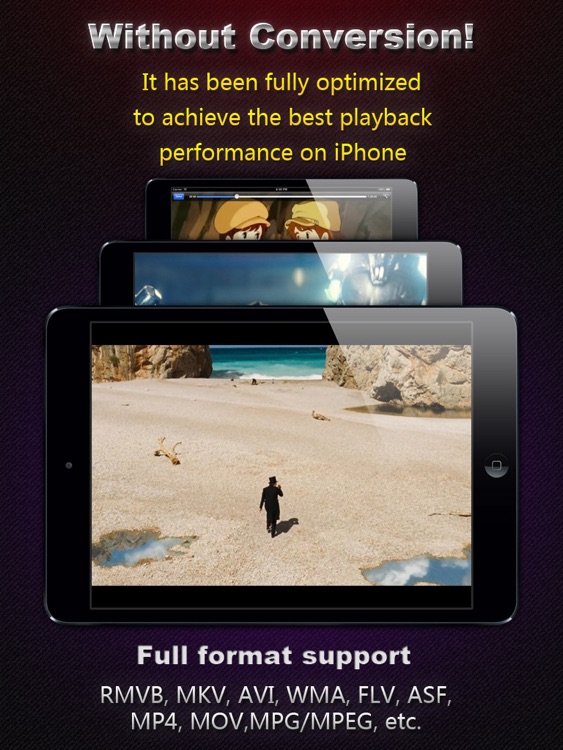
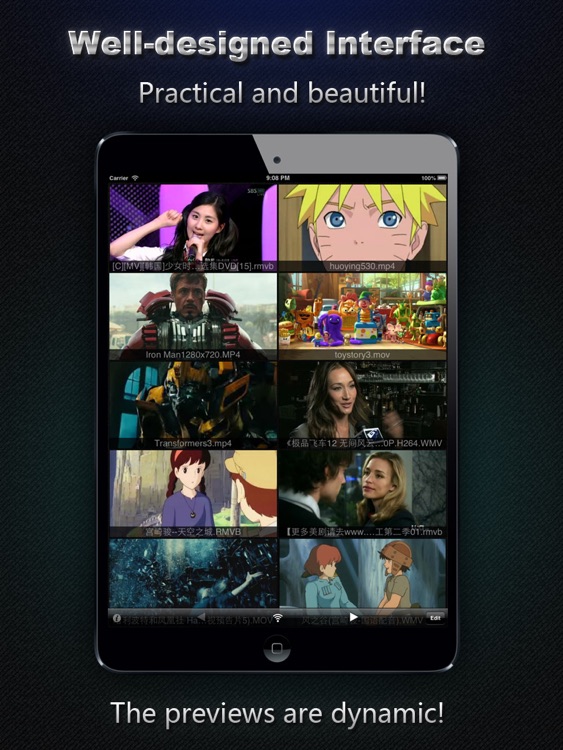
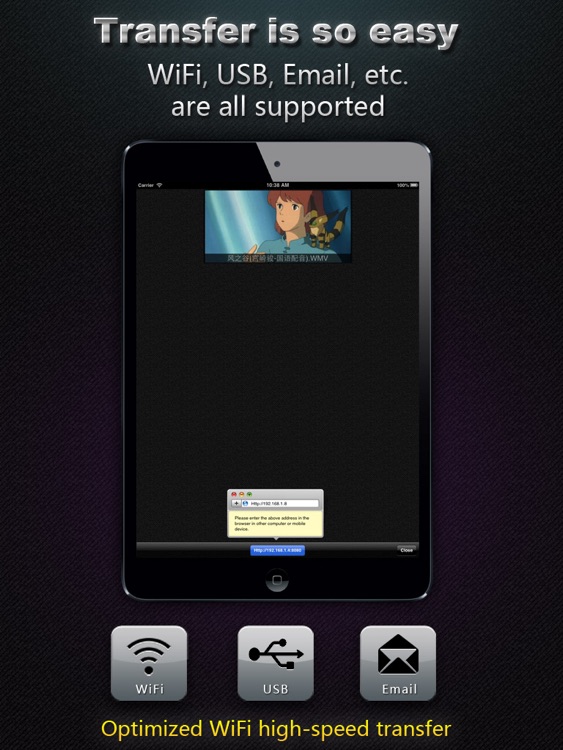
What is it about?
$2.99 to $0.99 - Time Limited! It has been fully optimized for iPhone/iPod, to give you a smooth full format playback experience without the need of changing formats! A password-protected folder is also provided and various methods of transfer are supported, and the app has been specially optimized for WiFi transfer speed.
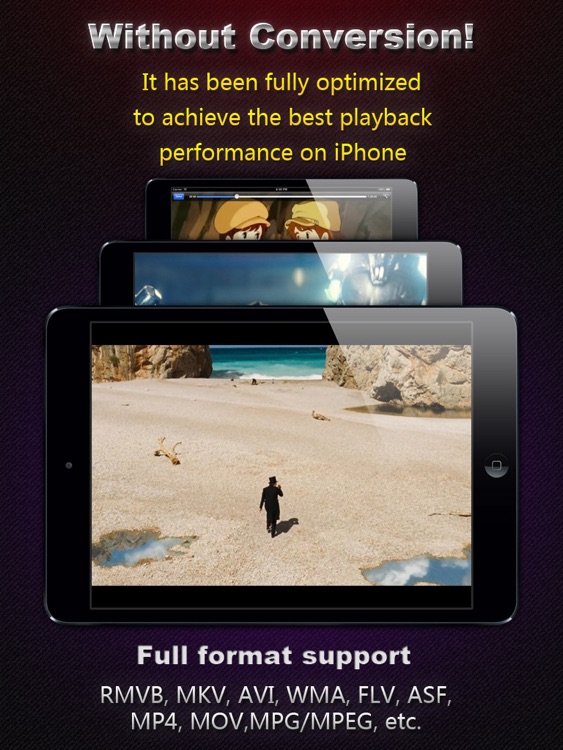
App Screenshots
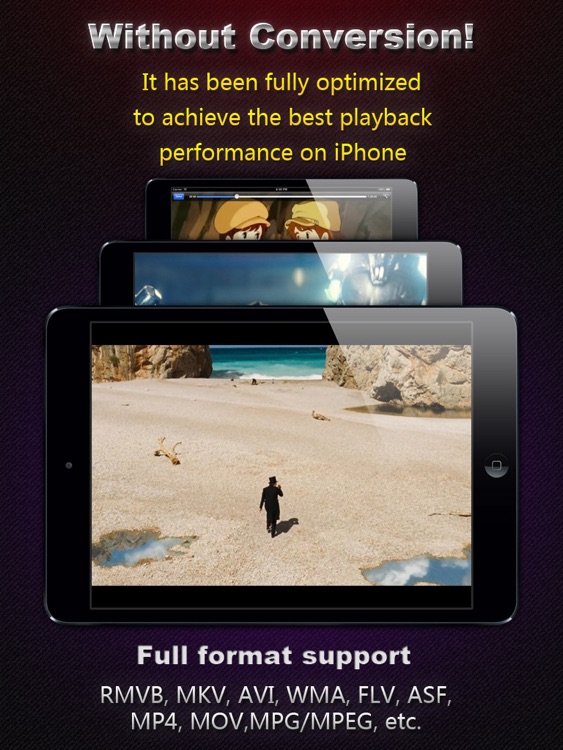
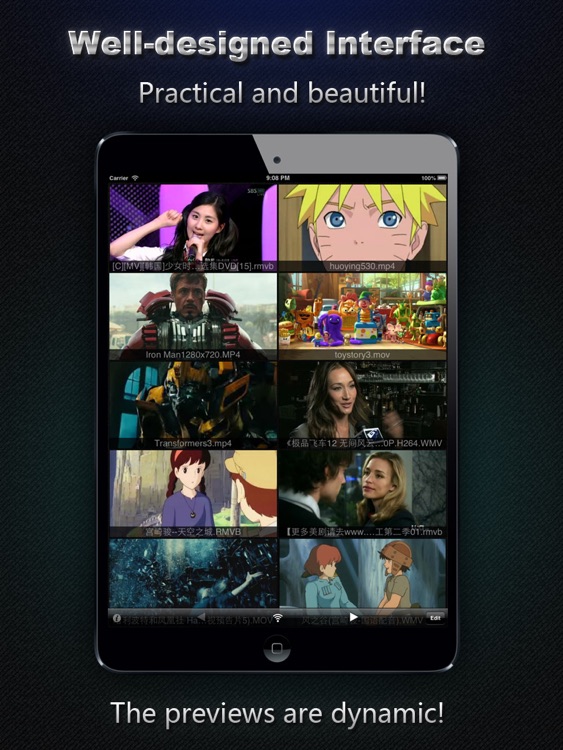
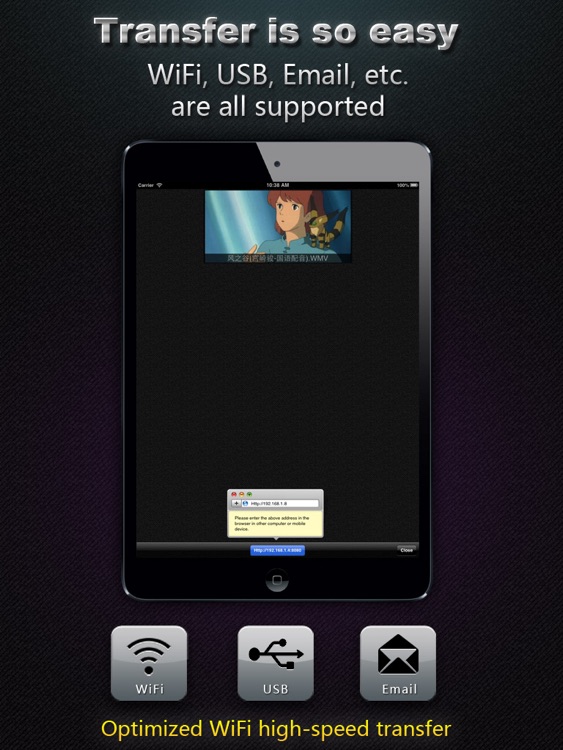
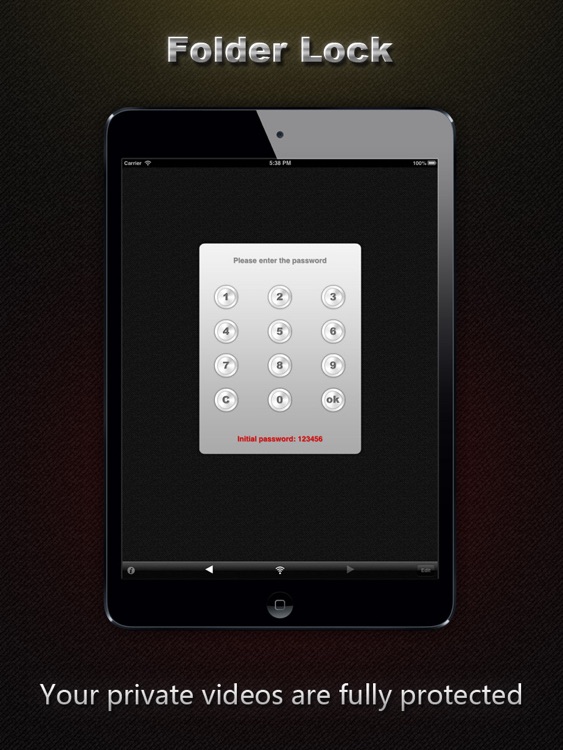
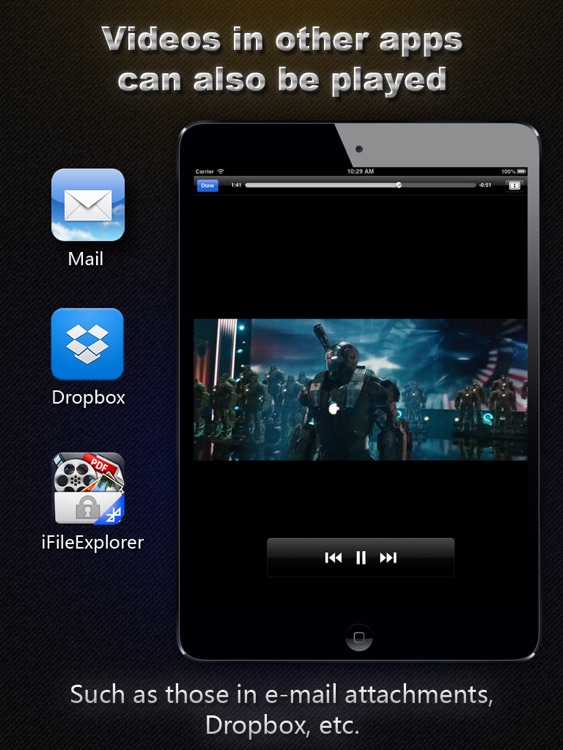
App Store Description
$2.99 to $0.99 - Time Limited! It has been fully optimized for iPhone/iPod, to give you a smooth full format playback experience without the need of changing formats! A password-protected folder is also provided and various methods of transfer are supported, and the app has been specially optimized for WiFi transfer speed.
Key Features:
* Video Playback
- It has been fully optimized for iPhone/iPod, allowing you to smoothly play back videos of almost all common formats such as RMVB, MKV, AVI, WMA, FLV, ASF, MP4, MOV directly without changing formats.
- Well-designed dynamic interface, which is practical and beautiful!
- Optimized WiFi high-speed wireless transfer, and it just takes a browser to transfer
- Password-protected folder, which is easy to use
- Split-screen preview. Can display 9 thumbnail previews of different sections of a video at the same time, allowing you to quickly identify the part you want to play.
- Resume play from last position
- Screen orientation (landscape or portrait) can be locked during playback.
- You can fast forward or backwards in increments of 10 seconds.
- Supports moving files between file folders.
* Transfer Methods
- WiFi: No data line, no OS limit, and no need to install additional applications on your desktop PC. All you need is an ordinary web browser in order to connect via WiFi to your iPhone for file uploads or downloads. No more worries about frequent data cable use shortening your battery's natural lifespan. Batch uploads are also supported.
- USB: No need for Internet connection. iPhone data line and iTunes are enough to transfer files.
- Email: You can store and play the audio or videos in e-mail attachments. (Select an attachment, and then select the “Open As ...” menu)
- Files can be exchanged with other applications using the “Open As ...” menu
AppAdvice does not own this application and only provides images and links contained in the iTunes Search API, to help our users find the best apps to download. If you are the developer of this app and would like your information removed, please send a request to takedown@appadvice.com and your information will be removed.