Awesome Movie Quotes are back
Awesome Movie Quotes Vol. 2
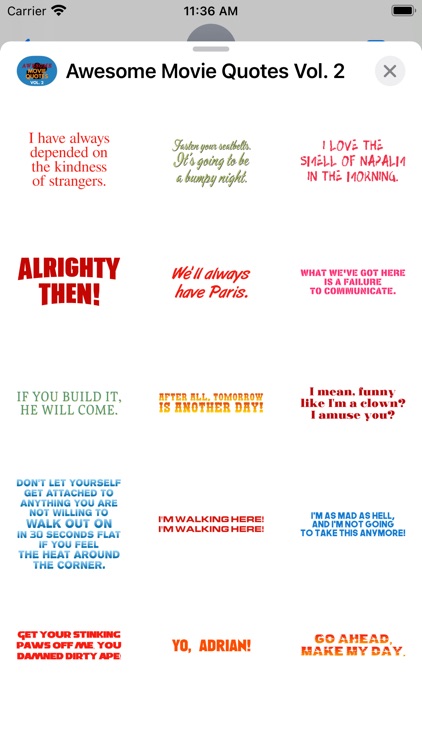
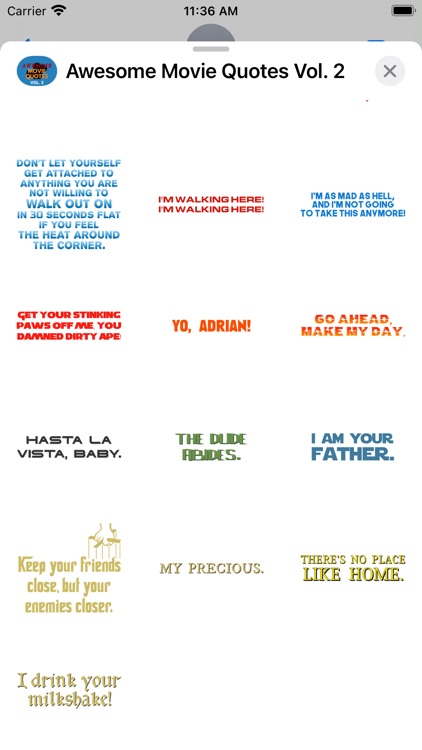
What is it about?
Awesome Movie Quotes are back! A fun-sized sticker pack featuring the best movielines from some of the most unforgettable films.
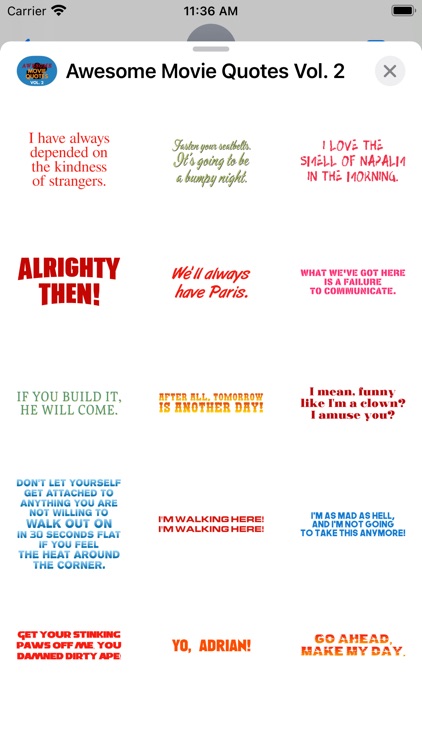
App Store Description
Awesome Movie Quotes are back! A fun-sized sticker pack featuring the best movielines from some of the most unforgettable films.
Stickers include:
* A Streetcar Named Desire - “I have always depended on the kindness of strangers.”
* Ace Ventura: Pet Detective - "Alrighty then!"
* All About Eve - “Fasten your seatbelt. It’s going to be a bumpy night.”
* Apocalypse Now - “I love the smell of napalm in the morning.”
* Casablanca - “We’ll always have Paris.”
* Cool Hand Luke - “What we’ve got here is a failure to communicate.”
* Field of Dreams - “If you build it, he will come.”
* Gone With the Wind - “After all, tomorrow is another day!”
* Goodfellas - “I mean, funny like I’m a clown? I amuse you?”
* Heat - "Don't let yourself get attached to anything you are not willing to walk out on in 30 seconds flat if you feel the heat around the corner."
* Midnight Cowboy - “I’m walking here! I’m walking here!”
* Network - “I’m as mad as hell, and I’m not going to take this anymore!”
* Planet of the Apes - “Get your stinking paws off me, you damned dirty ape!”
* Rocky - “Yo, Adrian!”
* Sudden Impact - “Go ahead, make my day.”
* Terminator 2: Judgment Day - “Hasta la vista, baby.”
* The Big Lebowski - “The Dude abides”
* The Empire Strikes Back - “I am your father.”
* The Godfather: Part II - “Keep your friends close, but your enemies closer.”
* The Lord of the Rings: The Two Towers - “My precious.”
* The Wizard of Oz - “There’s no place like home.”
* There Will Be Blood - “I drink your milkshake!”
HOW TO ACCESS YOUR STICKERS
* In the iMessage app, tap the "+" (plus) next to the text input box and select "Stickers". You will find your installed sticker packs in the app drawer at the top. If you do not see them, scroll to the left and tap the "Edit" button. Tap "Edit" in the upper-left corner to add, remove, reorder, or hide an app.
AppAdvice does not own this application and only provides images and links contained in the iTunes Search API, to help our users find the best apps to download. If you are the developer of this app and would like your information removed, please send a request to takedown@appadvice.com and your information will be removed.