Introducing Axsar PDF: PDF Editor, Chat with PDFs, Sign & Fill PDF Forms, Online proofing solution (create projects, add assets and assign members to review/approve PDF assets)
Axsar PDF


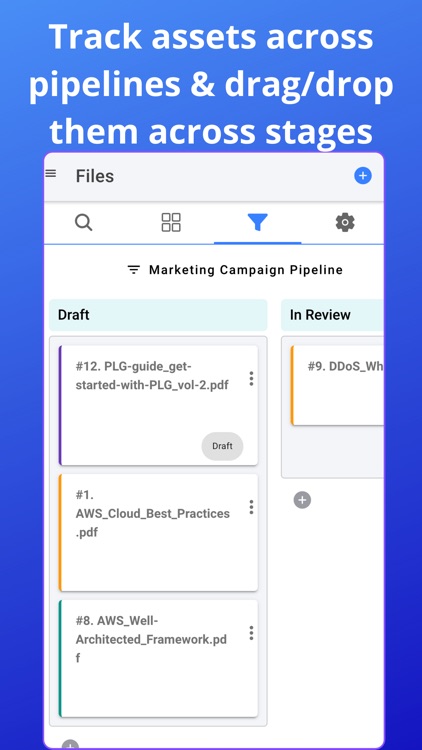
What is it about?
Introducing Axsar PDF: PDF Editor, Chat with PDFs, Sign & Fill PDF Forms, Online proofing solution (create projects, add assets and assign members to review/approve PDF assets)

App Screenshots


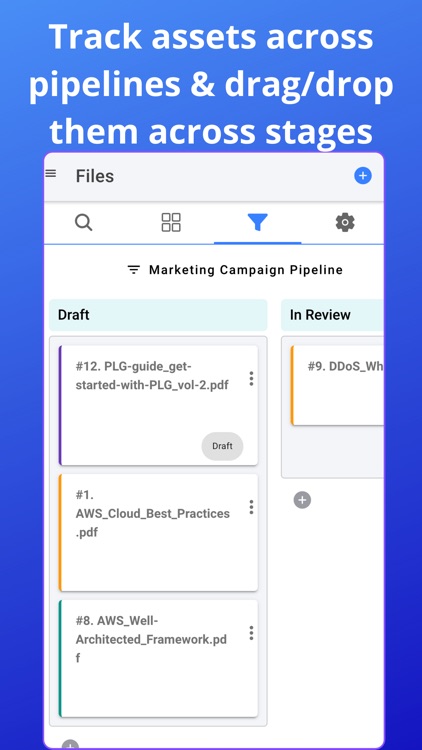
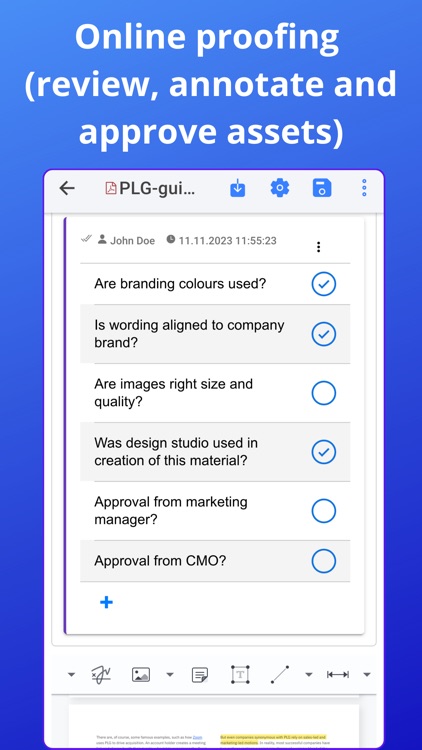
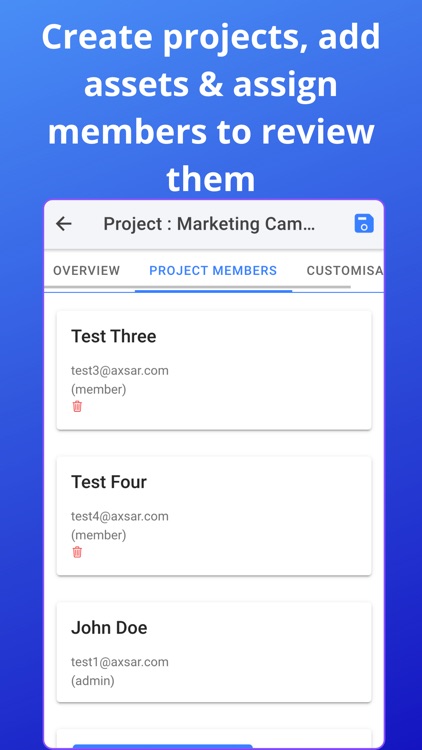
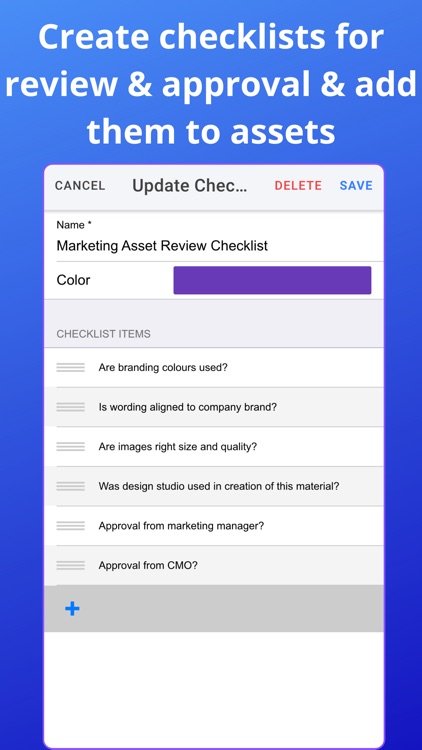

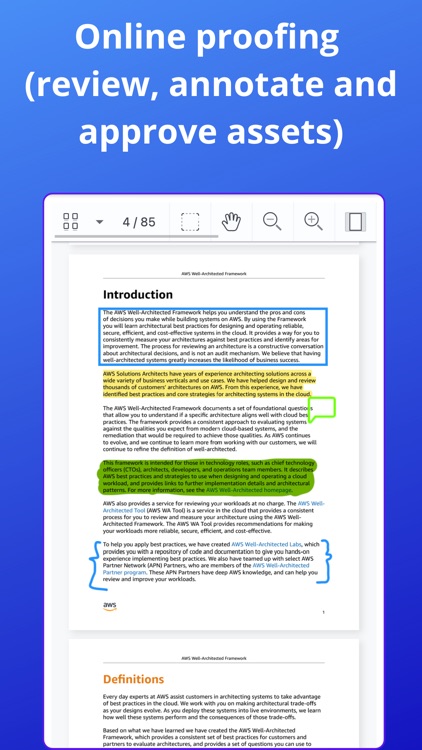
App Store Description
Introducing Axsar PDF: PDF Editor, Chat with PDFs, Sign & Fill PDF Forms, Online proofing solution (create projects, add assets and assign members to review/approve PDF assets)
For Professionals:
Elevate Your Productivity
Chat with legal contracts, financial reports, manuals, and training materials to streamline your workflow. Elevate collaboration with our online proofing solution. Effortlessly share, collect feedback, annotate and collaborate on marketing assets/brochures. Say goodbye to traditional methods like email and printouts; embrace precision and efficiency with our online proofing solution.
For Researchers:
Accelerate your research findings
Axsar PDF is your shortcut to invaluable insights from scientific papers, academic articles, and books. Save precious time by quickly extracting the critical information you need from PDFs using Gen AI. With easy collaboration features, you can seamlessly share your findings with your fellow researchers. Dive into the depths of knowledge effortlessly!
For Students:
Prepare for success
Axsar PDF empowers students like you to conquer your exams and assignments with ease. Edit, annotate, and highlight your PDF textbooks and study materials, making it simpler than ever to grasp complex concepts. Plus, with our AI-driven chat feature, your PDFs become your personal study buddies. Summarise content and ask questions about PDF contents. Say goodbye to late-night cramming, and hello to stress-free learning!
Key Features:
- PDF Editor, Annotations, Sign/Fill Forms
- Chat with PDFs: summarise content & ask questions about different parts of the document; Leverage Gen AI to turbo boost your productivity
- Online proofing: quickly setup projects, add assets and collect feedback from select members. Super charge your review & approval workflows
- Arrange PDFs/assets into projects for easy management and collaboration. Give members access to projects to review the contained PDF assets.
- Annotate PDFs to highlight important bit for review or where you require changes
- Redact text or area in a PDF
- Collaborate with Your Teams; Setup different projects and assign team members for easy collaboration on PDF assets
- Create custom approval checklists and add them to the assets awaiting review & approval
- Customise Projects: Create custom fields, file categories and Kanban pipelines.
- Share assets and collaborate with team members
An account is required to use this software as team collaboration, asset review/comments/approvals & pipelines are core part of its feature set and users need to be granted access to projects to be able to review, comment & approve assets contained in them.
AppAdvice does not own this application and only provides images and links contained in the iTunes Search API, to help our users find the best apps to download. If you are the developer of this app and would like your information removed, please send a request to takedown@appadvice.com and your information will be removed.