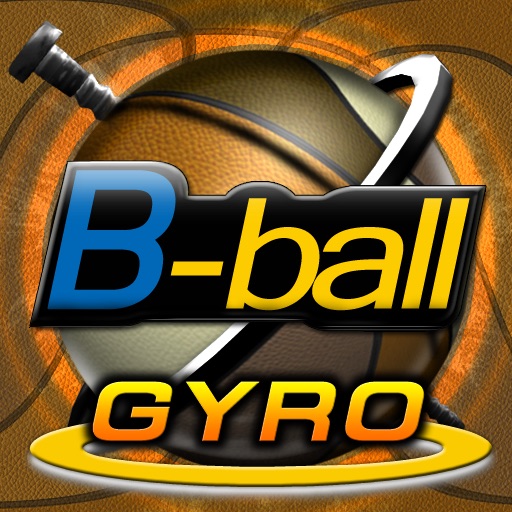
Play real-world virtual basketball with B-Ball Gyro

B-Ball Gyro
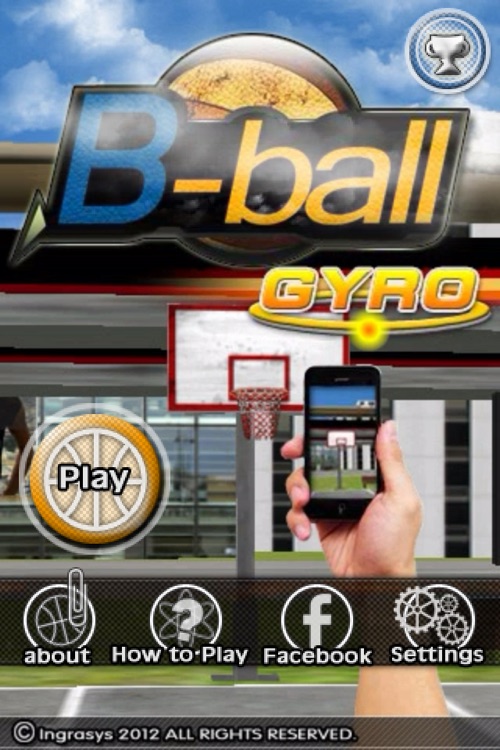


What is it about?
Play real-world virtual basketball with B-Ball Gyro!! (Patent Pending)
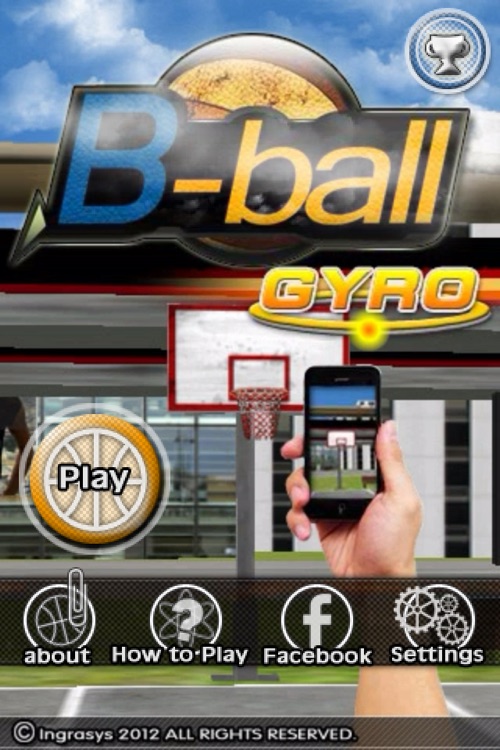
App Screenshots
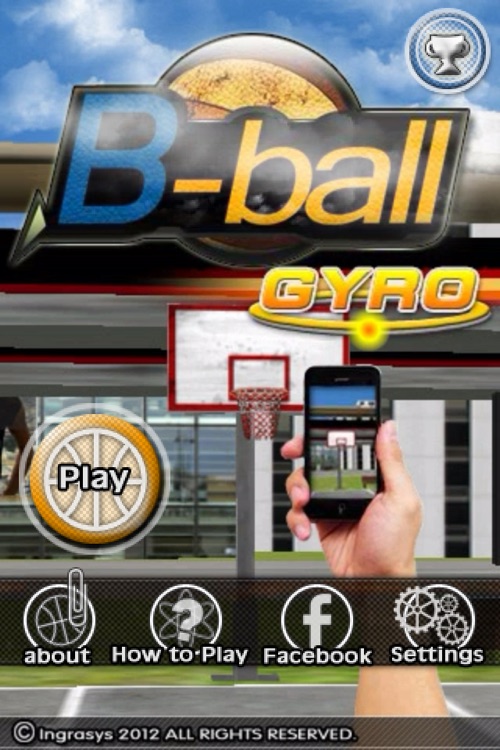



App Store Description
Play real-world virtual basketball with B-Ball Gyro!! (Patent Pending)
B-Ball Gyro is a gyroscopic virtual reality transformation of the court onto the iPhone platform. Rather than aiming with your finger or wrist, B-Ball Gyro lets you take aim with the physical direction of the device! Challenge yourself and your friends against time to get a new high score in a totally unique playing environment.
Just like in the original B-Ball App, there are still three difficulty levels. In easy mode, simply touch to release the ball. More advanced levels use the touch-release distance to control power and includes wind to increase the fun. You can also choose the environment in which you want to play by selecting from several options. Future updates will bring even more exciting options for the playing field.
For the true basketball lover, or for when we just can't make it out onto the court, B-Ball Gyro is the answer. Enjoy!!!
Note to Users:
1. Because B-Ball Gyro utilizes Apple's Game Center, it requires iOS 4.1 or greater to run. If your device is running an iOS version prior to iOS 4.1, the B-Ball Gyro App will close upon loading. Upgrades to iOS 4.1 and higher are free from Apple.
2. If your device is running the proper iOS version (4.1 or later), occasionally the B-Ball Gyro App may close upon loading. In this case, please try rebooting your device to reset the memory cache. In other instances a white or black and white screen may show when the program starts. Simply opening the game menu, exiting Play mode, and then returning should take care of this issue.
AppAdvice does not own this application and only provides images and links contained in the iTunes Search API, to help our users find the best apps to download. If you are the developer of this app and would like your information removed, please send a request to takedown@appadvice.com and your information will be removed.