
First home care assistant system that lets person in need express their needs and inform their caregivers and other interested people about their wellbeing

b4them - Home Care Assistant



What is it about?
First home care assistant system that lets person in need express their needs and inform their caregivers and other interested people about their wellbeing.

App Screenshots



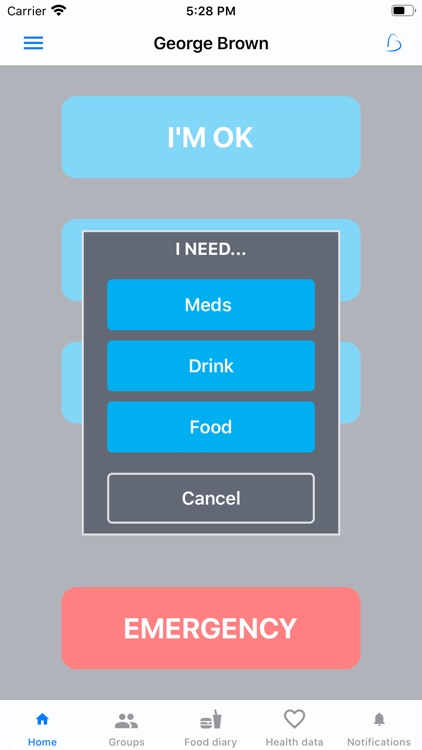
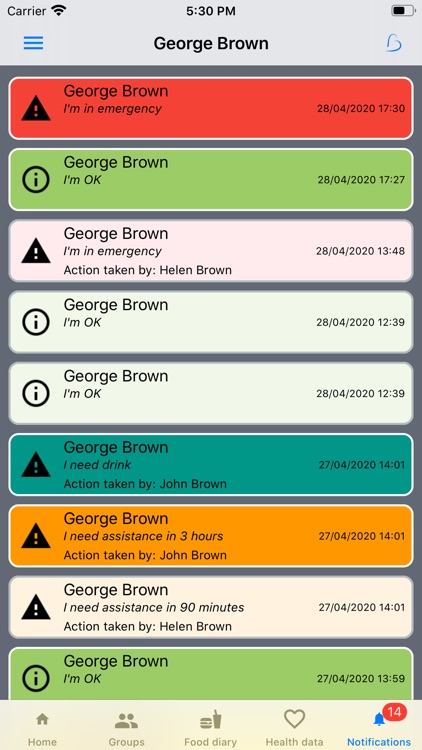
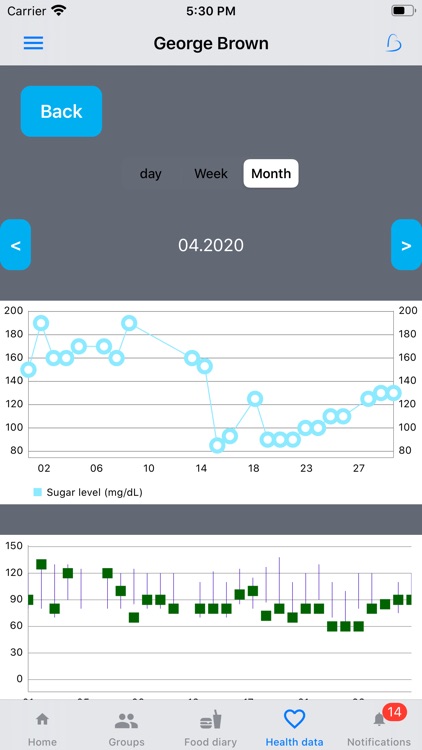
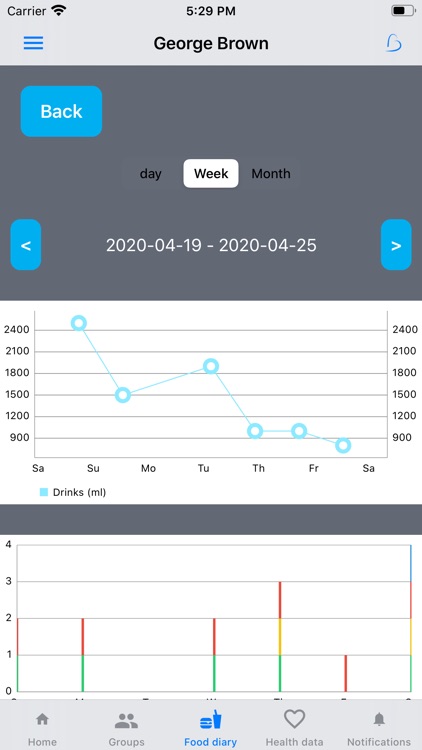
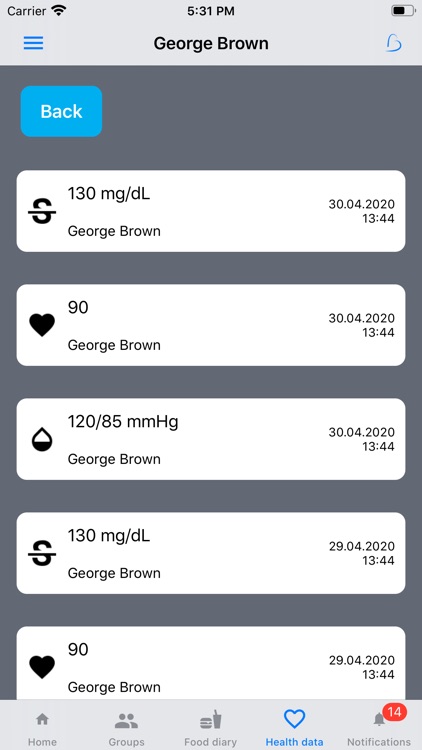
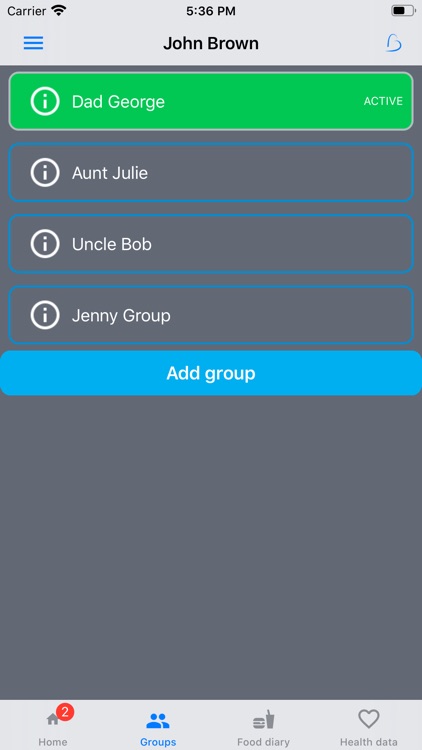

App Store Description
First home care assistant system that lets person in need express their needs and inform their caregivers and other interested people about their wellbeing.
• As a Caregiver you can provide the right level of support that fits with your schedule and stay in the loop 24/7.
• As a Patient you can keep your independency with the minimum level of distraction and get the support you need - a noninvasive support, just like we all like.
The application provides the caregivers and patients with a home notification system about the physical state of the person under care. Through this service, anyone who is interested in the patient's health status can stay informed and be involved in assistance even if this person does not provide support directly, for example they are living abroad, being on a business trip or being in self-isolation themselves.
The application, in addition to the notification system, also allows monitoring the health status of a patient through the ability to save information on the amount of food and beverages taken or the results of basic tests (blood pressure, pulse, sugar level). All guardians and the patient themselves can add this information. Records are presented in graphical and text form. Each of the group has access to this function and also sees data added by others in the group.
The caregivers and their patient form a group. Within this group, all information and notifications are available to all its members. The group is initially created by one of the caregivers, who becomes the admin of this group. The person invites other people and adds a patient. Admin sets the frequency with which notifications Are you OK' are sent to the patient.
One of the basic functions is to send questions to a patient "Are you OK?" The patient can respond by clicking on the notification which will direct him to the application, where he can click on the 'OK' button. Notifications to the patient are sent with different frequency depending on how it was set in the application settings. When the patient decides to click 'OK', notifications are sent to all his/her caregivers as well as the same notification is saved under his/her notification tab.
The first of the caregivers notifies everyone in the group, by clicking on the notification which came from a patient, informing the patient that the notification was read. Notification is 'greyed out' giving the same information that has already been read. You can save or delete them. By deleting the notification, we only delete it on own device. Other people will see them until they erase them too.
Notifications can be selected in the following time periods: 30min, 1h, 1.5h, 2h, 3 hours.
A patient can send notifications to all caregivers in the group directly from the application, when they need help or medicine / food / drink. If you choose the “Assistance' option, you can choose between temporary assistance options within 30 minutes, 90 minutes and 3 hours'. The notification is also sent to all guardians and is recorded under notifications panel of the patient and caregivers. A guardian who will be able to help can click on this notification and choose the 'Take an action' or 'OK' button. With the 'Take an action' option, it automatically informs all guardians from the group that this caregiver will perform this task. In case of the 'OK' option, it informs the patient that the message has been read but no action has been undertaken yet.
In case of urgent help, a patient can use the “Emergency” button. The application will redirect you to the call service, just hit the call button to contact with emergency services. You can edit the pre-entered number in case the emergency number in your country is different. At the same time an automatic notification is sent to all guardians informing about the emergency status. One of the guardians may also use the 'Take an action' option, confirming to the patient and other caregivers that he/she is on its way.
AppAdvice does not own this application and only provides images and links contained in the iTunes Search API, to help our users find the best apps to download. If you are the developer of this app and would like your information removed, please send a request to takedown@appadvice.com and your information will be removed.