Background Remover Bg Changer best application in the era of ai
Background Remover Bg Changer
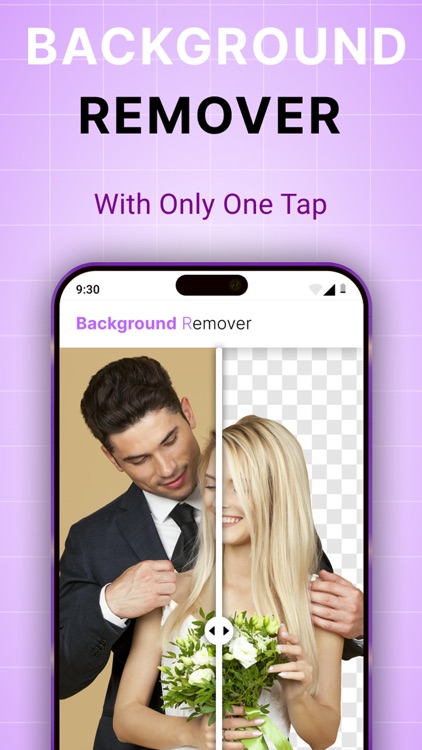


What is it about?
Background Remover Bg Changer best application in the era of ai.
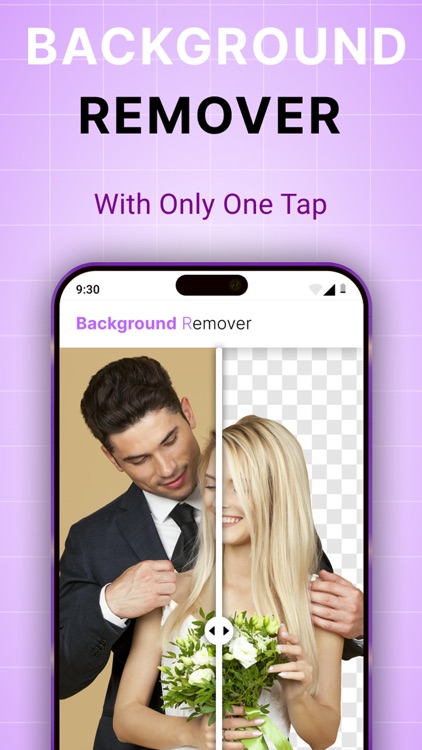
App Screenshots
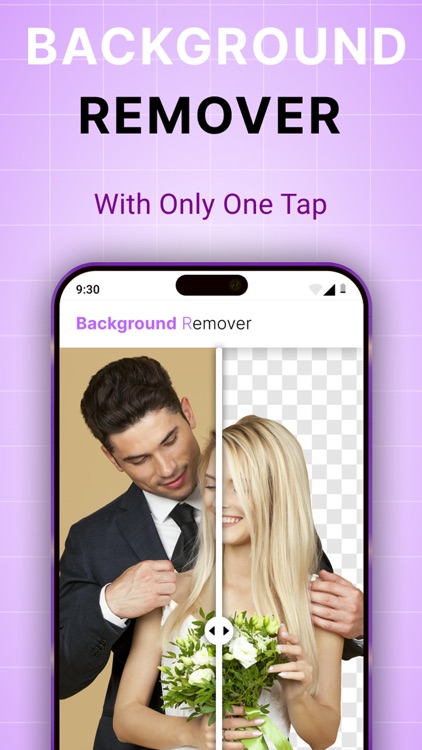



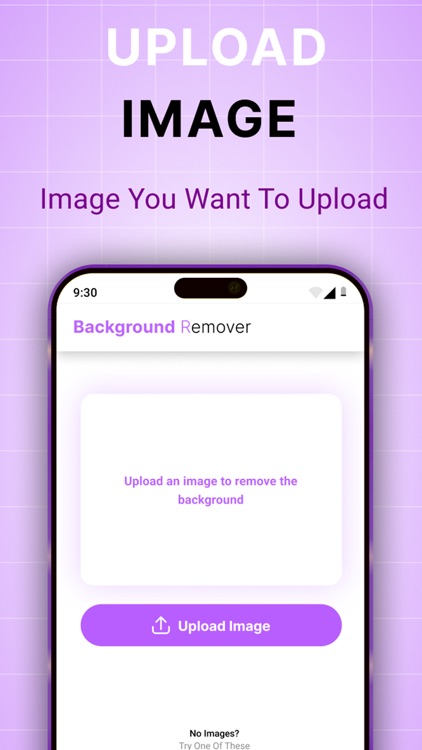
App Store Description
Background Remover Bg Changer best application in the era of ai.
Now you can remove the background and get transparent images with the use of a swipe of your fingers. Background eraser allows you to erase objects in one second. Create professional images by using a photo background editor and get desired images with ai remove background. If you want to get your smart images then use a background eraser automatic with an advanced feature to replace background.
Smart key features of background remover bg changer:
Customize your photo background.
Apply the top effects of magic retouch.
Remove unwanted objects with a single click.
Crop photos to any size with your favorite background.
Create a stunning background after a clear background of your image.
Apply effortlessly layer multiple images to get high-resolution photos.
Save time by editing images with a new feature of ai remove background.
The cutting-edge background eraser tool will give you extraordinary results.
You can replace the image with a colorful one or with an image from our library.
Edit photos quickly and smartly with object remover without sacrificing the quality.
Background remover bg changer applications are a great way to quickly and easily remove the background from your photos. This photo background changer can be useful for a variety of purposes, such as creating product images, editing portraits, or creating social media graphics.
Here are some of the key functions of a background removal application:
Automatic background removal:
The most important function of a background remover application is the ability to automatically remove the background from your photos. This is done using artificial intelligence (AI) algorithms that can identify the foreground object in your photo and separate it from the background.
Manual background removal:
In addition to automatic background removal, we brought this erase background manual tool that allows you to fine-tune the results with the swipe of your finger. This can be useful for removing complex backgrounds or for making sure that the edges of your foreground object are perfectly smooth.
Background replacement:
Once you have removed the background from your photo, you can replace it with a new background. This can be a solid color, another photo, or even a transparent background.
Background editing:
Some free background remover applications also offer tools for editing the background of your photo. This can include adjusting the brightness, contrast, and saturation of the background, or applying filters or effects.
Benefits of using background removal
Erase backgrounds with AI ease.
Get transparent PNG files.
Free to use, no registration required.
Upload your image, and watch the magic happen.
Download your new image in seconds.
Get desired results with a swipe of your finger.
Edit & replace background
Apply multiple effects on your image totally free
Freely ad a transparent background immediately.
AppAdvice does not own this application and only provides images and links contained in the iTunes Search API, to help our users find the best apps to download. If you are the developer of this app and would like your information removed, please send a request to takedown@appadvice.com and your information will be removed.