
BaiOCR - OCR image to text, efficient and accurate, the most powerful and easiest-to-use OCR App

BaiOCR - Text grabber scanner

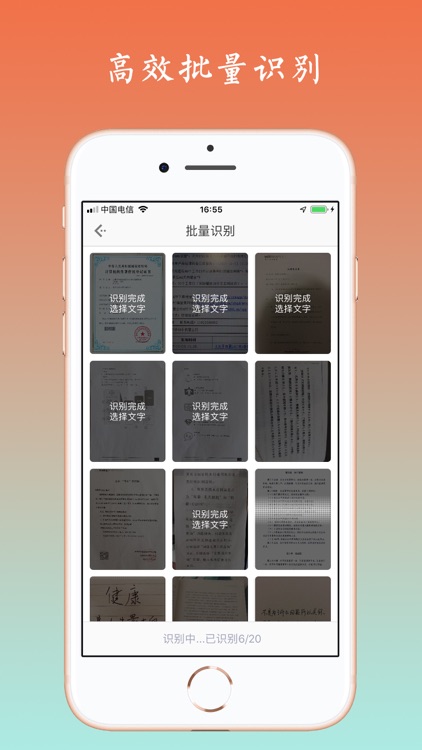
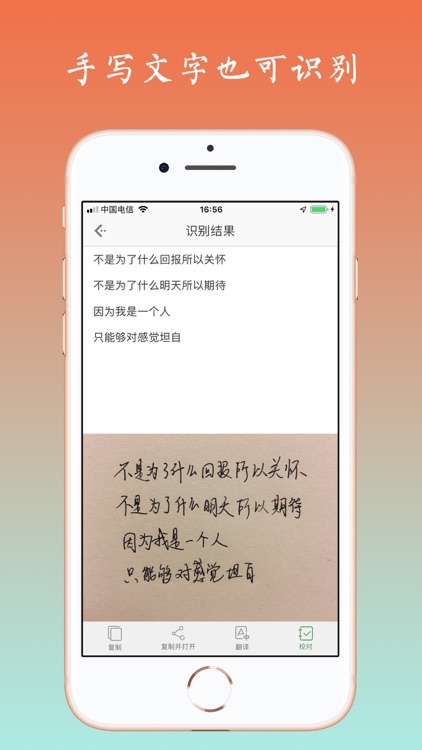
What is it about?
BaiOCR - OCR image to text, efficient and accurate, the most powerful and easiest-to-use OCR App. The best OCR App on App Store in the future .

App Screenshots
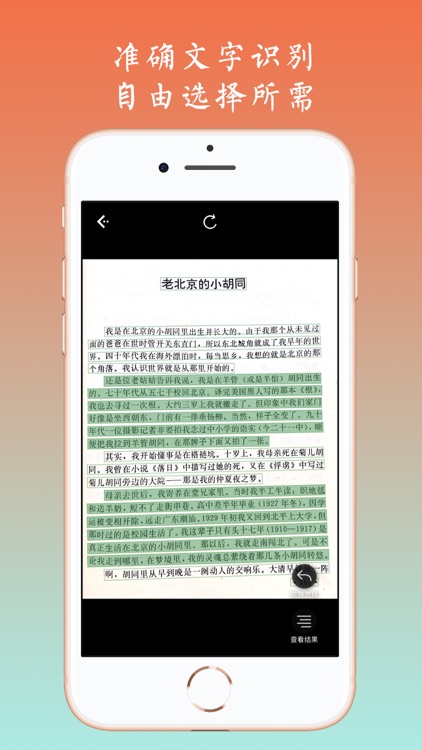
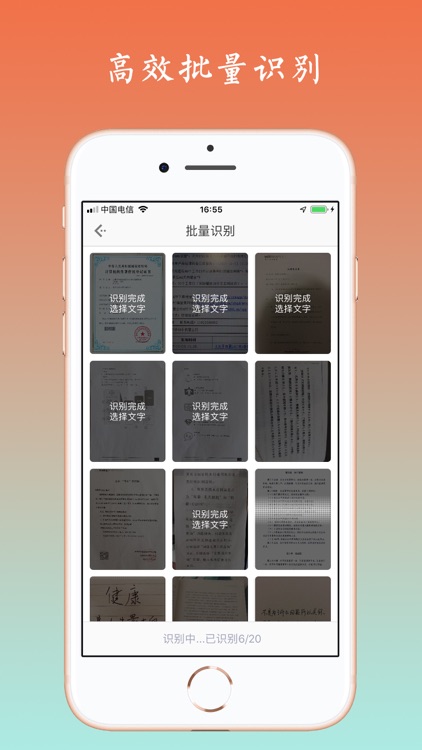
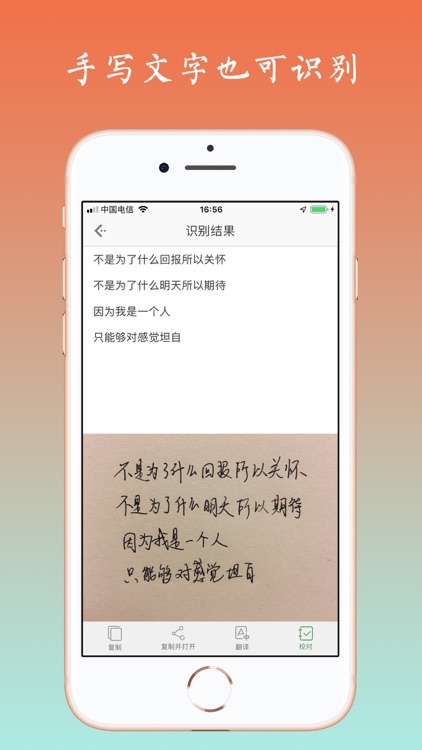
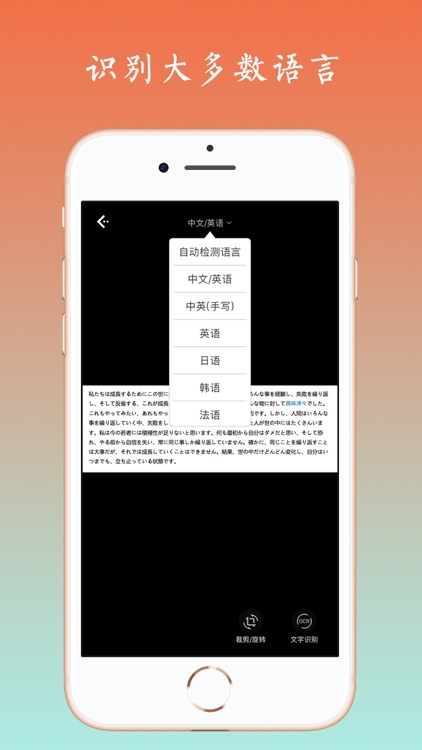
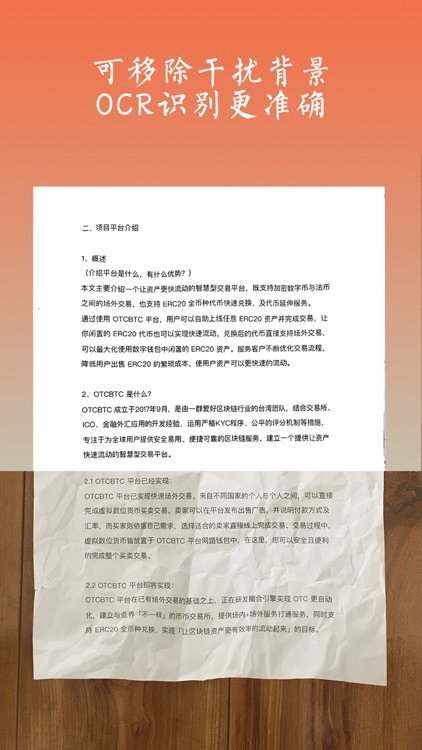
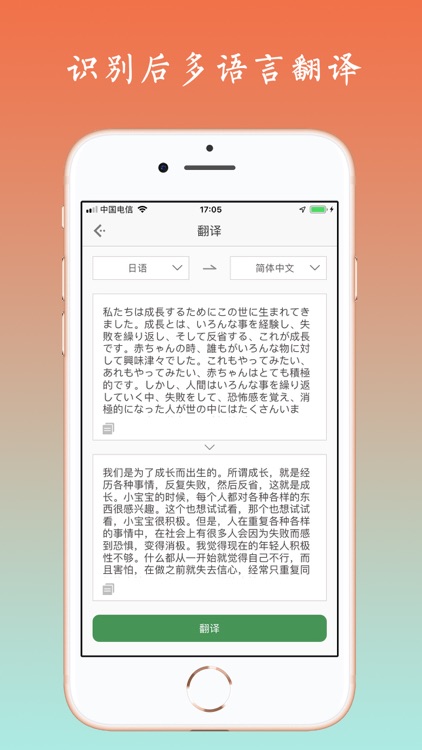


App Store Description
BaiOCR - OCR image to text, efficient and accurate, the most powerful and easiest-to-use OCR App. The best OCR App on App Store in the future .
KEY FEATURES:
- Machine learning make OCR more accurate.
- 360° text recognition in 10+ languages , including Chinese(Simplified), Chinese(Traditional), English, Russian, German, Spanish, Greek, Turkish, Korean and so on.
- Support multiply language translation, support business negotiation, study work, travel abroad, and other requirements.
- Clean the background of paper to make OCR much accurate.
- Copy, Paste and Edit recognized result with one-click.
- Automatically save extracted text.
- Find history recognition results in "Records".
- Support combination of multiple recognized text.
下载即可享受没有任何限制的OCR文字识别、批量识别以及翻译功能,无内购,无账号系统,无广告,拍照识别速度更快。
-----使用场景-----
拍照翻译文字、图片文字提取、公司文件转录、纸质书阅读笔记摘录、截图文字内容提取、身份证识别、购物小票识别,纸质文件电子化存档等等多种场景适用。
----功能亮点----
● 竖排文字、繁体文字,都能识别
● 多语言识别
支持中文、英语、日语、韩语、法语、德语、俄语、西班牙语等大多数语言的OCR识别;留学生说“白描用来处理上课笔记实在是太好用了”;
● 云端识别
云端OCR识别引擎,识别准确度随着自动学习越来越高,识别速度快;另外可以放心的是,图片上传经过加密处理,无需担心隐私。
● 批量识别。
同类app里的领跑者,能一次识别50张图片,批量识别后也可以对多张原图同时进行校对。
● 识别结果自动存为历史记录,检索方便。
●清理纸张背景
有些书页或者纸张太薄,会透出背面的字,对识别结果造成影响,可点击识别页面的「清理背景」按钮进行优化,从而使识别结果更准确,
● 识别结果翻译
支持简体中文、日语、英语、韩语、法语、西班牙语、阿拉伯语、俄语、德语、葡萄牙语、意大利语、繁体中文、粤语、文言文、泰语、希腊语、波兰语、荷兰语、保加利亚语、爱沙尼亚语、丹麦语、芬兰语、捷克语、罗马尼亚语、斯洛文尼亚语、瑞典语、匈牙利语、越南语的互译;
● 灵活选择
手指流畅顺滑,即可分块选择需要的文字,想要哪段点哪段(想查看所有文本,不需要按行点选);识别结果可编辑且选择复制到各种app中使用,支持微信、QQ、有道云、印象笔记等软件。
● 快速校对
在识别结果页面点击“校对”按钮进行校对,可以在不离开编辑区域的情况下方便对照着原文修改,弥补OCR技术的不完美之处。
● 通过 iOS 12 上的捷径功能,可以自定义动作及参数,你的效率你做主;
● 识别结果自动分段,弥补了大多数识别软件无法还原原文段落的问题;
使用中遇到任何问题,欢迎发送邮件到tolecen@163.com,或者联系微博@凉子的狗狗
AppAdvice does not own this application and only provides images and links contained in the iTunes Search API, to help our users find the best apps to download. If you are the developer of this app and would like your information removed, please send a request to takedown@appadvice.com and your information will be removed.