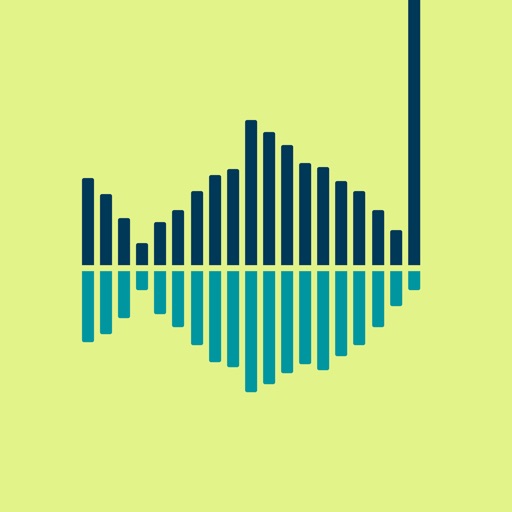
What does Baitsounder do

Baitsounder
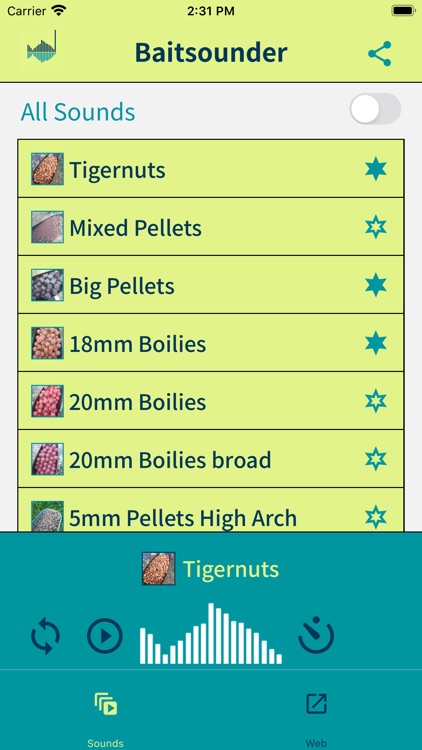
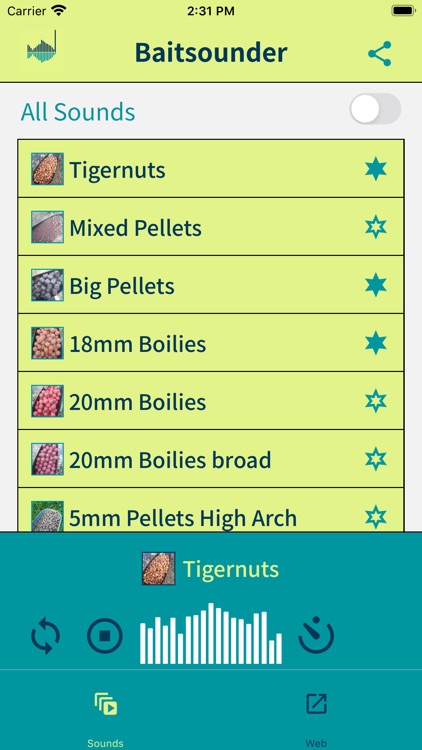

What is it about?
What does Baitsounder do?
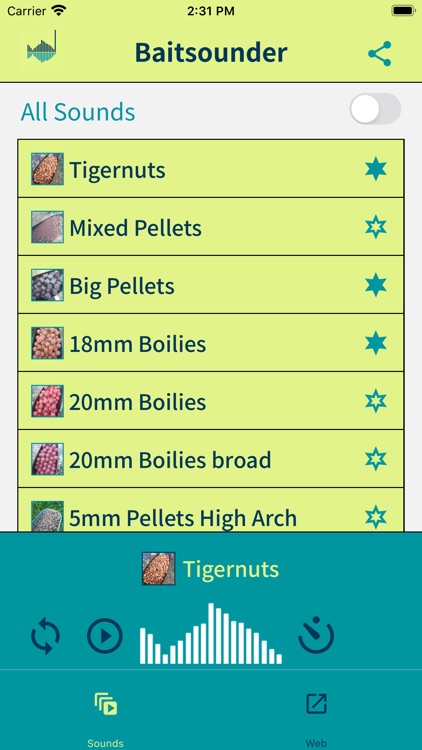
App Screenshots
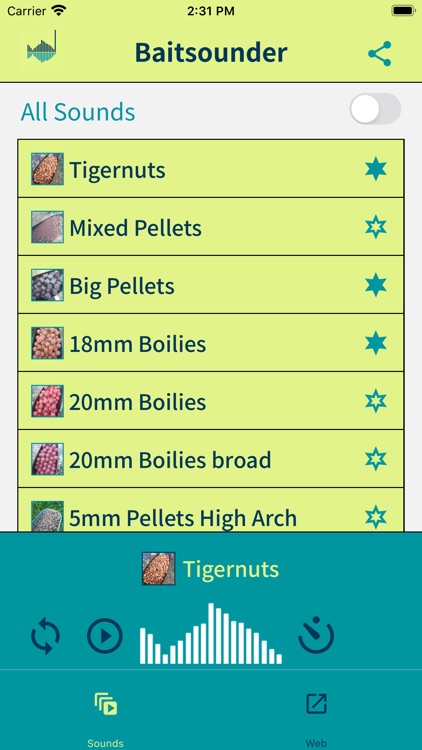
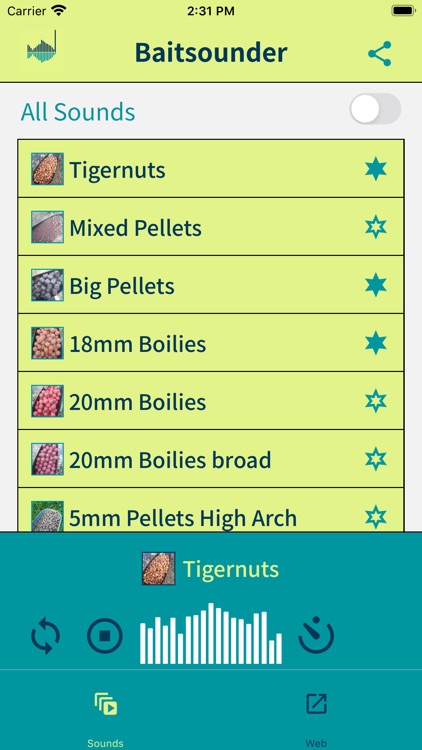

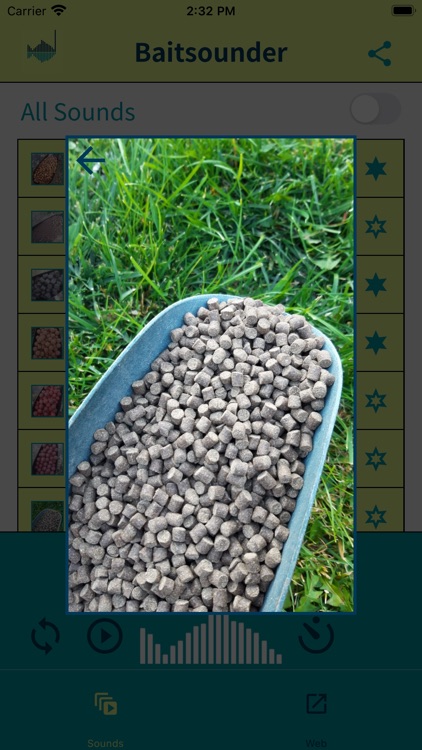
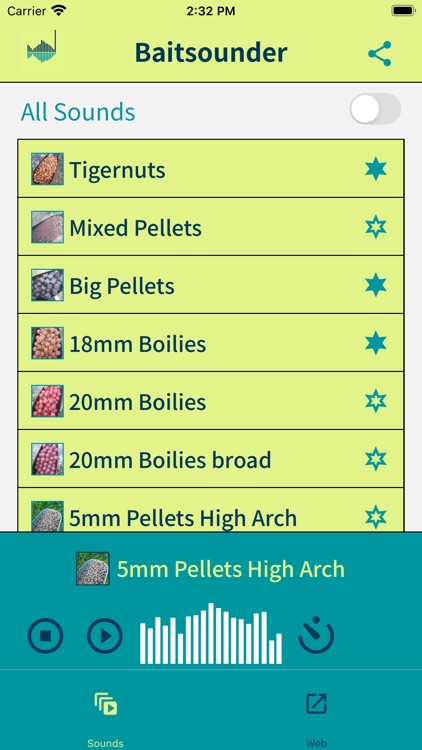
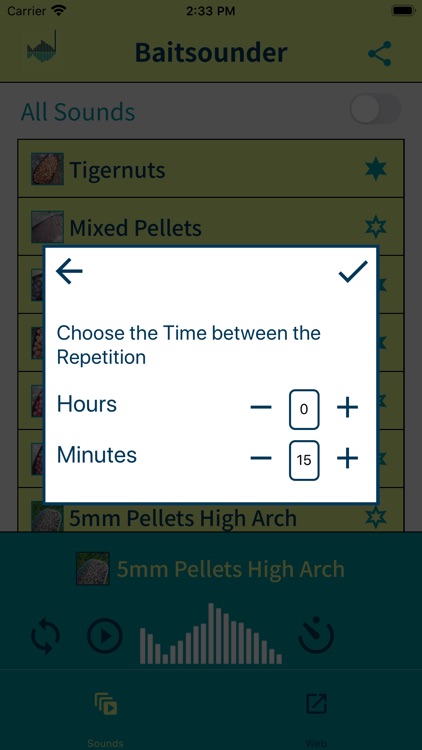
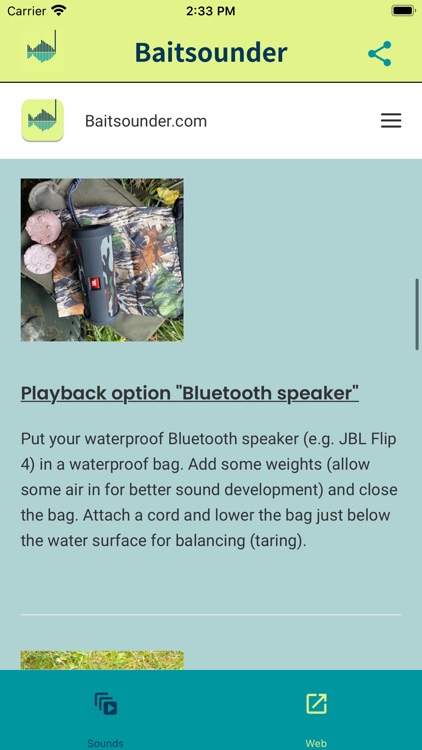
App Store Description
What does Baitsounder do?
Choose your desired feeding sound (ex. boilies with 18mm or catfish clonk) from a gallery of high-resolution sounds recorded with a professional hydrophone, and play it at an interval of your choosing. Use a little bait, place your hooks and voilá - the continuous and expensive feeding will soon be a thing of the past.
What are the advantages?
Cutting down on feed..
- helps attract fewer rodents, vermin, etc. to your bivvy or your fishing spot
- means lugging around less heavy containers to the bank
- saves you a lot of money
- helps protect the environment and prevent over-fertilization of the water
And of course - the smaller amount of bait at the feeding place with the same level of attraction gives you a higher chance of actually getting the bite!
How can I play the sounds?
Playback option "Bluetooth speaker"
Put your waterproof Bluetooth speaker (e.g. JBL Flip 4) in a waterproof bag. Add some weights (allow some air in for better sound development) and close the bag. Attach a cord and lower the bag just below the water surface for balancing (taring).
Playback option "old smartphone" and speaker construction
Put an old smartphone in a waterproof bag (allow some air in for better sound development), add or glue an appropriate lead/stone and place it at the desired location or throw it in with a spod rod.
Please note: we do not take any guarantee or liability for the survival of your smartphone ;)
Playback option "underwater speakers"
Connect the underwater speaker of your choice to a smartphone (via a 3.5mm jack plug, for example, or a chinch adapter).
Note: please take the output power of the smartphone into account and use an additional amplifier if necessary - see "Playback variant "Underwater loudspeaker with amplifier and 12V power bank". You can place the underwater speaker either on the ground, position it in the water by means of a pose/buoy at whatever water depth you prefer, place it nearby the bank, or lower it from the boat - whatever works for you best. Be creative!
Playback option "underwater speaker with amplifier and a 12V power bank"
This playback option combines the "underwater loudspeaker" playback option with a 12V amplifier and a power bank for power supply. The amplifier (connect it to your smartphone via Bluetooth or cable) helps regulate highs and lows, etc. and you can even relax to soft background sounds in your Brolly or Bivvy when desired.
AppAdvice does not own this application and only provides images and links contained in the iTunes Search API, to help our users find the best apps to download. If you are the developer of this app and would like your information removed, please send a request to takedown@appadvice.com and your information will be removed.