You are using an outdated browser. Please
upgrade your browser to improve your experience.
Install Bajaj ride connect app to connect with your vehicle
Bajaj Ride Connect
by Bajaj Auto

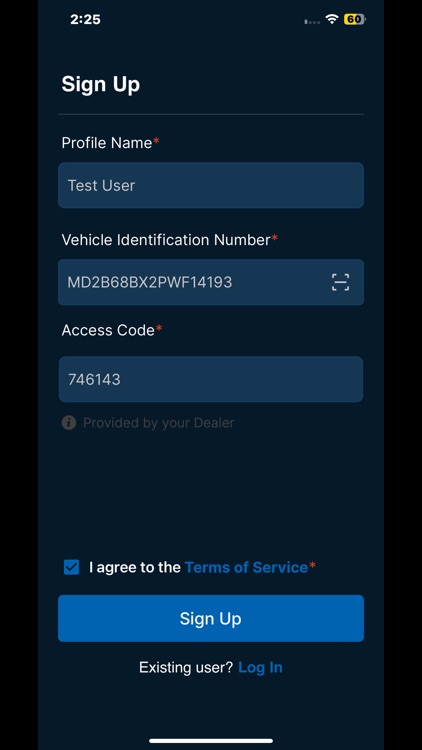

What is it about?
Install Bajaj ride connect app to connect with your vehicle. Once downloaded, turn on the vehicle, connect to vehicle bluetooth and pair.

App Screenshots

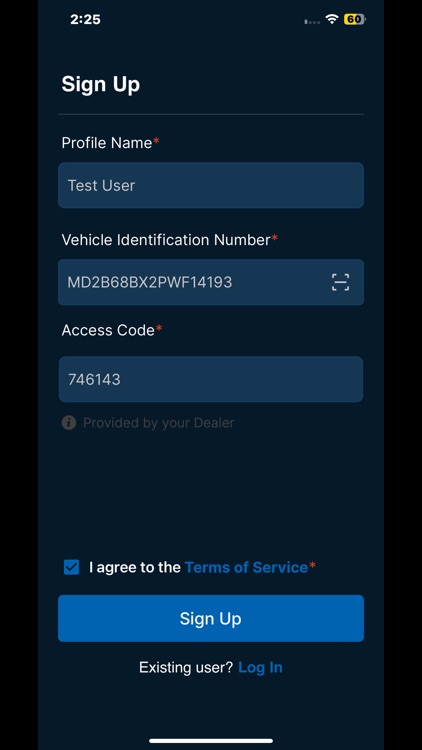


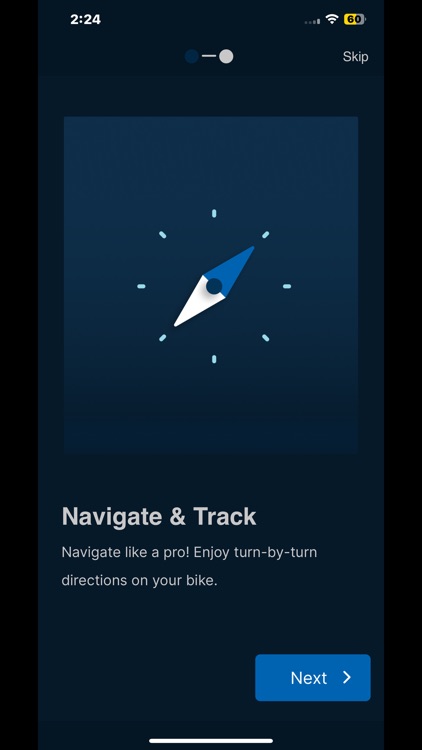



App Store Description
Install Bajaj ride connect app to connect with your vehicle. Once downloaded, turn on the vehicle, connect to vehicle bluetooth and pair.
Once connected, you can -
a. You can receive Call,SMS and Missed Call notification on the vehicle dashboard.
b. You can accept and reject the calls from the bike handle.
c. Use Turn-By-Turn navigation to reach destination.
d. You will be able to respond to incoming call by SMS when vehicle connected with a custom message.
e. Store all your trips and reminders in the application.
f. Access Owners manual and riding tips.
Disclaimer:
AppAdvice does not own this application and only provides images and links contained in the iTunes Search API, to help our users find the best apps to download. If you are the developer of this app and would like your information removed, please send a request to takedown@appadvice.com and your information will be removed.
AppAdvice does not own this application and only provides images and links contained in the iTunes Search API, to help our users find the best apps to download. If you are the developer of this app and would like your information removed, please send a request to takedown@appadvice.com and your information will be removed.